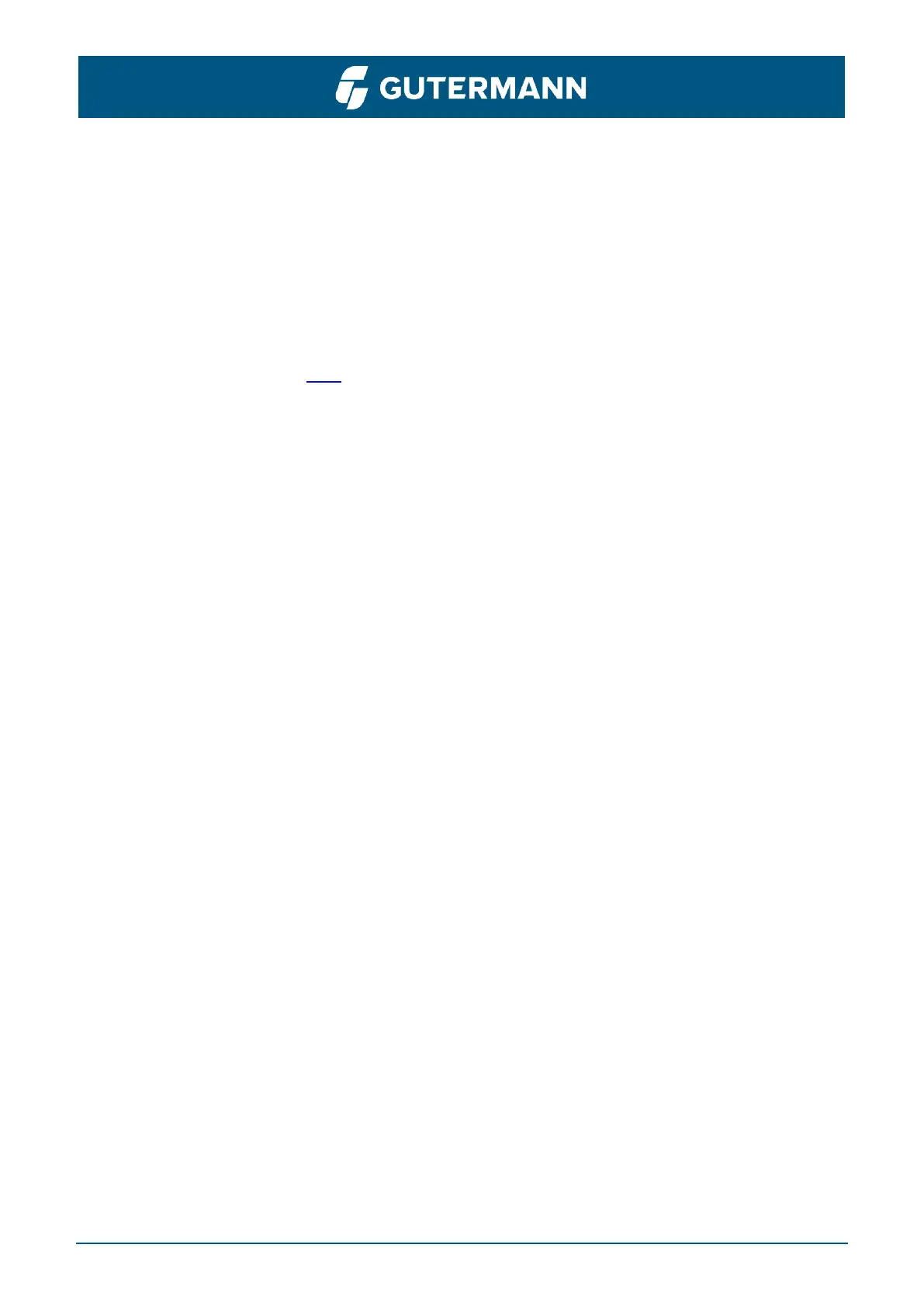ZONESCAN INSTALL User Manual page – 31
Repeater Radio
Under ‘Repeater Radio’ you have following options
1) Repeater State: Make sure the commlink is switched on and paired with the Android device.
Then, enter the repeater number and select the ‘Connect’ button to initiate the communication.
When the repeater is contacted, its settings will be displayed and the repeater time in the status
bar is updated every second.
2) Connection Test: To do a connection test with the devices connected to the repeater. For more
details refer to section 5.1.6
Edit /Replace/Delete Repeater
Similar to edit, replace, and delete function of the alpha. When any changes are made the new
information must be uploaded to ZSNet.
6.3 Logger Maintenance
For Logger maintenance, go to ‘List’ and select the required logger or long-press on the logger on
the map. Once selected you will find three options: they are Logger Details, Logger Radio and Logger.
Logger Details
Under ‘Logger Details’ you have the following options:
1) Logger Details: Under this section, you can upload the device image. Select ‘Logger Details’ and
click on the ‘+’ button to add the required image.
2) Logger Settings: By default, antenna connector type is set to ‘Internal’
Logger Radio
Under ‘Logger Radio’, you have the option to check the state of the logger
Contact Logger/Logger State: Make sure the commlink is switched on and paired with the Android
device. Then, enter the logger number and select the “tick” mark to initiate the communication.
When the logger is contacted, its settings will be displayed and the logger time in the status bar is
updated every second. Contacting the logger may take a long time. To avoid the delay, wake up the
logger once before contacting.
Edit /Replace/Delete Logger
Similar to edit, replace, and delete function of the alpha. When any changes are made, the new
information must be uploaded to ZSNet
