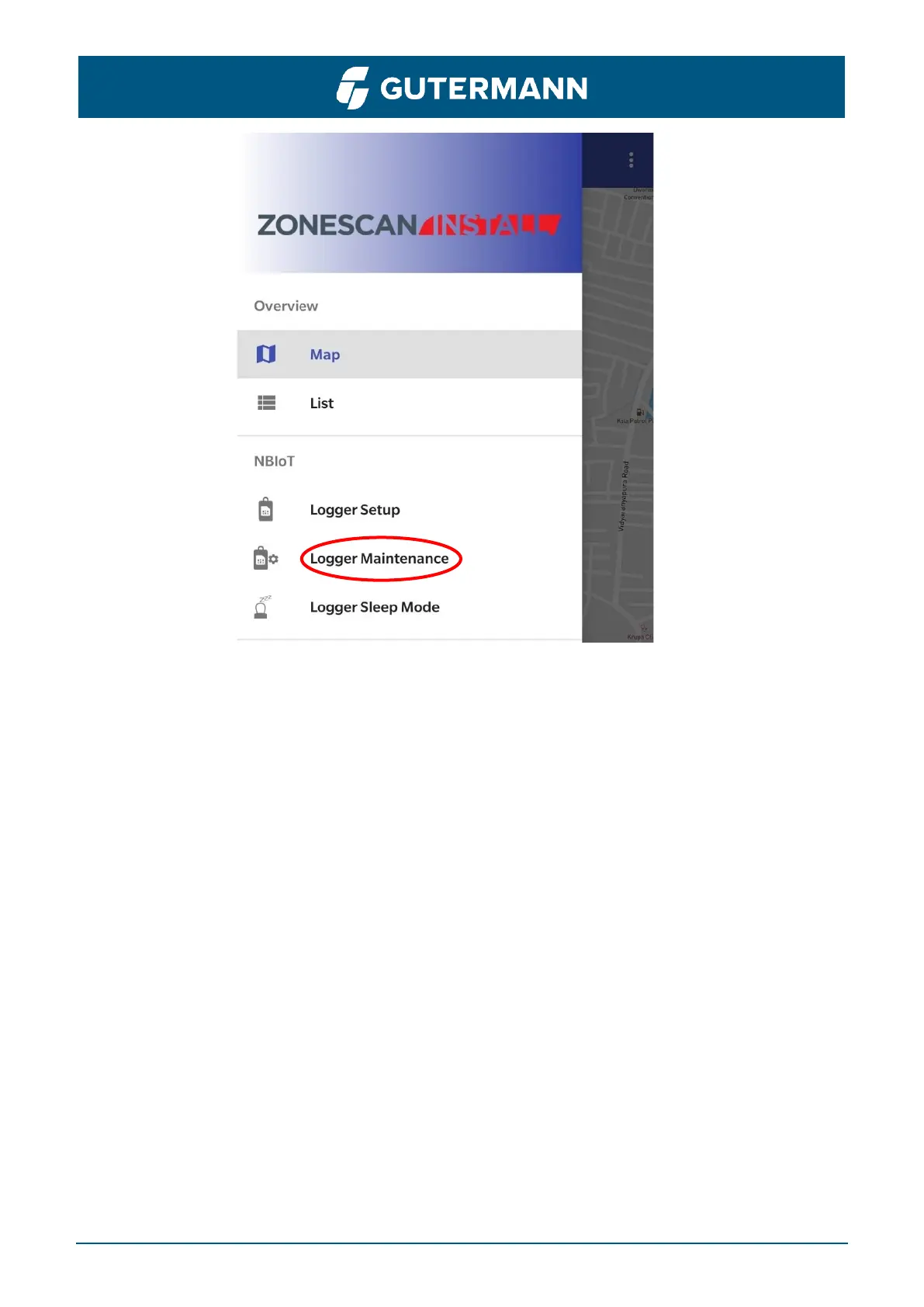ZONESCAN INSTALL User Manual page – 14
Under the logger Maintenance section, you will be able to read ‘Device Config’, ‘Device State’, and
‘Device Log’.
Device Config
This option is provided to check if the gateway settings of the NB-IoT logger are correctly configured.
To check the configuration status of the device, select ‘Device Config’ in the bottom navigation item.
On selection, communication with the logger is started. Network contact settings and gateway
settings are read and displayed.
Device State
Select Device State in the bottom navigation item. Logger state informs the user of the current and
next task of the logger and specifies if there are any errors. If you find any errors, you can read the
device log and send the log to the support team. Instructions on how to send the device log are
mentioned below.
Device Log
Select ‘Device Log’ in the bottom navigation item. Once selected communication with the logger is
made and in case of any trouble with the NB-IoT device communication, you can send the NB-IoT log
file to the support team by selecting the ‘share’ option.
