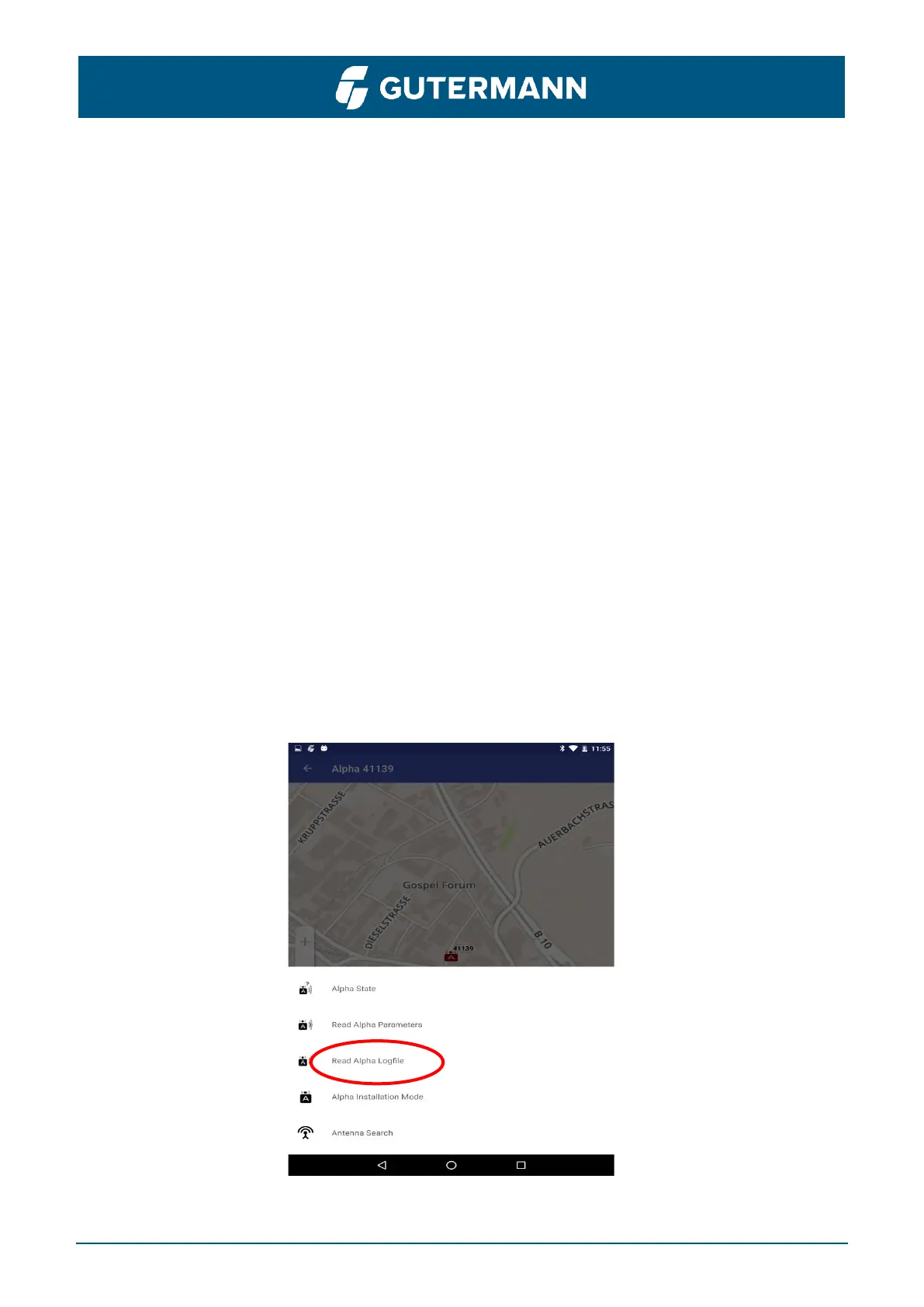ZONESCAN INSTALL User Manual page – 27
When the alpha is contacted, its settings will be displayed and the alpha time in the status bar
is updated every second.
2) Read Alpha Parameters: Alpha parameters consist of SMTP settings, POP3 settings, Alpha
settings, and Alpha communication settings. SMTP settings or POP3 settings are required to
establish a connection to the email server. Alpha settings or APN settings are for sim card
registration with the network provider. Communication settings are to know when to read the
info of the devices connected to the Alpha.
3) Alpha Installation Mode: This option is not available for ethernet alpha. This puts the Alpha into
Installation Mode for the selected duration. In Installation Mode, the Alpha will listen to all
antennas internal or external for any requests received. So now if connection test is invoked with
repeater or logger the alpha will respond no matter which antenna is receiving the incoming
connection test request. The antenna used will be reported in the connection test result.
Note: Installation Mode will increase the Alpha’s power consumption. It is automatically
switched off after the selected duration.
4) Antenna Search: This option is available only for V2 Alpha. When put into antenna search mode,
the Alpha will attempt to reach all known devices (repeaters and loggers) via the internal as well
as any connected external antennas. For each device, it will select and remember the antenna
that provided the best signal.
Note: The antenna search, once initiated, will take some time to complete, depending on the
number of devices assigned to the Alpha. During this time, the Alpha may be unresponsive to
connection attempts from the commlink.
5) Read Alpha Log: This option is available only for V2 alpha. In case of any trouble with Alpha
communication, you can send the Alpha log file to support team by selecting ‘Read Alpha
Logfile’.
