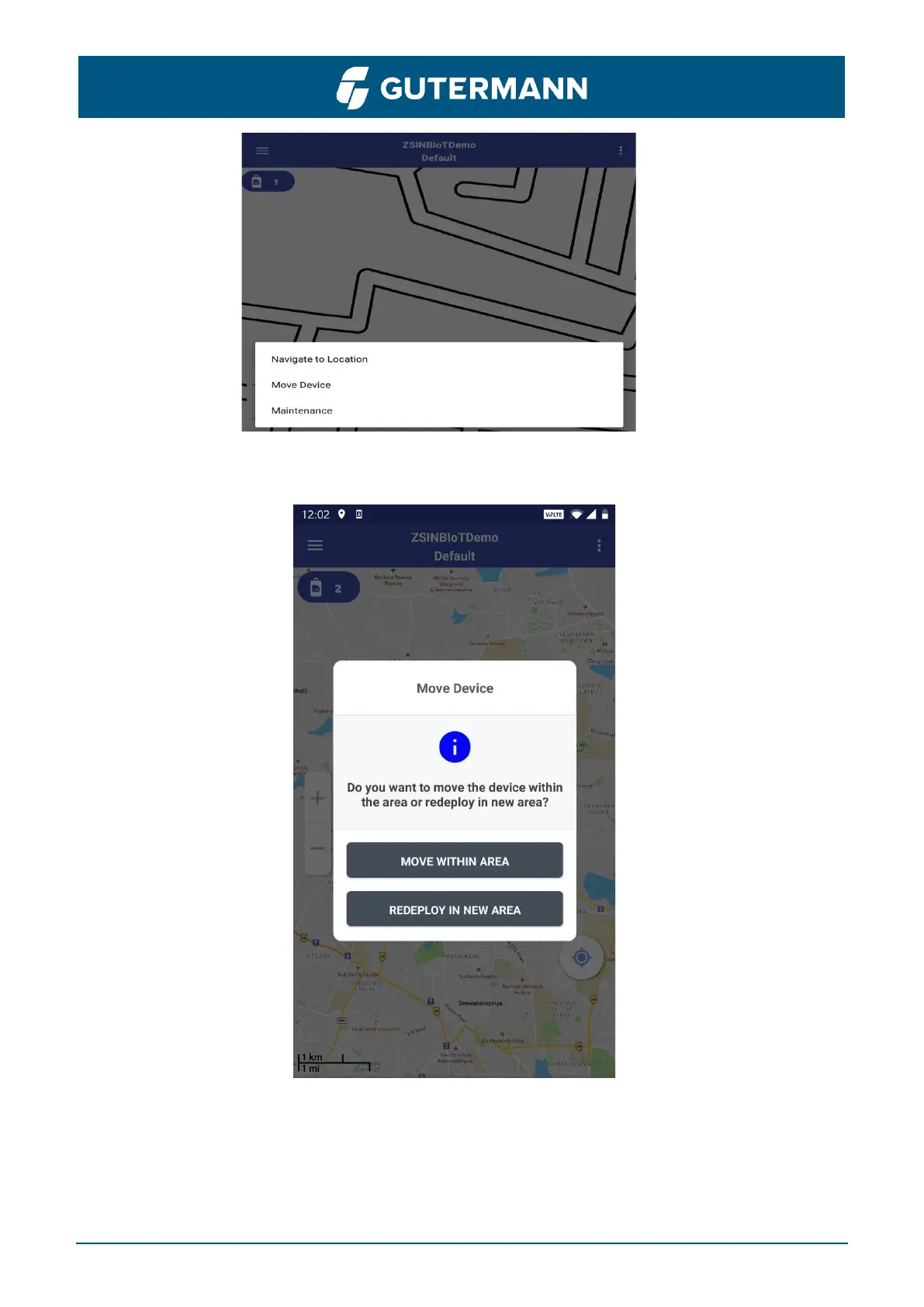ZONESCAN INSTALL User Manual page – 36
Move Device: gives an option to move the device within an area or redeploy in a new area.
If “Move Within Area” is selected, device is to be moved within an area in 10sec. If “Redeploy In New
Area” is selected, you’ll be directed to the deploy screen. Here you can choose a new area, deploy the
device, and then press next to go to the main screen.
