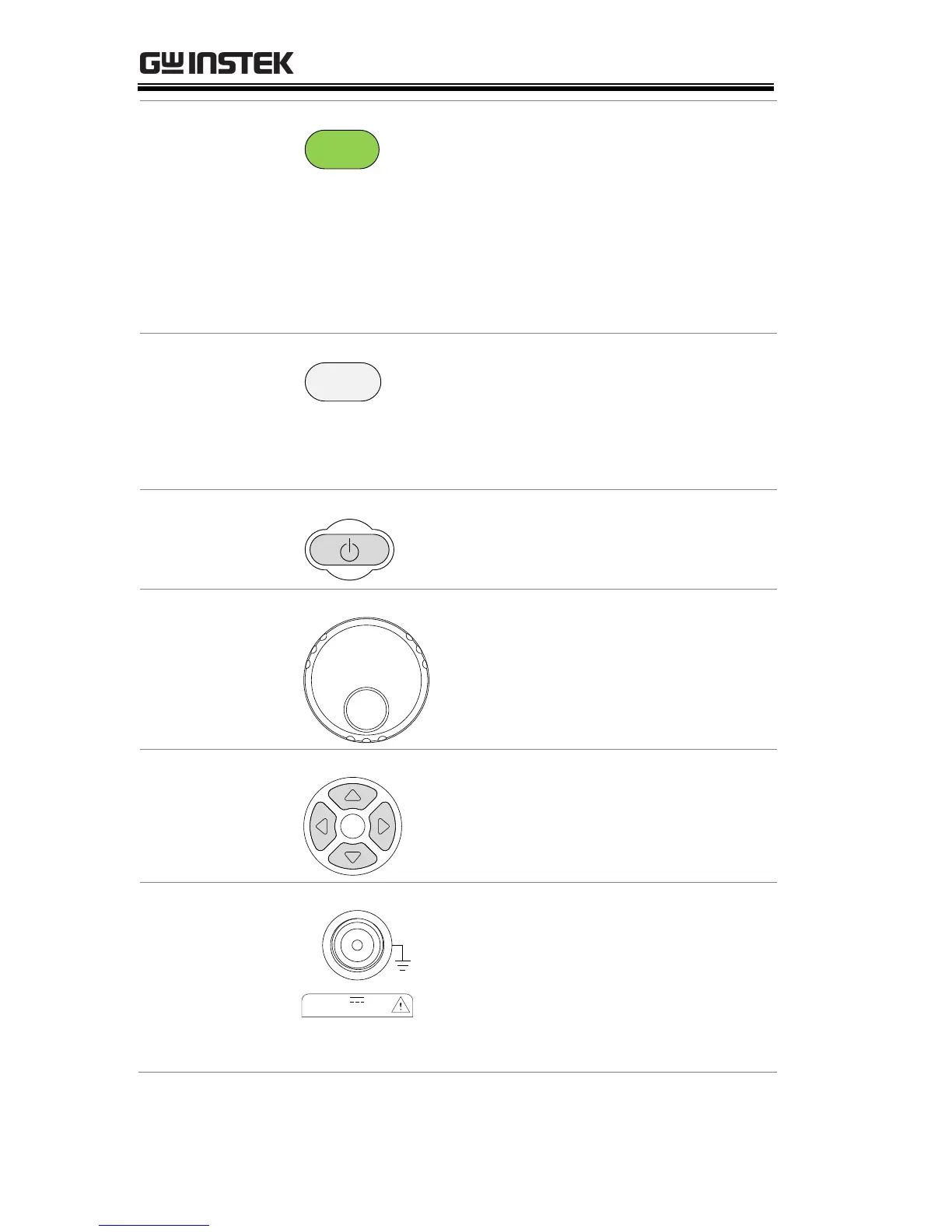GSP-9300 Quick Start Guide
16
The Preset key will restore the
spectrum analyzer to the Factory
or User Preset settings.
The Preset key will also return the
instrument back to local control
after it has been in remote control
mode.
The Quick Save utility allows you
to save either the state, trace,
display screen, limit line,
correction or sequence with only a
single press.
Turns the instrument on/off. On =
yellow, off = blue.
Edit values, select listed items.
Increment/decrement values (in
steps), select listed items.
RF INPUT 50
W
+30dBm MAX.
MAX.DC ±50V
RF input port. Accepts RF inputs.
Maximum input: +30dBm
Input impedance: 50Ω
Maximum DC voltage: ±50V
N-type: female
