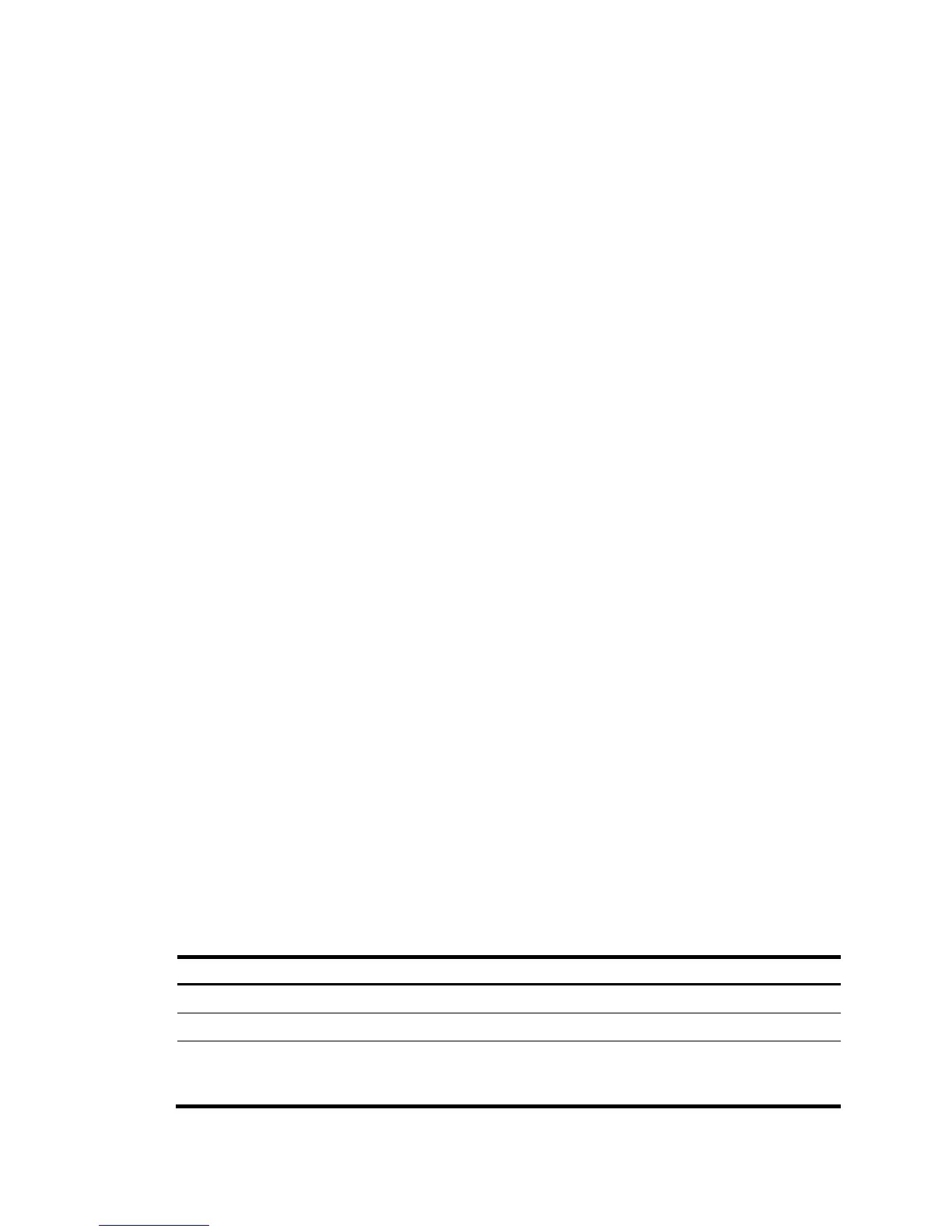23
b. If the member ports are down, follow the solution in "Troubleshooting ports" to troubleshoot the
problem.
3. Verify that the member ports have the same operational key and attribute configurations as the
reference port:
a. Execute the display link-aggregation verbose command to display the Selected state of the
member ports.
b. Execute the display current-configuration interface command to display the configurations of
the aggregate interface and the Unselected ports.
c. Configure the Unselected ports to make sure they have the same operational key and attribute
configurations as the reference port.
4. Identify the aggregation mode of the aggregation group.
{ If the aggregation mode is static, proceed to step 6.
{ If the aggregation mode is dynamic, proceed to step 5.
5. Verify that the peer member ports have the same operational key and attribute configurations as
the peer port of the reference port:
a. Execute the display current-configuration interface command on the peer device to display the
configurations of the peer member ports.
b. Configure the peer member ports to make sure the peer ports have the same operational key
and attribute configurations as the peer port of the reference port.
6. Verify that the number of member ports in the aggregation group does not exceed the configured
maximum number of Selected ports.
a. Execute the link-aggregation selected-port maximum command to set the maximum number of
Selected ports allowed in the aggregation group. The value range is 1 to 16.
b. Execute the display link-aggregation verbose command to verify that the number of member
ports does not exceed the configured maximum number of Selected ports.
If the number of member ports exceeds the maximum number of Selected ports, the ports with
higher port numbers are in Unselected state.
c. Use the undo port link-aggregation group command to remove undesired member ports from
the aggregation group.
This makes sure all member ports you assign to the aggregation group can become Selected
ports.
7. If the problem persists, contact H3C Support.
Related commands
This section lists the commands that you might use for troubleshooting Ethernet link aggregation.
Commands Descri
display current-configuration interface Displays interface configuration.
display interface Displays Ethernet interface information.
display link-aggregation verbose
Display detailed information about the
aggregation groups that correspond to the
existing aggregate interfaces.
