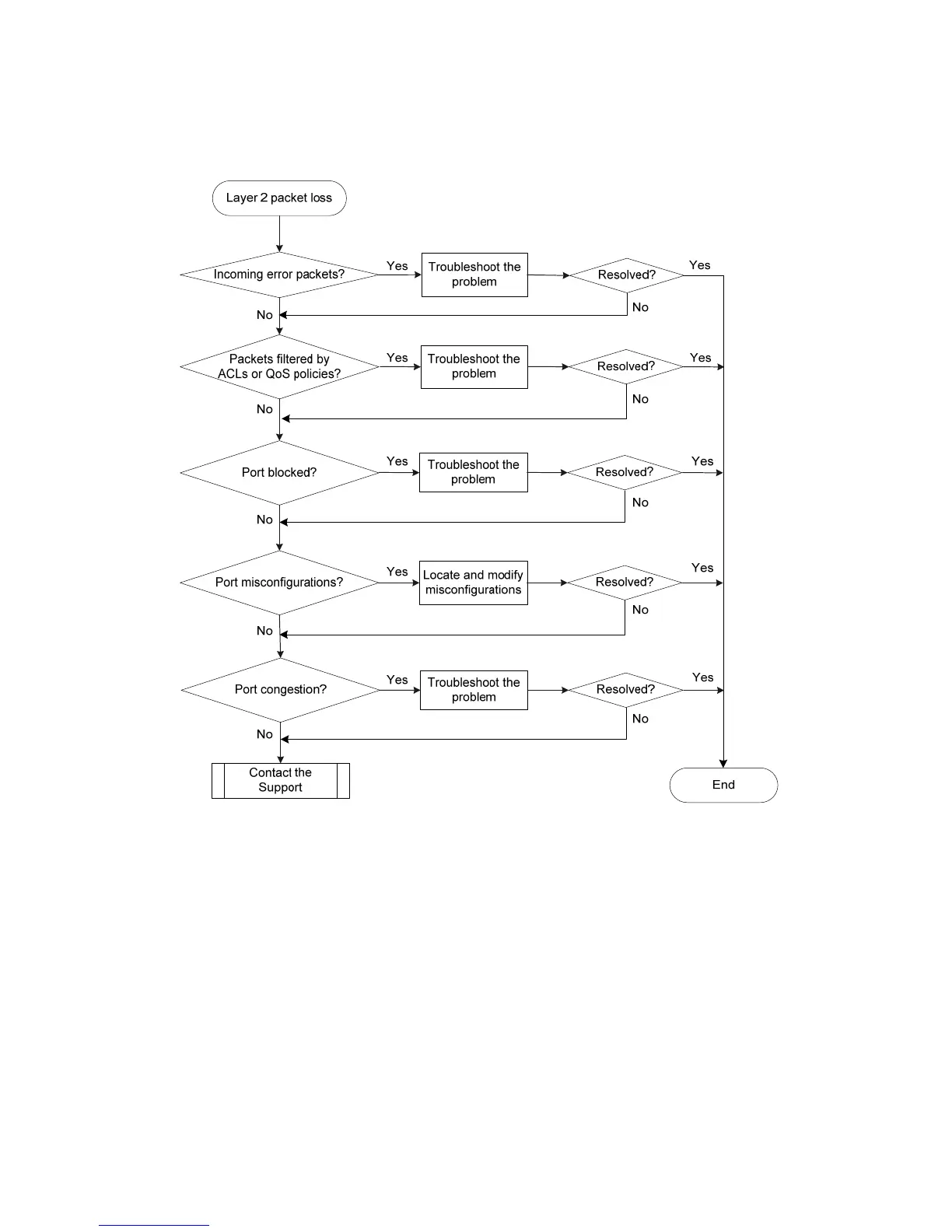44
Troubleshooting flowchart
Figure 20 Troubleshooting Layer 2 packet loss failure
Solution
To resolve the problem:
1. Verify that no error packets have been received on the local port:
Execute the display interface command and check for error packets.
[Sysname-probe]display interface GigabitEthernet 1/0/17
GigabitEthernet1/0/17
Current state: UP
Line protocol state: UP
IP Packet Frame Type: PKTFMT_ETHNT_2, Hardware Address: 00e0-fc00-5139
Description: GigabitEthernet1/0/17 Interface
Bandwidth: 100000kbps
