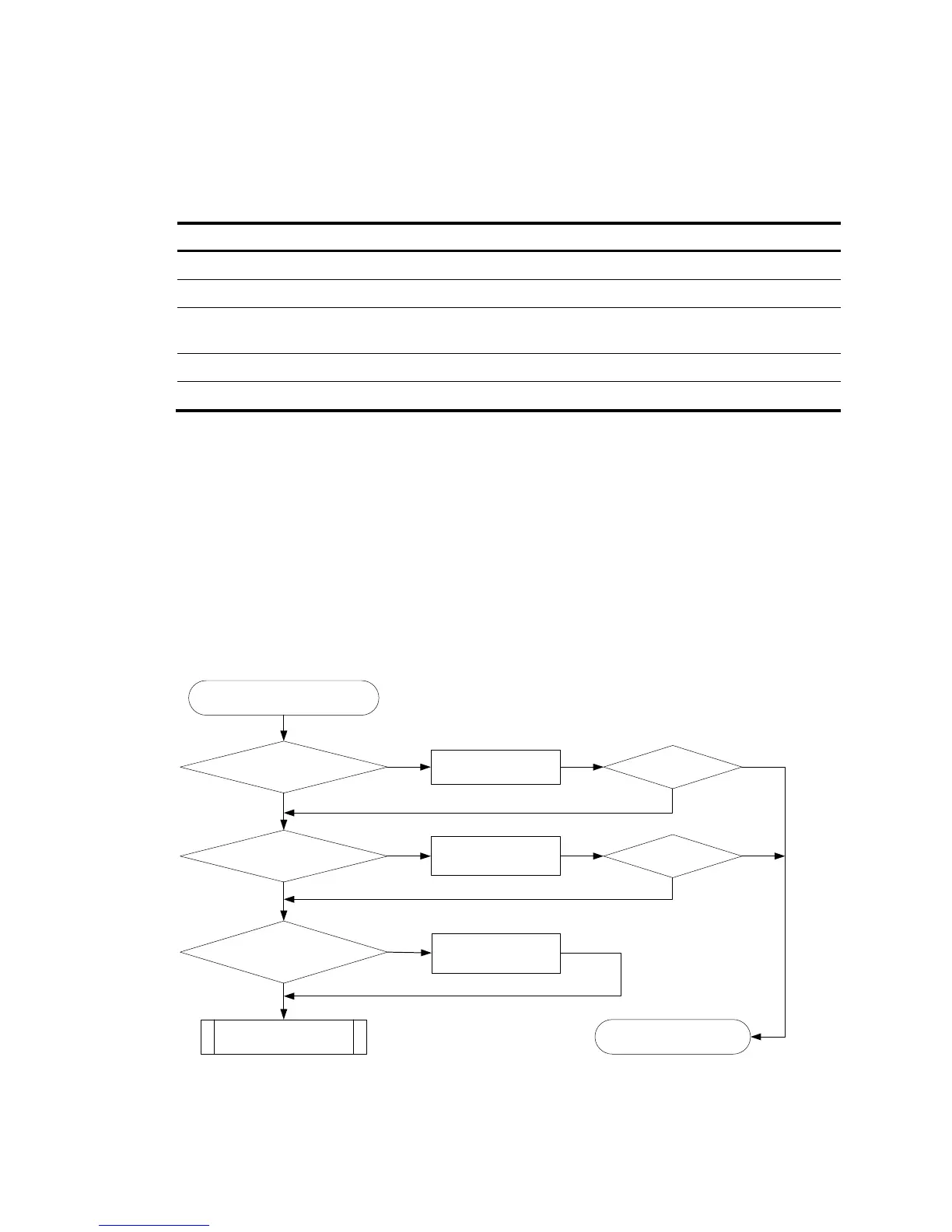51
4. If the problem persists, contact H3C Support.
Related commands
This section lists the commands that you might use for troubleshooting Layer 3 forwarding failure.
Command Descri
debugging arp packet Enables ARP packet debugging.
display arp Displays ARP entries.
display ip routing-table
Displays brief information about active routes in the routing
table.
display mac-address Display MAC address entries
display fib Display FIB entries
Protocol flapping
Symptom
The switch cannot send or receive protocol packets.
Troubleshooting flowchart
Figure 22 Troubleshooting protocol flapping
Layer 2 packet loss occurs?
Layer 3 packet loss occurs?
Troubleshoot the
problem
Resolved?
Troubleshoot the
problem
Contact the support
Layer 3 protocol flapping
Yes
No No
Yes
Resolved?
Yes Yes
No No
End
Software-related
packet loss occurs?
No
Yes
Collect diagnostic
information
