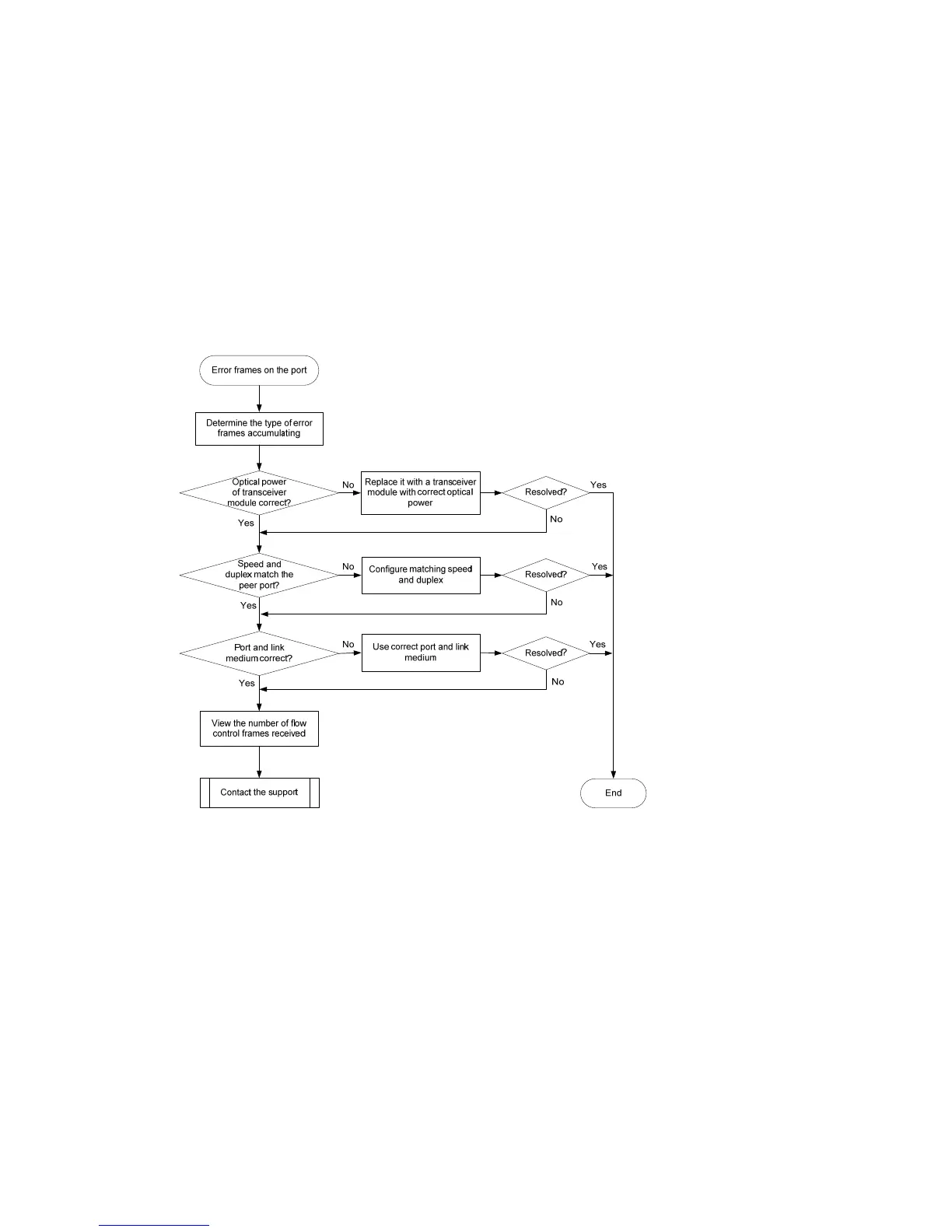32
Error frames (for example, CRC errors) on a port
Symptom
The output from the display interface command shows that error frames exist (for example, CRC error
frames) on a port.
Troubleshooting flowchart
Figure 15 Troubleshooting error frames (for example, CRC errors) on a port
Solution
To resolve the problem:
1. Examine the error frame statistics and identify the error frame type:
a. (Optional.) Use the reset counter interface command in user view to clear the packet statistics
of the port.
This command resets the values of each statistical field to 0, so that you can view the statistics
changes more clearly.
b. Use the display interface command to display the incoming packet statistics and outgoing
packet statistics of the port.
c. Determine the type of error frames that are accumulating.
