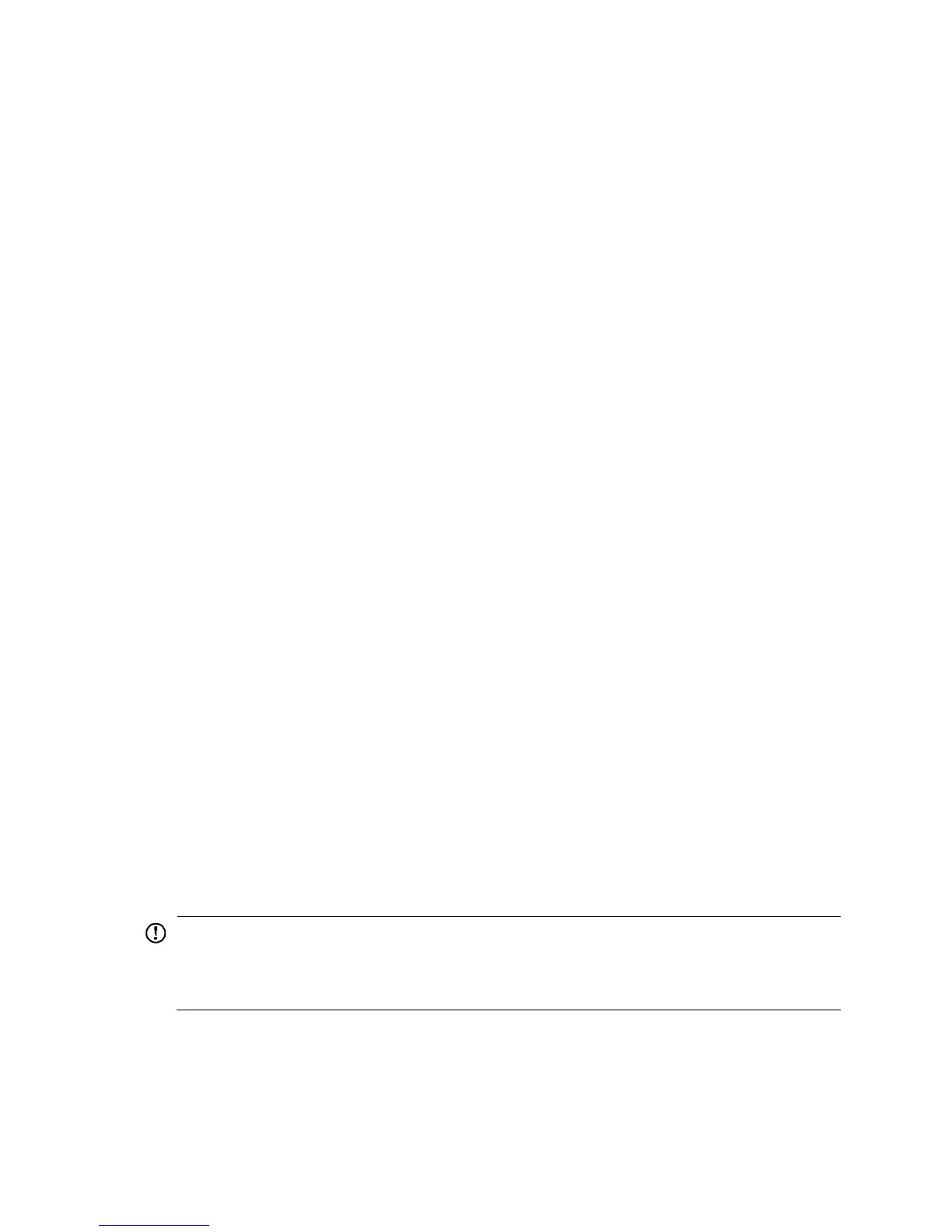42
Solution
To resolve the problem:
1. Execute the display system internal kernel memory pool command multiple times to identify the
memory portions that show an unexceptionally utilization increase.
[Sysname-probe]display system internal kernel memory pool slot 2
Active Number Size Align Slab Pg/Slab ASlabs NSlabs Name
0 15 2048 0 15 8 0 1 mbuf_vdb4
0 0 32 0 102 1 0 0 ND_Vlan_Cache
18 19 524280 0 1 128 18 19 kmalloc-524280
0 0 184 4 21 1 0 0 syncache:1
0 0 52 0 73 1 0 0 mfib_supervlan_iif_cache
0 0 20 0 170 1 0 0 scsi_bidi_sdb
2 19 768 0 19 4 1 1 biovec-64
0 0 56 0 64 1 0 0 FIB_ARPHost_cache
185 204 912 64 17 4 12 12 task_struct
0 0 16 0 170 1 0 0 LFIB_DRV_ReDrvCache
0 0 24 0 128 1 0 0 mfib_l2m_port_cache
0 0 612 0 13 2 0 0 LFIB_IlmEntryCache
0 0 16 0 170 1 0 0 L2VFIB_LPW_ReDrvCache
0 0 288 0 13 1 0 0 LFIB_IlmEntryCache
0 0 24 0 128 1 0 0 LFIB_NHLFE_RefCache
0 0 1232 0 13 4 0 0 MFW_FsCache
0 0 8 0 256 1 0 0 L2VFIB_Ac_Ctr_Cache
350 360 1024 8 15 4 24 24 kmalloc-1024
0 0 656 0 12 2 0 0 MFW_FsCache
0 0 80 0 46 1 0 0 PBR_INSTANCENODE_cachep
0 0 160 4 21 1 0 0 kioctx
0 0 168 0 23 1 0 0 IPCIM_ENTRY_IPV4_cachep
---- More ----
Each value line shows the memory information for a memory portion. The product of the Number
and Size fields shows the capacity of the memory portion. If the capacity of a memory portion
continually increases, the memory portion is being continually used. To determine whether there is
a problem with the memory portion, you must observe the capacity change and change speed of
a memory portion for a period of time. The memory leak process might be slow and you might
need to spend a long time (even weeks) observing the leak symptom.
2. Save the information displayed in the previous step and contact H3C Support.
IMPORTANT:
For quick troubleshooting, do not reboot the device before you contact H3C Support. The previous step
only identifies the memory portions that have problems. Further information is required to locate the code
section that has problems.
Related commands
This section lists the commands that you might use for troubleshooting system management.
