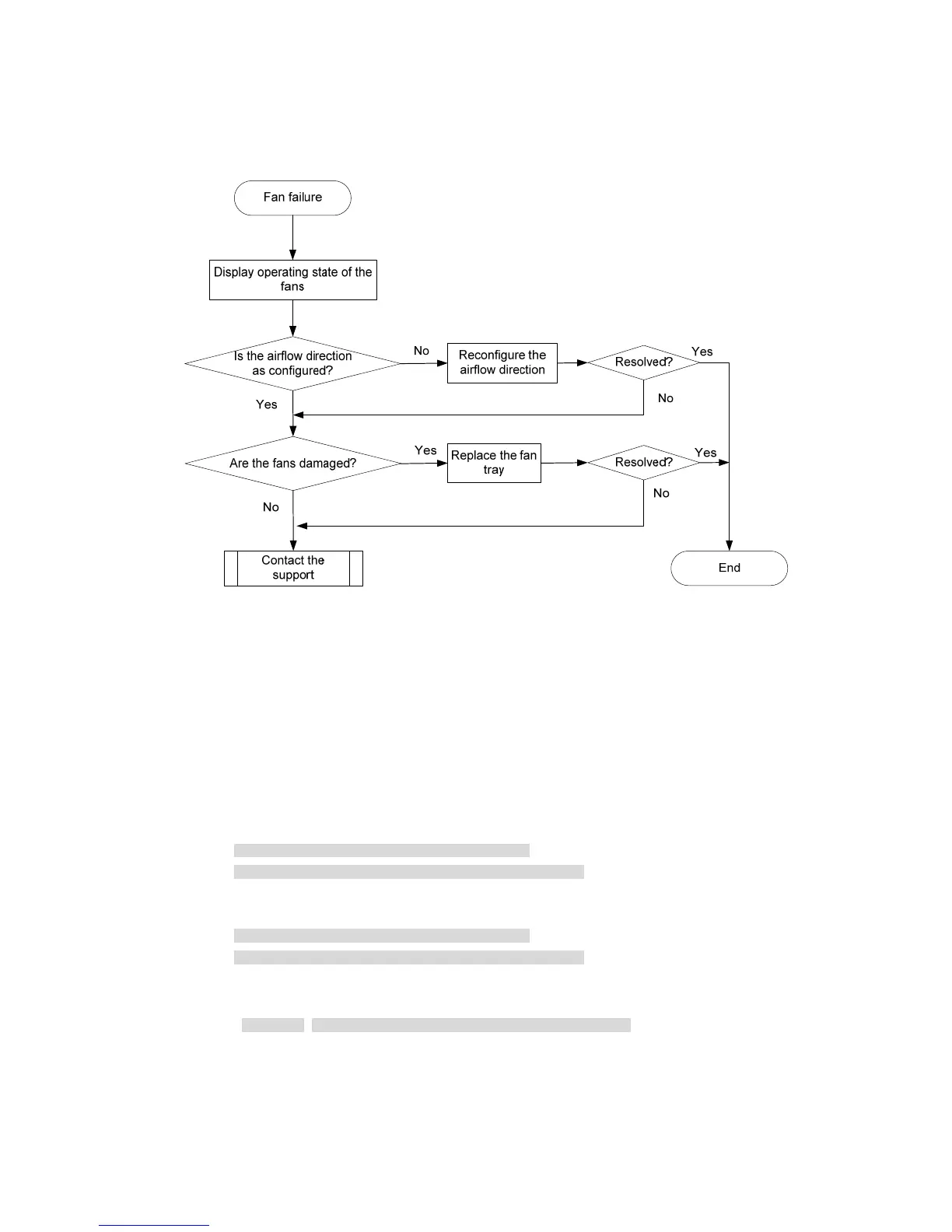53
Troubleshooting flowchart
Figure 23 Flowchart for troubleshooting fan failure
Solution
To resolve the problem:
1. Verify that the airflow direction of the fans is as configured:
a. Identify the airflow direction of the fans.
[Sysname]display fan
Slot 1
FAN 1
State : FanDirectionFault
Wind Direction :Port-to-Power
Prefer Wind Direction :Power-to-Port
FAN 2
State : FanDirectionFault
Wind Direction :Port-to-Power
Prefer Wind Direction :Power-to-Port
b. If the airflow direction of the fans is not as configured, use the fan prefer-direction slot
slot-number { power-to-port | port-to-power } command to reconfigure the airflow direction.
[Sysname] fan prefer-direction slot 1 port-to-power
c. Verify the modification.
[Sysname]display fan
Slot 1
FAN 1
