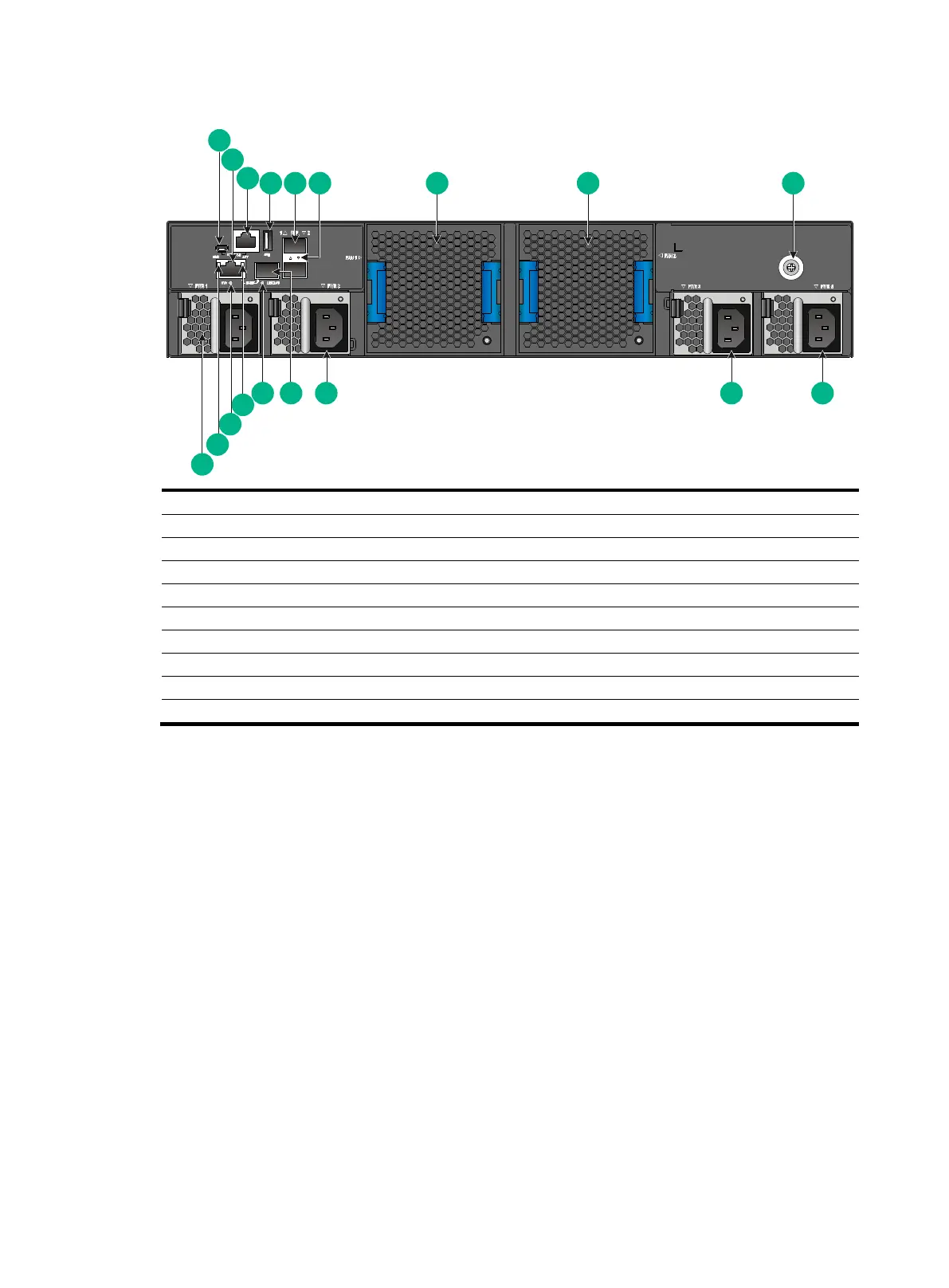2-17
Figure2-11 S9850-4C rear panel
(1) Mini USB console port
(2) Copper management Ethernet port (numbered 0)
(5) Two 1GE SFP Ethernet fiber ports
(9) Grounding screw (auxiliary grounding point 2)
(13) Fiber management Ethernet port (numbered 1)
(14) Fiber management Ethernet port LED (LINK/ACT)
(15) Copper management Ethernet port LED (ACT)
(16) System status LED (SYS)
(17) Copper management Ethernet port LED (LINK)
The S9850-4C switch comes with expansion slot 1 empty and the other three expansion slots each
installed with a filler panel. You can install one to four expansion modules for the switch as needed.
In Figure2-10, four LSWM18CQ interface modules are installed in the expansion slots.
The S9850-4C switch comes with power module slots PWR2 and PWR3 empty and the other two
power module slots each installed with a filler panel. You can install two to four power modules for the
switch as needed. In Figure2-11, four LSVM1AC650 power modules are installed in the power
module slots.
The S9850-4C switch comes with the two fan tray slots empty. You must install two fan trays of the
same model for the switch. In Figure2-11, two LSWM1BFANSC fan trays are installed in the fan tray
slots.
The S9850-4C switch supports shipping with fan trays and power modules installed. To purchase a
switch preinstalled with fans trays and power modules, contact marketing staff.
1
2
3
4
5
7
10
11
12
16
15
17
8
13
6
9
14
18
