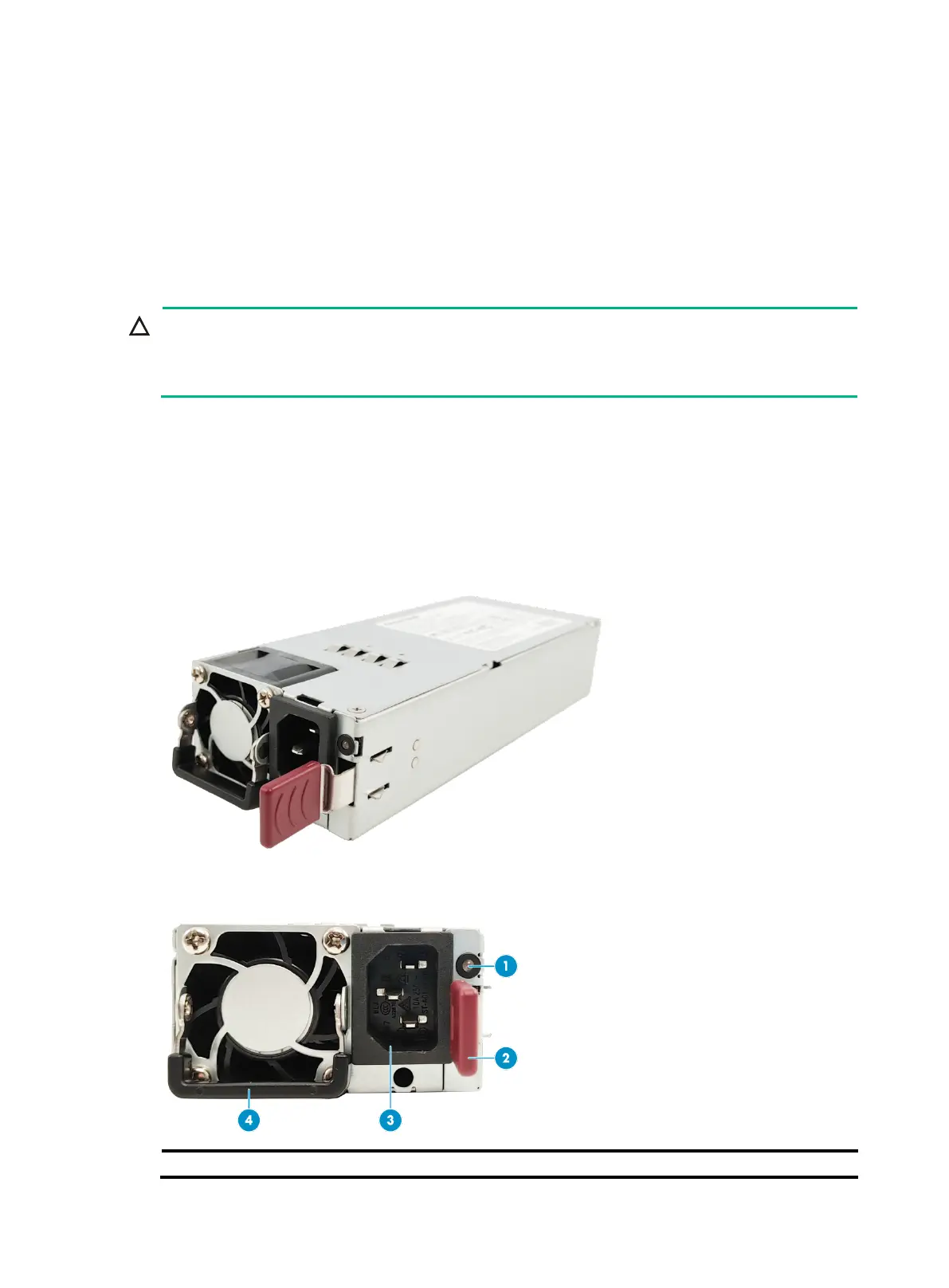3-23
The S6850-56HF, S6850-56HF-SAN, S6850-2C, and S9850-32H switches can operate correctly
with only one power module. You can install two power modules for 1+1 redundancy.
The S9850-4C switch can operate correctly with two power modules. You can install three power
modules for 2+1 redundancy or four power modules for 2+2 redundancy.
To ensure heat dissipation, make sure all fan slots are installed with fan trays and install fan trays of
the same model on the switch as a best practice.
Power modules
When the switch has power modules in redundancy, you can replace a power module without
powering off the switch. Make sure the power module to be replaced is powered off before you
replace it.
550 W AC power module
(SW-A-PSR550-12A-B/SW-B-PSR550-12A-B)
The views of the SW-A-PSR550-12A-B and SW-B-PSR550-12A-B power modules are similar. This
document uses the SW-A-PSR550-12A-B power module as an example.
Figure3-1 SW-A-PSR550-12A-B power module
Figure3-2 SW-A-PSR550-12A-B front panel
