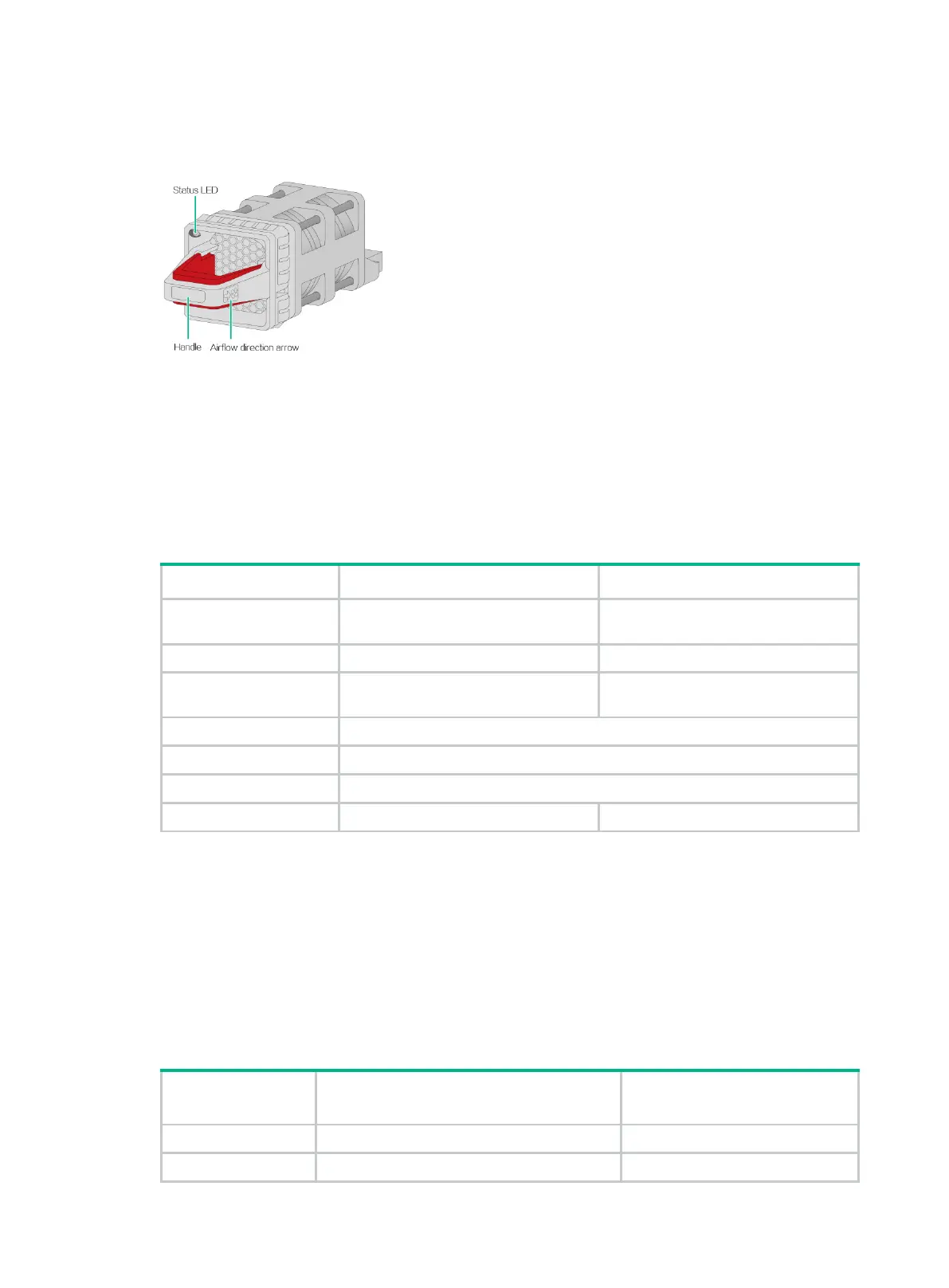3-31
FAN-40B-1-C/FAN-40F-1-D
Figure3-9 FAN-40B-1-C/FAN-40F-1-D fan tray
For information about the LED, see "Fan tray alarm LEDs."
Features
The FAN-40B-1-C fan tray draws air from the port side to the power module side. The FAN-40F-1-D
fan tray blows air from the power module side to the port side. The fan tray is small, hot swappable,
and can automatically adjust the fan speed according to the device temperature.
Technical specifications
Table3-12 FAN-40B-1-C/FAN-40F-1-D fan tray specifications
Item FAN-40B-1-C FAN-40F-1-D
Dimensions (H × W × D)
40 × 40 × 136 mm (1.57 × 1.57 × 5.35
in), including the handle
40 × 40 × 136 mm (1.57 × 1.57 × 5.35
in), including the handle
Weight 0.12 kg (0.26 lb) 0.12 kg (0.26 lb)
Airflow direction
Air exhausted from the fan tray
faceplate
Air drawn in from the fan tray faceplate
Max fan speed 29000 R.P.M
Max airflow 38 CFM (1.08 m
3
/min)
Input voltage 12 V
Max power consumption 60 W 50.4 W
Expansion modules
The S6850-2C switch provides two expansion slots. The S9850-4C switch provides four expansion
slots. Select expansion modules for the switch as required.
You can install an expansion module in any expansion slot on an S6850-2C or S9850-4C switch.
You can install or remove an expansion card when the switch is operating correctly. Do not install or
remove an expansion card on a starting switch.
Table3-13 Interface modules available for the S6850-2C and S9850-4C switches
Interface module
model
Description Interface number and type
LSWM18CQ 8-port QSFP28 interface module 8 × QSFP28 ports
LSWM18CQMSEC
8-port QSFP28 interface module with
8 × QSFP28 ports
