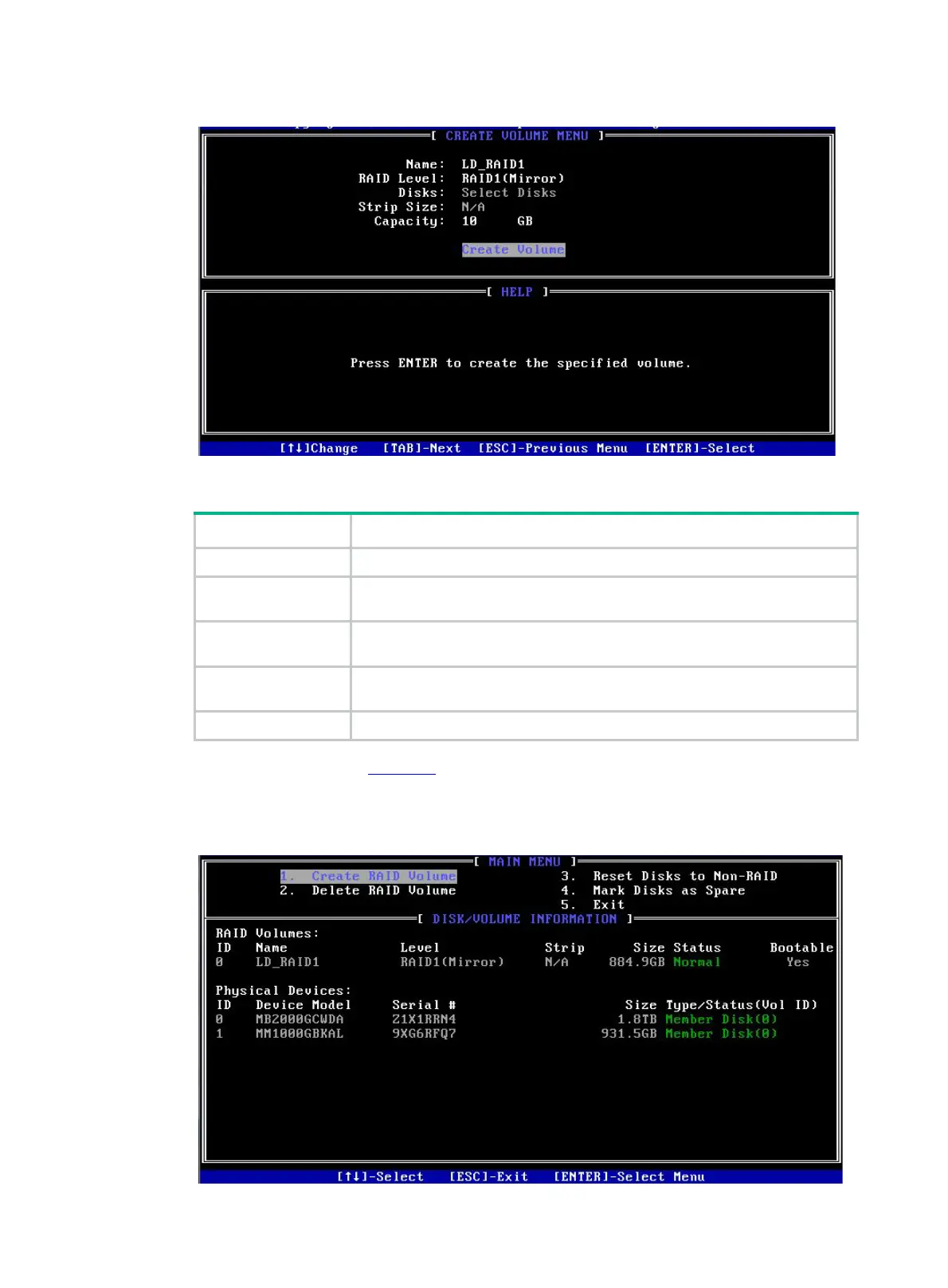16
Figure 23 Creating a RAID volume
Table 4 Configuration parameters
Configuration Description
Name RAID array name.
RAID Level
RAID level, which determines the performance, fault tolerance capability, and
capacity for the logical drive.
Disks
Select member drives for the RAID array. To select a drive, select
Disks
,
press
Enter
, navigate to the drive, and then press the space bar.
Strip Size
Stripe size, which determines the size of the data block that can be written
into a stripe on each drive.
Capacity Logical drive capacity.
3. The screen as shown in Figure 24 opens.
The screen displays details about the created RAID volume, including the RAID array name,
RAID level, and member drives.
Figure 24 RAID volume information screen
