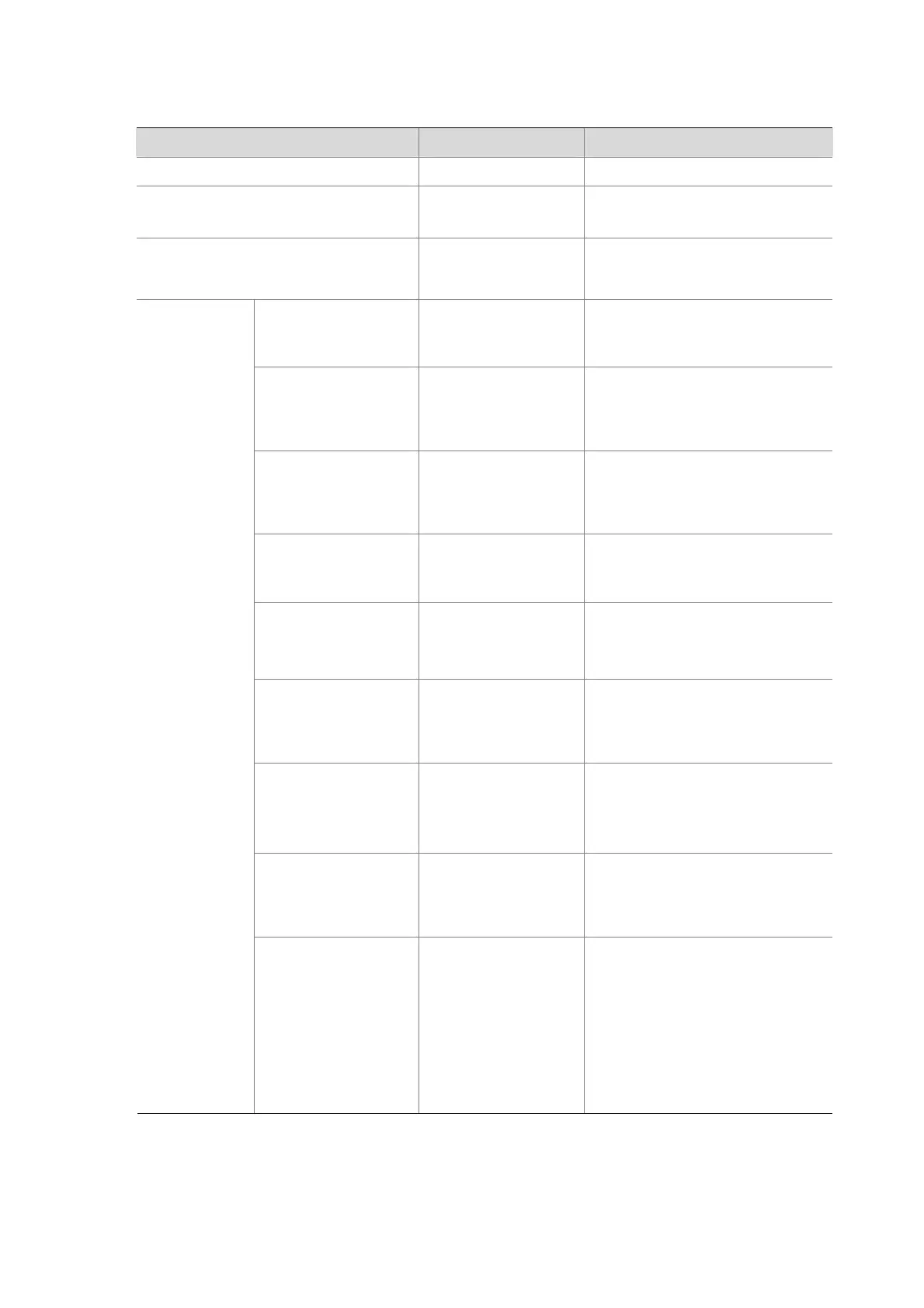14-16
Table 14-6 Common Telnet settings
To do… Use the command… Remarks
Enter system view
system-view
—
Enable the Telnet Server
telnet server enable
Optional
By default, telnet server is enabled.
Enter one or more VTY user interface
views
user-interface vty
first-number
[ last-number ]
—
Enable terminal
services
shell
Optional
By default, terminal services are
available in all user interfaces.
Set the command that is
automatically executed
when a user logs into
the user interface
auto-execute
command
text
Optional
By default, no command is
automatically executed when a user
logs into a VTY user interface.
Configure the protocols
the VTY user interface
supports
protocol inbound
{
all
|
ssh
|
telnet
}
Optional
By default, APs support telnet, and
only APs that support 802.11n
support SSH.
Define a shortcut key
for terminating tasks.
escape-key
{
default
|
character }
Optional
By default, you can use
Ctrl+C
to
terminate a task.
Configure the type of
terminal display under
the current user
interface.
terminal type
{
ansi
|
vt100
}
Optional
By default, the terminal display type is
ANSI.
Configure the command
level for users logging in
to the VTY user
interface
user privilege level
level
Optional
By default, commands of level 0 are
available to users logging in to the
VTY user interface.
Set the maximum
number of lines on the
next screen
screen-length
screen-length
Optional
By default, the next screen displays
24 lines.
A value of 0 disables the function.
Set history command
buffer size
history-command
max-size
value
Optional
By default, the history command
buffer can contain up to 10
commands.
VTY user
interface
configuration
Set the timeout time of a
VTY user interface
idle-timeout
minutes
[
seconds
]
Optional
The default timeout time is 10
minutes.
The system automatically terminates
the user’s connection if there is no
information interaction between the
device and the user in timeout time.
Setting idle-timeout to 0 disables the
timer.
