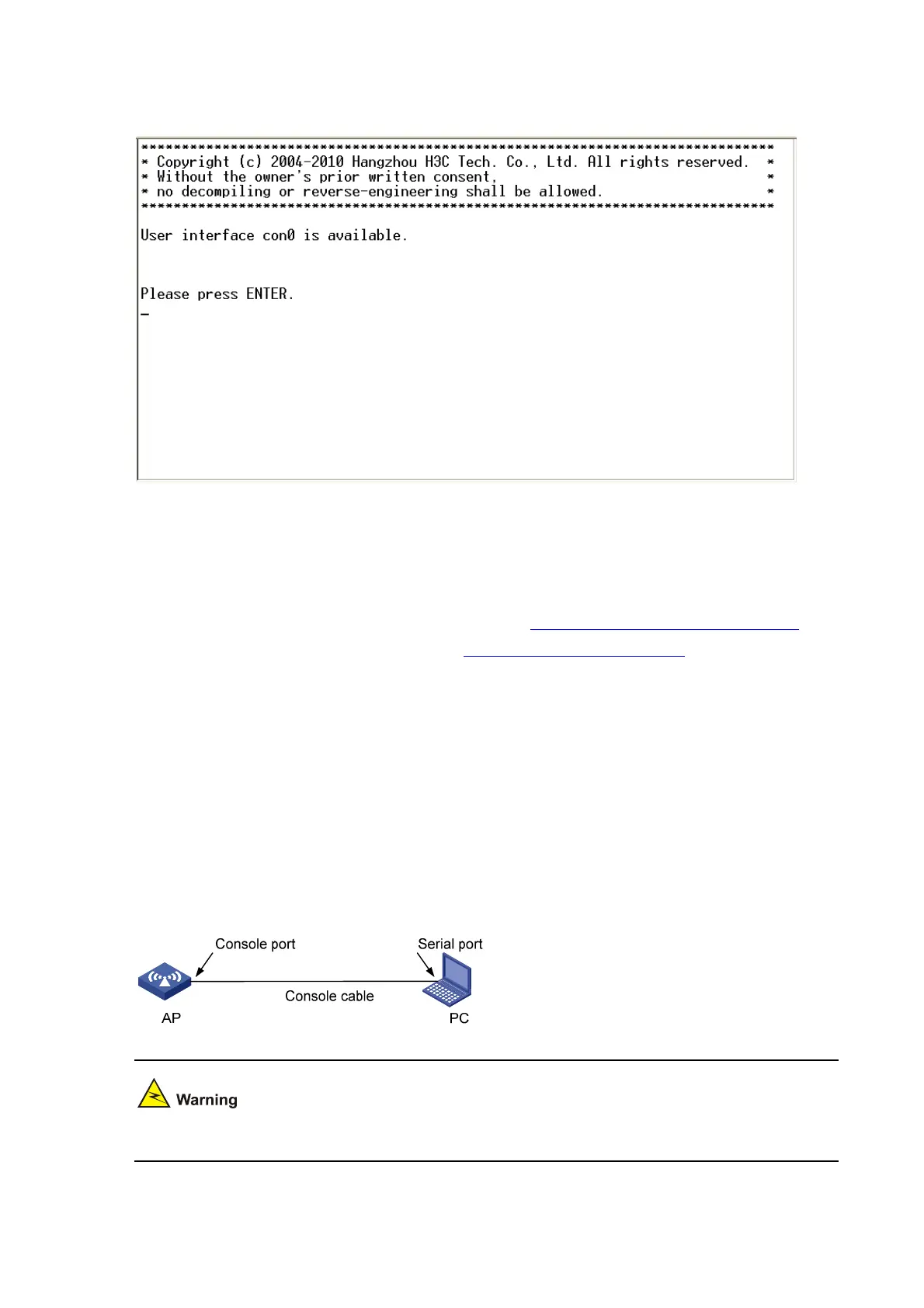4-2
Figure 4-1 CLI
Entering the CLI
The WA series WLAN access points provide multiple methods of entering the CLI, as follows:
z Through the console port. For more information, see Entering CLI Through the Console Port.
z Through Telnet. For more information, see Entering the CLI Through Telnet.
z Through SSH with encryption. For more information, see SSH2.0 in the Security Configuration
Guide.
Entering CLI Through the Console Port
When you use the CLI of an AP for the first time, you can log in to the AP and enter the CLI through the
console port only. Follow these steps to log in to your AP and enter the CLI through the console port:
1) Use a console cable to connect your PC to your AP. Plug the DB-9 (female) connector of the
console cable into the 9-pin serial port of your PC. Then plug the RJ-45 connector of the console
cable into the console port of your AP.
Figure 4-2 Use a console cable to connect your PC to your AP
Identify the interfaces correctly to avoid any connection error.
