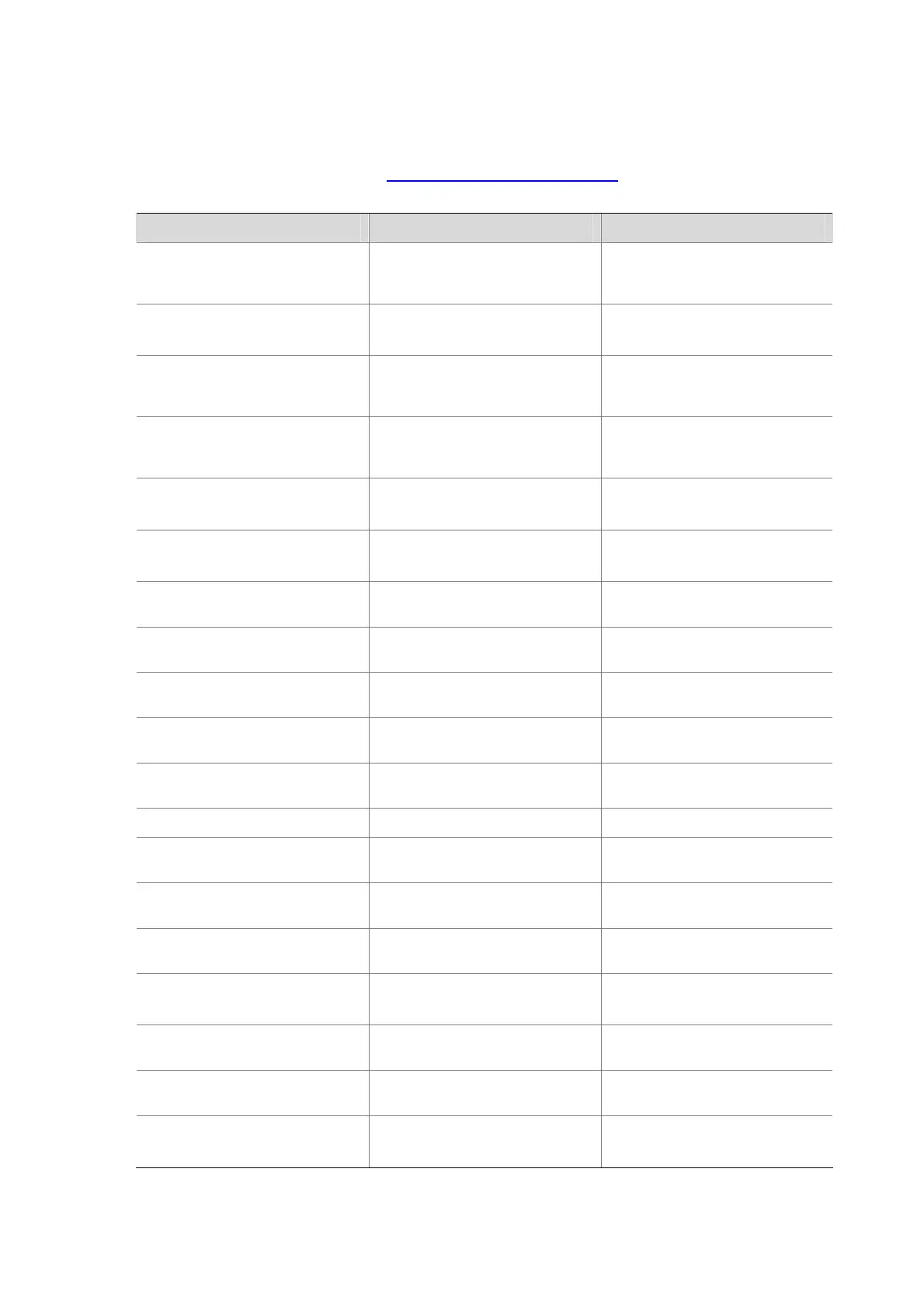8-4
Configuring the FTP Client
After the AP serving as the FTP client has established a connection with the FTP server (For how to
establish an FTP connection, see
Establishing an FTP Connection.), the device can perform the
following operations in the authorized directories:
To do… Use the command… Remarks
Display help information of
FTP-related commands supported
by the remote FTP server
remotehelp
[ protocol-command ] Optional
Enable information display in a
detailed manner
verbose
Optional
Enabled by default
Enable FTP related debugging
when the device acts as the FTP
client
debugging
Optional
Disabled by default
Use another username to relog
after logging in to the FTP server
successfully
user
username [ password ]
Optional
Set the file transfer mode to ASCII
ascii
Optional
ASCII by default
Set the file transfer mode to binary
binary
Optional
ASCII by default
Change the working path on the
remote FTP server
cd
{ directory |
..
|
/
}
Optional
Exit the current directory and enter
the upper level directory
cdup
Optional
Display files/directories information
on the FTP server
dir
[ remotefile [ localfile ] ]
Optional
Check files/directories on the FTP
server
ls
[ remotefile [ localfile ] ]
Optional
Download a file from the FTP
server
get
remotefile [ localfile ]
Optional
Upload a file to the FTP server
put
localfile [ remotefile ]
Optional
Display the working directory that
is being accessed
pwd
Optional
Find the working path of the FTP
client
lcd
Optional
Create a directory on the FTP
server
mkdir
directory
Optional
Set the data transfer mode to
passive
passive
Optional
Passive by default
Delete the specified file on the FTP
server permanently
delete
remotefile
Optional
Delete specified directory on the
FTP server
rmdir
directory
Optional
Disconnect from the FTP server
without exiting the FTP client view
disconnect
Optional
Equal to the
close
command
