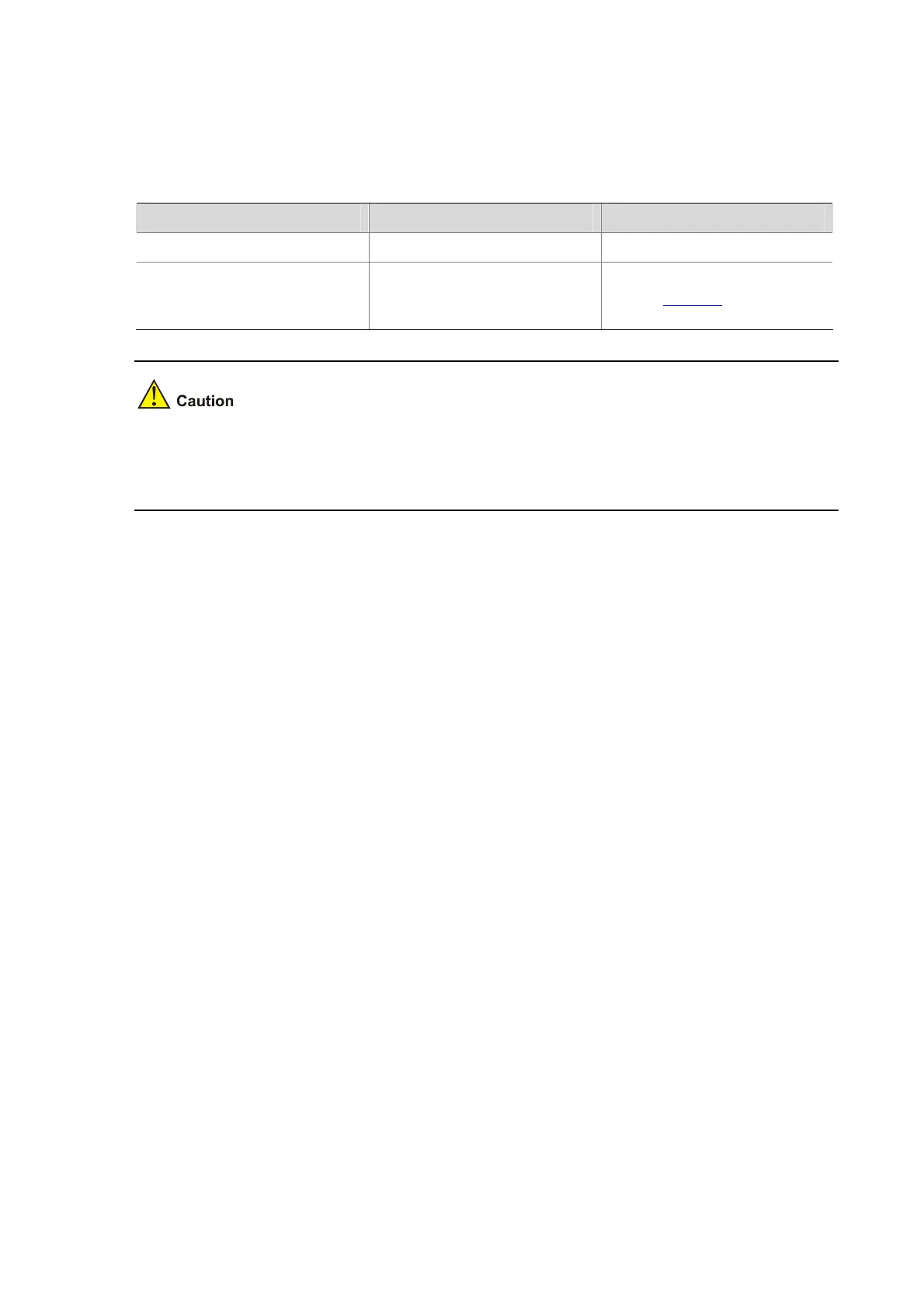4-19
Modifying the Command Level
All the commands are defaulted to different levels. The administrator can modify the default command
level to improve management flexibility.
Follow these steps to change the command level:
To do… Use the command… Remarks
Enter system view
system-view
—
Configure the command level of a
specified command in a specified
view
command-privilege level
level
view
view command
Required
Refer to
Table 4-7 for the default
settings.
You are recommended to use the default command level or change the command level under the
guidance of professional staff because an improper command level change brings inconvenience to
your maintenance and operation, or even potential security problem.
Saving Configurations
Some commands in the CLI of APs are one-time commands, such as display commands, which
display specified information, and the reset commands, which clear specified information. These
commands are executed one-time only and are not saved when the AP reboots.
For other commands, after executing them, input the save command in any view to save all the
submitted and executed commands into the configuration file. All saved commands are not lost after the
AP reboots.
