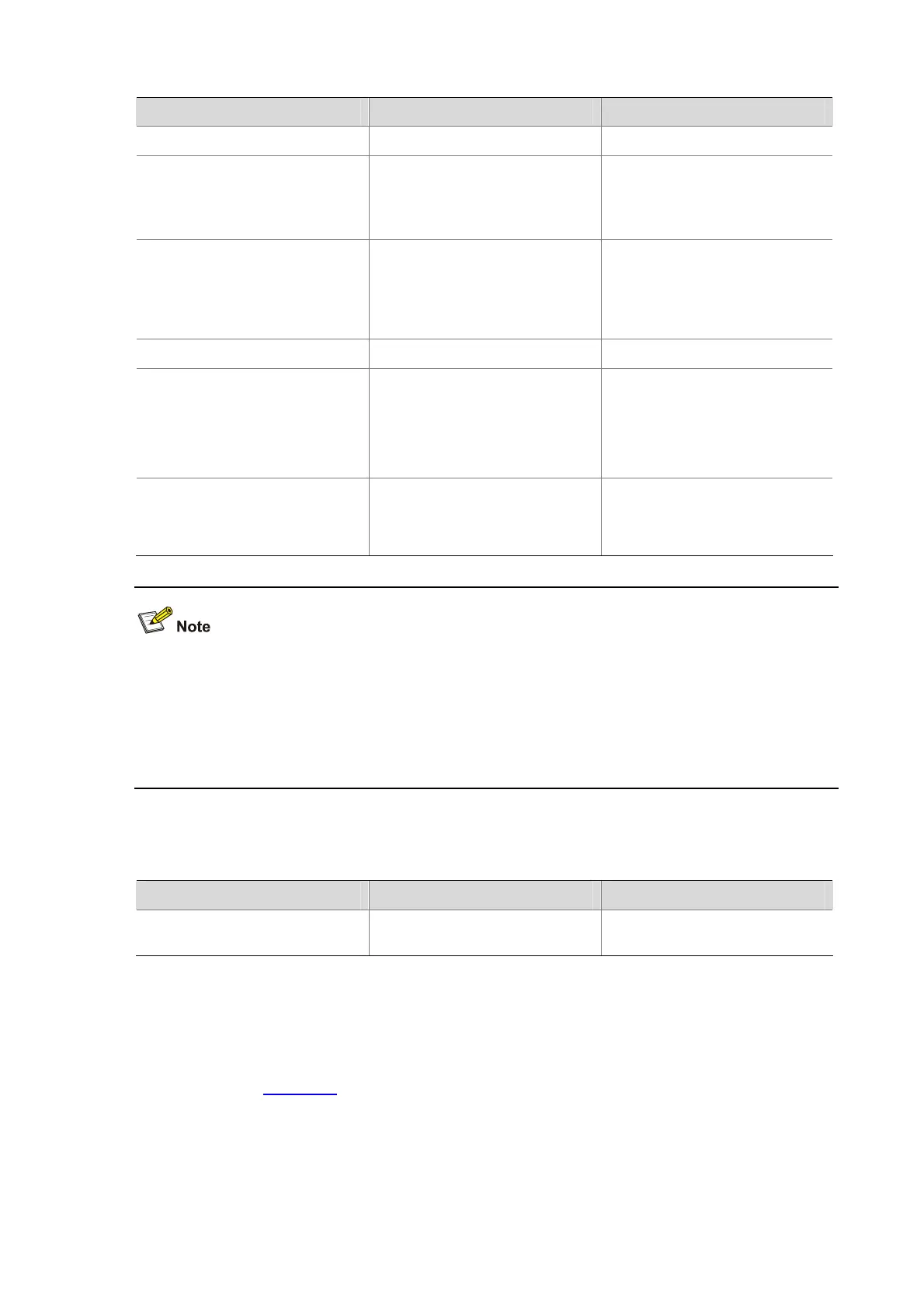9-3
To do… Use the command… Remarks
Enter system view
system-view
—
Use an ACL to control the device’s
access to TFTP servers
tftp-server
[
ipv6
]
acl
acl-number
Optional
By default, no ACL is used to
control the device’s access to
TFTP servers.
Configure the source address of
the TFTP client
tftp client source
{
interface
interface-type interface-number |
ip
source-ip-address }
Optional
A device uses the source address
determined by the matched route
to communicate with the TFTP
server by default.
Return to user view
quit
—
Download or upload a file in an
IPv4 network
tftp
server-address
{
get
|
put
|
sget
}
source-filename
[ destination-filename ]
[
source
{
interface
interface-type
interface-number |
ip
source-ip-address
} ]
Optional
Available in user view
Download or upload a file in an
IPv6 network
tftp ipv6
tftp-ipv6-server [
-i
interface-type interface-number ]
{
get
|
put
} source-file
[ destination-file ]
Optional
Available in user view
z If no primary IP address is configured on the source interface, no TFTP connection can be
established.
z If you use the ftp client source command to first configure the source interface and then the
source IP address of the packets of the TFTP client, the new source IP address will overwrite the
current one, and vice versa.
Displaying and Maintaining the TFTP Client
To do… Use the command… Remarks
Display the configuration of the
TFTP client
display tftp client configuration
Available in any view
TFTP Client Configuration Example
Network requirements
z As shown in Figure 9-2, use a PC as the TFTP server and AP as the TFTP client. Their IP
addresses are 1.2.1.1/16 and 1.1.1.1/16 respectively. AP and PC can reach each other.
z AP downloads a boot file from PC for upgrading and uploads a configuration file named config.cfg
to PC for backup.
