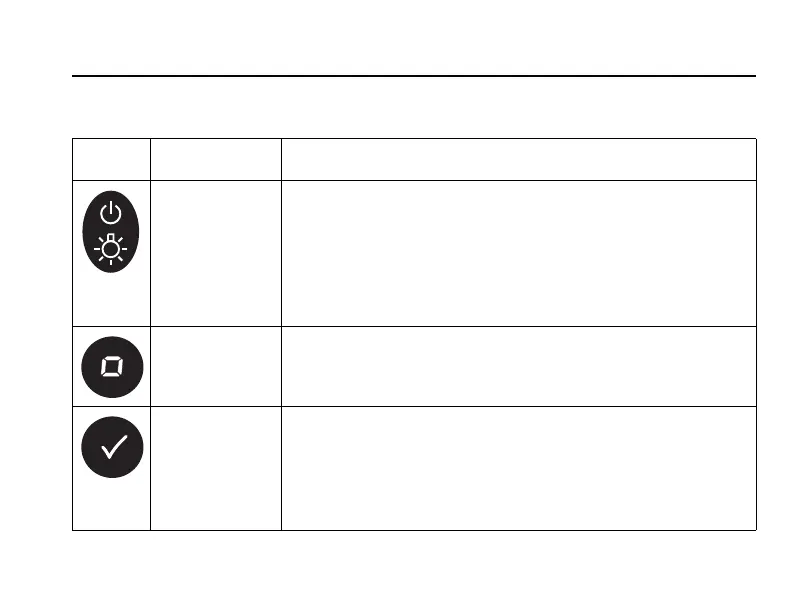2—3
Instrument Operation
Key Functions
Key Description Function
POWER On/Off/Backlight
To turn on the backlight, turn on the instrument, then
press and hold the power key until the backlight
turns on. Press and hold again to turn off the
backlight. This key functions the same in all
instrument modes and ranges.
ZERO/SCROLL In measurement mode, sets the instrument to zero.
In menu mode, scrolls through menu options. Also
scrolls numbers when entering or editing a value.
READ/ENTER In measurement mode, initiates sample
measurement.
In menu mode, selects a menu option. When
entering numbers, moves one space to the right and
executes the function when the entry is complete.
5957088.book Page 3 Friday, March 22, 2013 3:54 PM
