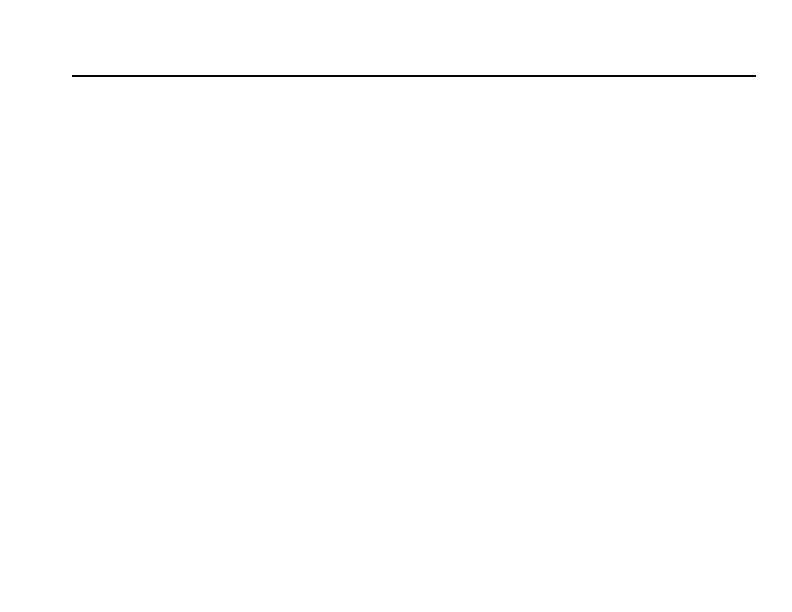2—9
Error Codes
When the instrument cannot perform the function initiated by the operator, an
error message will appear in the display. Refer to the appropriate message
information below to determine what the problem is and how it can be
corrected. Resolve error messages in the order that they appear on the
display. Service Centers are listed in Repair Service on page 37.
Error Messages
1. E-0 No Zero (User mode)
Error occurs when trying to read a standard in the user calibration mode
before setting the meter to zero.
• Zero the instrument on an appropriate blank.
2. E-1 Ambient Light Error
There is too much light present to take a valid measurement.
• Verify instrument cap is correctly seated.
• If the problem persists, contact a Service Center (Repair Service on
page 37).
5957088.book Page 9 Friday, March 22, 2013 3:54 PM
