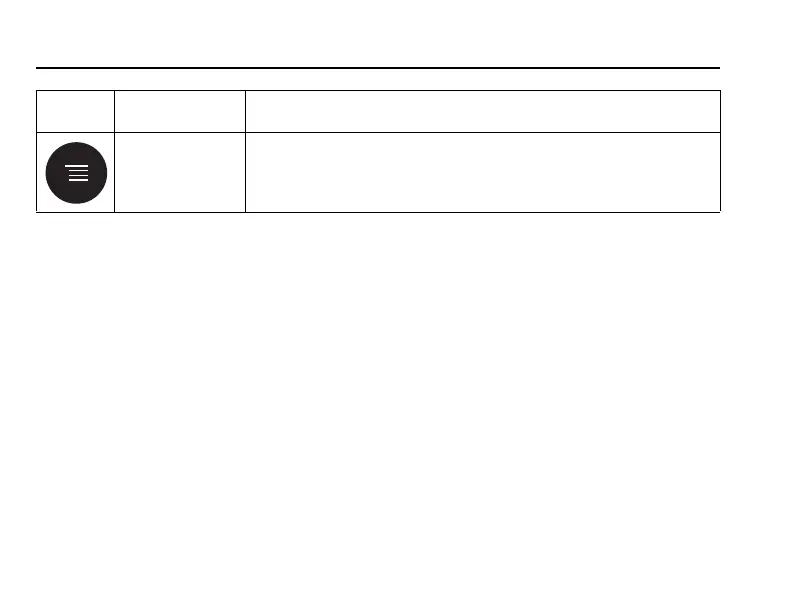2—4
Instrument Operation, continued
Menu Selections
Press the MENU key to access the menu selections.
Switching Ranges
1. Press the MENU key. The display will show “SEL”. A flashing arrow
indicates the current range.
2. Press the
READ/ENTER key to toggle between ranges.
3. Press
MENU again to accept and exit back to the measurement screen.
Setting the Time
1. Press the MENU key, then press the ZERO/SCROLL key until the display
shows a time in the “00:00” format.
MENU Enter/Exit the menu mode
Press and hold for approximately 5 seconds to enter
user-entered method mode.
Key Description Function
5957088.book Page 4 Friday, March 22, 2013 3:54 PM
