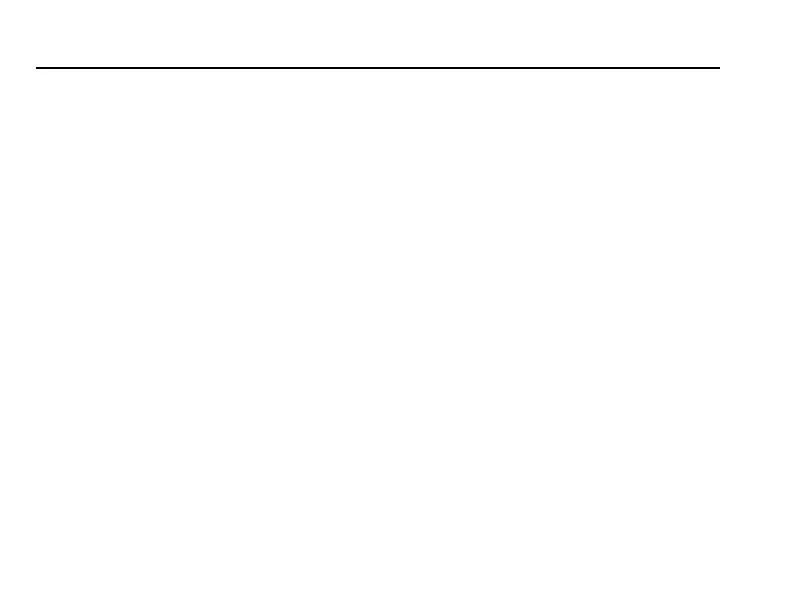2—26
User-Entered Calibration, continued
Note:
The minimum number of valid points is two. For example, if five points have
been entered, three can be deleted using this feature.
6. Press MENU to return to the measurement mode.
Retrieving the Factory Calibration
1. Select the range to restore factory default calibration. See Switching
Ranges on page 2—4.
2. Press and hold the
MENU key until “USER”, then “CAL” appears.
Note: If the meter does not display USER followed by CAL after pressing the
MENU key, the factory calibration cannot be modified on this channel.
3. Press the ZERO/SCROLL key to find dFL.
4. Press the
READ/ENTER key to select dFL and restore the instrument to the
factory default calibration.
Note: For meters with factory-calibrated ranges or methods, Standard Calibration
Adjust (SCA) will be disabled when a user-entered method is programmed
into the meter. To turn SCA back on, restore the meter to factory default
calibration.
5957088.book Page 26 Friday, March 22, 2013 3:54 PM
