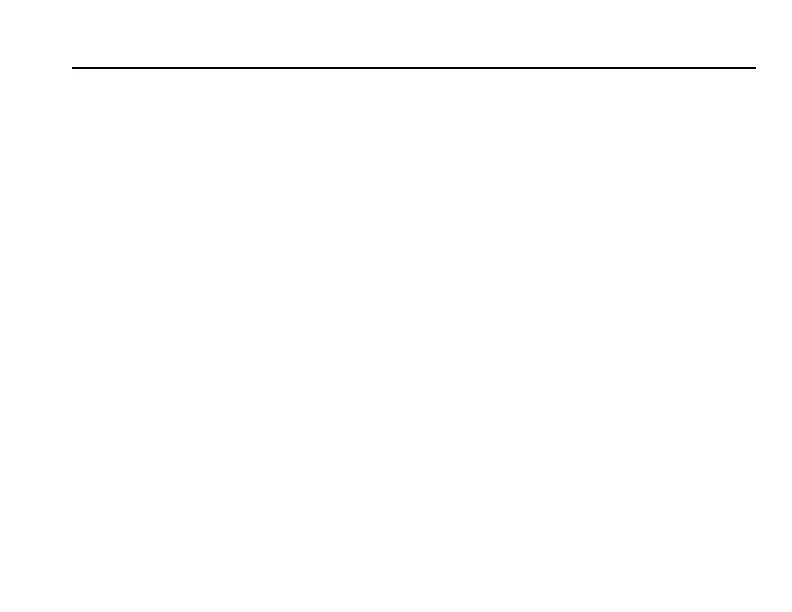2—5
Instrument Operation, continued
2. Press READ/ENTER. The digit to be edited will flash.
3. Use the
ZERO/SCROLL key to change the entry, then press READ/ENTER to
accept and advance to the next digit. The time is entered in 24-hour format.
Recalling Stored Measurements
1. Press the MENU key, then press the ZERO/SCROLL key until the display
shows RCL. The instrument automatically stores the last
10 measurements.
2. In RCL, press
READ/ENTER to recall the stored measurements, beginning
with the most recent measurement taken. The meter stores the
measurement number as 01 (most recent) through 10 (oldest), the time the
measurement was taken, and the measurement value. The
ZERO/SCROLL
key allows for selection of a specific measurement by number. The
READ/ENTER key scrolls through all stored data points.
5957088.book Page 5 Friday, March 22, 2013 3:54 PM
