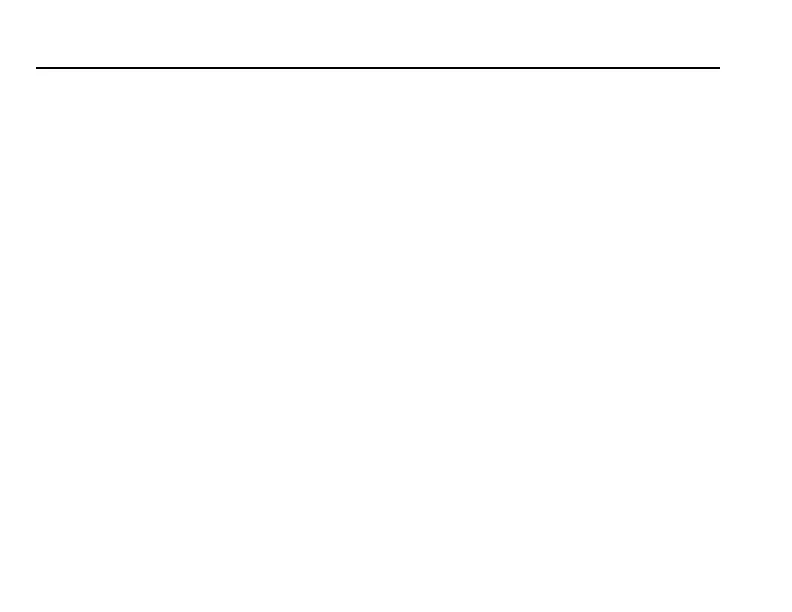2—16
User-Entered Calibration, continued
• CAL—Used to enter and edit standard values and measure absorbance
values, or review the existing calibration.
• Edit—Used to enter and edit standard values and absorbance values with
the keypad or review the existing calibration. Used to enter a
predetermined calibration curve.
• dFL—Used to return the instrument back to the default factory calibration.
User-entered calibrations are stored upon exit from the calibration or
edit modes.
Note: To return to factory settings, following the instructions in Retrieving the
Factory Calibration on page 2—26.
If the instrument is shut off or loses power during data entry, all edits will be lost.
Automatic shut-off in user-entered calibration entry mode is 60 minutes.
CAL and Edit Submenus
In CAL mode, standard values are entered and absorbance values are
measured. In Edit mode, standard and absorbance values are entered.
• To select CAL from the User menu, press READ/ENTER.
5957088.book Page 16 Friday, March 22, 2013 3:54 PM
