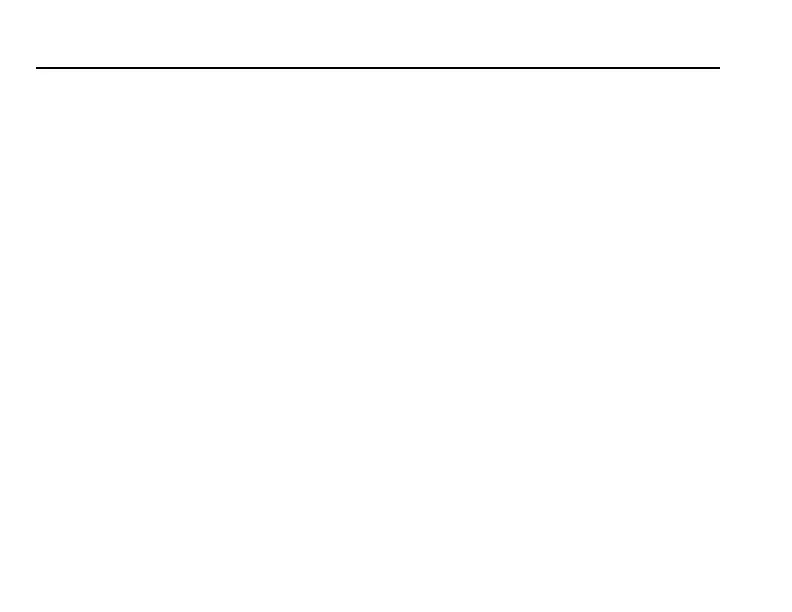2—24
User-Entered Calibration, continued
7. To edit the absorbance value for S0, press the READ/ENTER key to go to
entry mode. Use the
ZERO/SCROLL key to select the numerical value, then
press the
READ/ENTER key to accept the entry and advance to the next
decimal place. Repeat this sequence until the absorbance value for S0 is
entered.
8. After editing A0, press
READ/ENTER to accept. “S1” will appear on the
display.
9. Repeat steps 4 through 8 for each standard value and absorbance value
pair in the calibration curve.
10. When all calibration data has been reviewed or edited, “ADD” will appear
in the display.
11. Press
READ/ENTER to add more calibration points, or press MENU twice to
return to the measurement mode.
Note: When a factory calibration curve has been edited, the “calibration adjust”
icon will appear in the display.
5957088.book Page 24 Friday, March 22, 2013 3:54 PM
