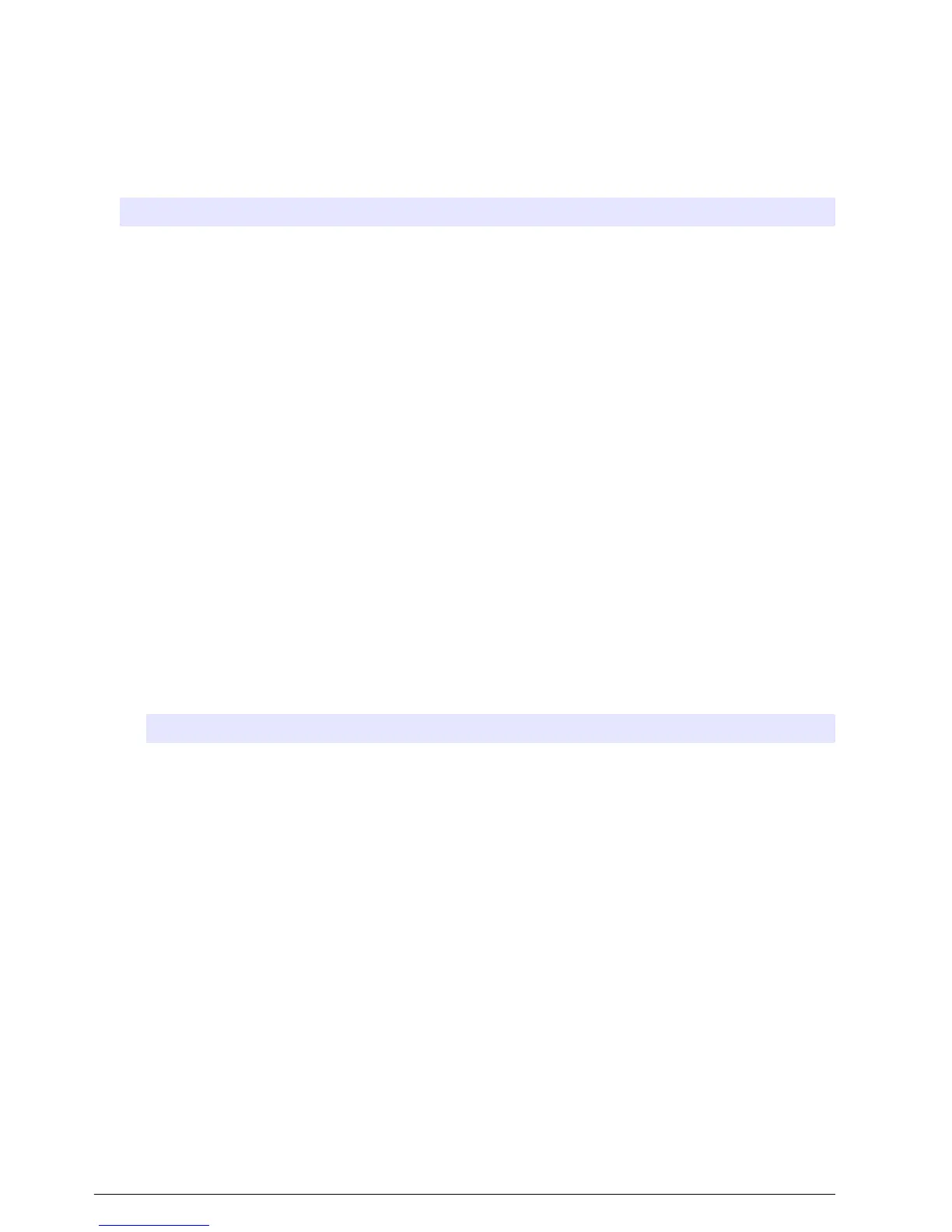Configure the Link2SC settings
Select the acceptance range permitted when process and laboratory measurements are compared
with Link2SC.
1. Push menu.
2. Select SENSOR SETUP>TU5x00 sc>LINK2SC.
3. Select an option.
Option Description
ACCEPT. UNIT Sets the units used to compare the process and laboratory measurements. Options: %,
NTU or LAB. Select LAB when the acceptance range is supplied by the laboratory
instrument.
ACCEPT. RANGE Sets the maximum difference permitted between the process and laboratory
measurements. Options: 1 to 50% (default: 10%). This option only shows when
ACCEPT. UNIT is set to % or NTU.
Show the recorded data
All the recorded data is kept in the data log. The data log is divided into four logs:
• Reading log—Shows the recorded measurements.
• Calibration log—Shows the calibration history.
• Verification log—Shows the verification history.
• Compare log—Shows the recorded comparisons of process and laboratory measurements.
1. Push Data Log and select the applicable log to show.
2. To show the details of a log entry, select the log entry and then push View Details.
Note: To add a comment to the log entry, push the comments icon.
3. To only show the log entries recorded during a time interval or with a specific operator ID or
sample ID, do the steps that follow.
a. Push Filter, then select On.
b. Select an option.
Option Description
Time Interval Selects the time interval.
Operator ID Selects the operator ID.
Sample ID Selects the sample ID. This option only shows when Reading Log or Compare Log is
selected.
4. To send log data to a device (e.g., printer or USB flash drive), delete a log entry or show a
compare log or reading log entries in a graph, do the steps that follow.
a. Push Options.
24
English
