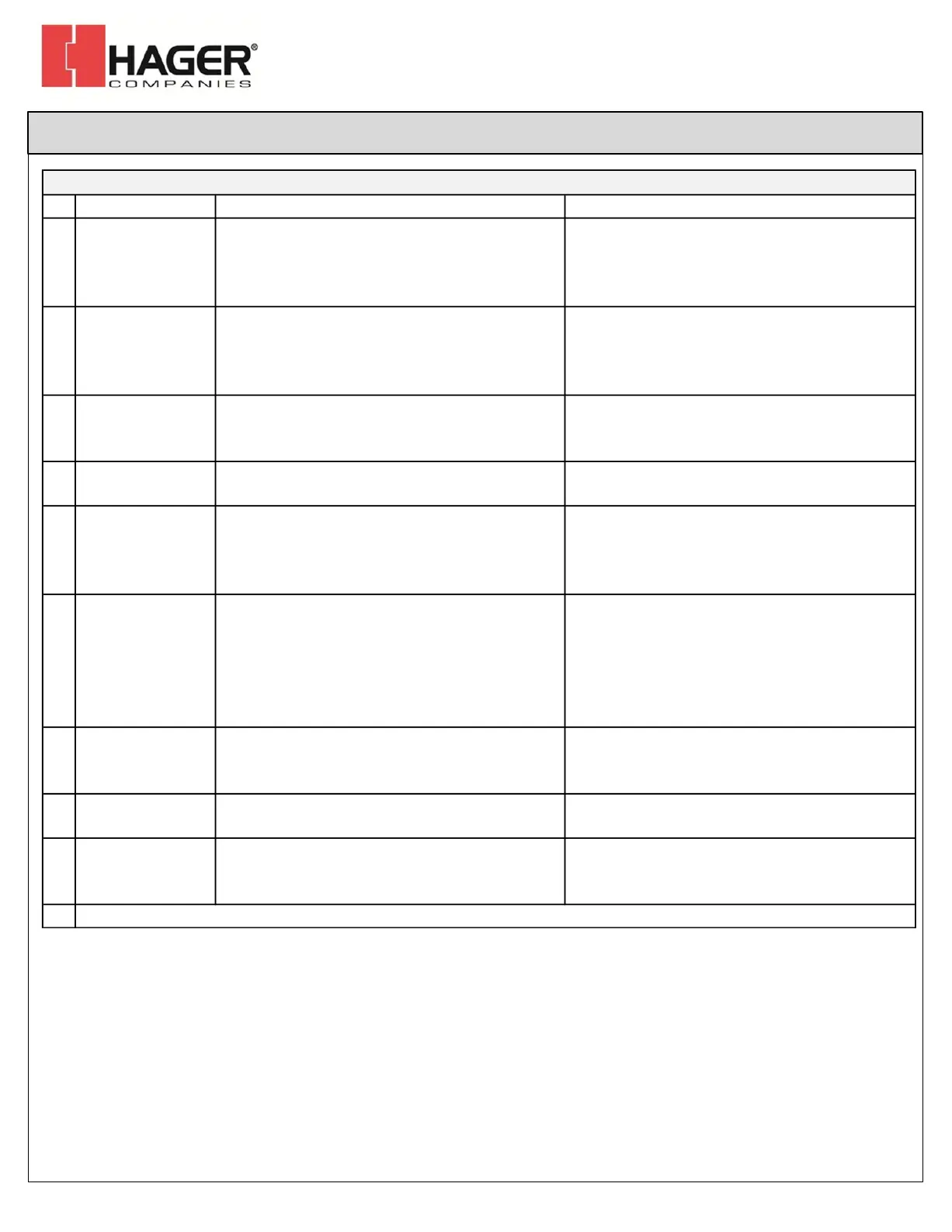8300 Low Energy Auto-Operator
Installation Instructions
I-EA00257 / 26790910
Rev 2, Rev Date: 1/30/19
Always visit www.hagerco.com for the latest Installation Instructions
HAGER COMPANIES 139 Victor Street, St. Louis, MO 63104 • (800) 325-9995
Dip Switch Settings
Additional force applied while door is in closed
position. Be sure to maintain ANSI low
energy compliance (cannon exceel 30lbf to
start door moving).
Slide Arm Application
Operator stroke at 90 degrees or less.
Visible change in performance may not
always be noticable.
Push Arm Application.
Operator stroke 90 degrees or greater.
(Default)
Night Function
(Exit Only)
Allows activation at input 10 when On-Off
switch is in OFF possition (night function).
Disabled. The On/Off switch, when OFF,
requires manual operation of the door.
(Default)
Push & Go* Enabled Disabled
(Default)
Low Energy 5 seconds to open, 7 seconds
hold open, 5 seconds to close. Speed &
time potentiometers are disabled. Settings
are fixed.
Control can be adjusted for low energy
operation via potentiometers.
(Default)
Overhead presence sensor input (17) is
inhibited during closing cycle unless input (17)
is triggered. Connect COM and input (14) to
NC output of lockout safety beam.
Disabled. Overhead presence sensor input
(17) is inhibited during closing cycle.
Otherwise, if commanded, it keeps an open
door open and a closed door closed. A
command at input 14 will stall the door.
(Default)
Inhibit at 30
Degrees Before
Door Fully Open
Input is disabled at 30 degrees prior to full
open door position. Eliminates need for
external inhibiting switch.
Stall function remains uninhibited for full door
stroke.
(Default)
Additional closing force applied for final 10
degrees of closing.
Assisted Manual
Closing *
Enabled assisted closing following a manual
opening.
Disabled assisted closing following a manual
opening.
(Default)
* Hager requires the use of a door-mounted safety device when dip switch 4 & 9 are on-enabled.
Page 15 of 18
