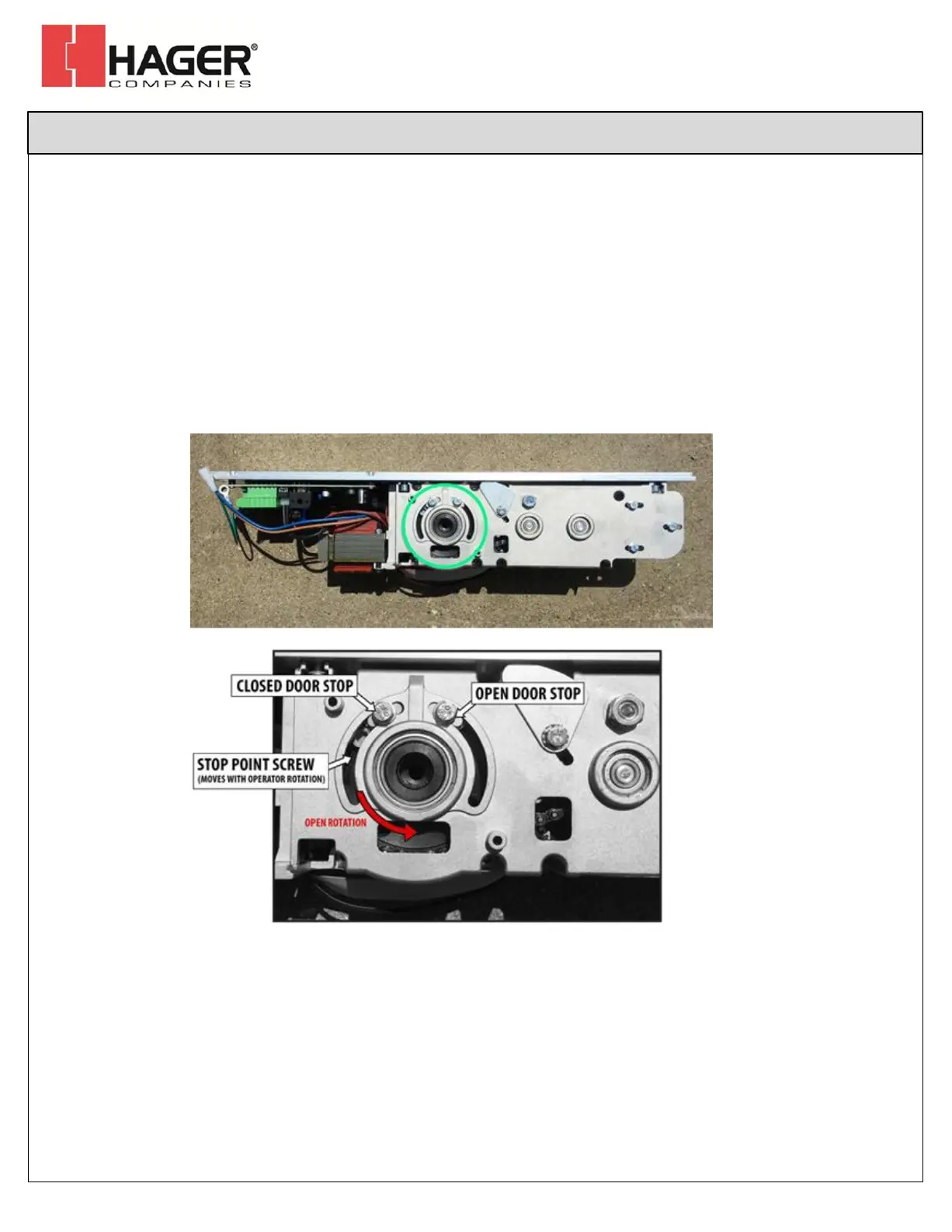8300 Low Energy Auto-Operator
Installation Instructions
I-EA00257 / 26790910
Rev 2, Rev Date: 1/30/19
Always visit www.hagerco.com for the latest Installation Instructions
HAGER COMPANIES 139 Victor Street, St. Louis, MO 63104 • (800) 325-9995
Mechanical Stop Adjustments
After the operator is fully installed, adjust the mechanical stops as shown below.
IMPORTANT – This step may be optional depending on your application
CAUTION – DO NOT REMOVE THE STOPS
The mechanical stops are located on the top or bottom of the operator, depending on the door
handing.
The stops are default set to maximum opening and closing angles.
To adjust the stops, loosen the bolts indicated below with a 5/32" wrench or pliers and slide the stop
in the track to the desired stop location.
It is recommended to place the door in the desired open or closed position then slide the required
stop until it hits the internal stop point screw.
Page 9 of 18
