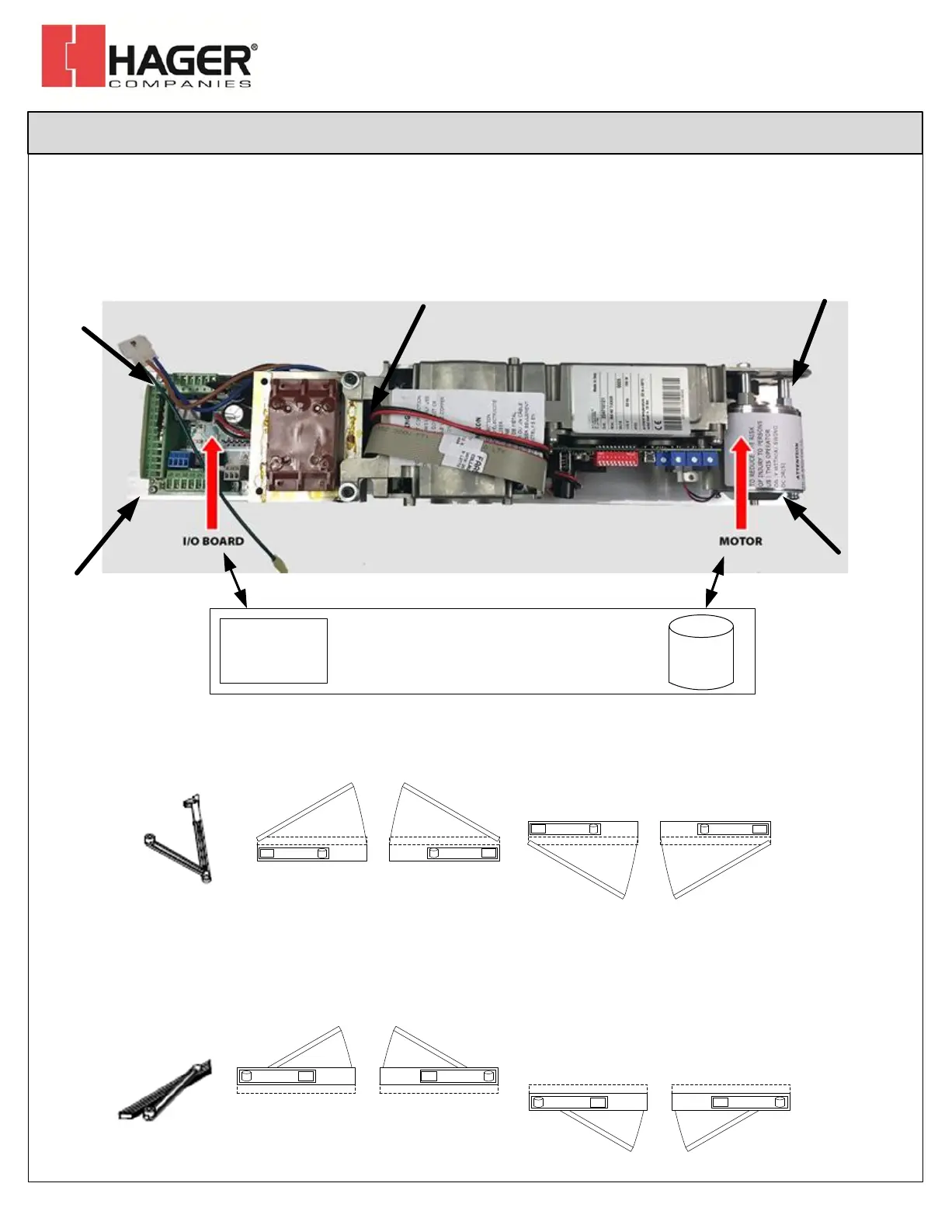8300 Low Energy Auto-Operator
Installation Instructions
I-EA00257 / 26790910
Rev 2, Rev Date: 1/30/19
Always visit www.hagerco.com for the latest Installation Instructions
HAGER COMPANIES 139 Victor Street, St. Louis, MO 63104 • (800) 325-9995
Handing
PUSH SIDE MOUNTING WITH STANDARD ARM
PULL SIDE MOUNTING WITH TRACK ARM
Operator is non-handed. Handing is determined by operator mounting orientation inside header.
Push = I/O Board Towards Hinge Jamb (and SW2 Dip Switch #2 “OFF”, see page 6)
Pull = Round Motor Towards Hinge Jamb (and SW2 Dip Switch #2 “ON”, see page 6)
INTERIOR
EXTERIOR
INTERIOR
EXTERIOR
LHR
RHR
LH RH
LH
INTERIOR
EXTERIOR
INTERIOR
EXTERIOR
LHR
RH
RHR
Drive plate
mounting screw
Locating Screw.
Do not remove this screw
Drive plate
mounting screw
Drive plate
mounting screw
Drive plate
mounting screw
Page 6 of 18
