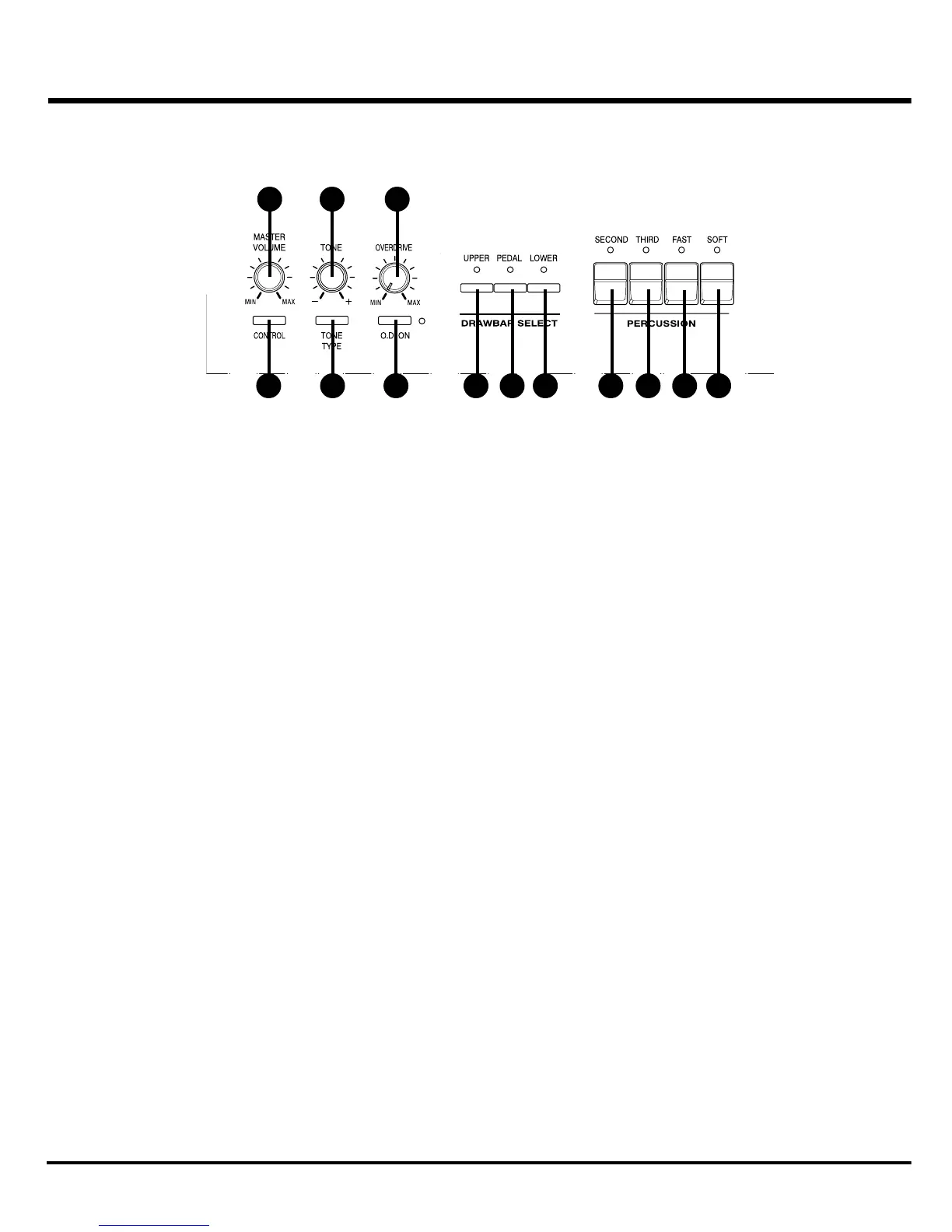*#1 :-Owner’s Manual
10
NAMES AND FUNCTIONS
Front Panel
UPPER LEFT
1. MASTER VOLUME Knob
Controls the total volume.
2. CONTROL Button
Sets up various controls.
3. TONE Knob
Controls the tone quality.
4. TONE TYPE Button
Assigns the function of TONE CONTROL (3).
5. OVERDRIVE Knob
Controls the distortion of the Upper and Lower part.
6. O.D. ON Button
Switches the overdrive effect On / Off.
DRAWBAR SELECT
7. UPPER Button
8. PEDAL Button
9. LOWER Button
These buttons select which part of the registration. The
drawbars(27) will be active.
PERCUSSION
10. SECOND Button
Adds 4' Percussion (Decay sound) to UPPER part.
11. THIRD Button
Adds 2 2/3' Percussion (Decay sound) to UPPER part.
12. FAST Button
Changes Decay time of Percussion.
13. SOFT Button
Changes Percussion volume.
1 3 5
9 10 12112 4 6 7 8 13
