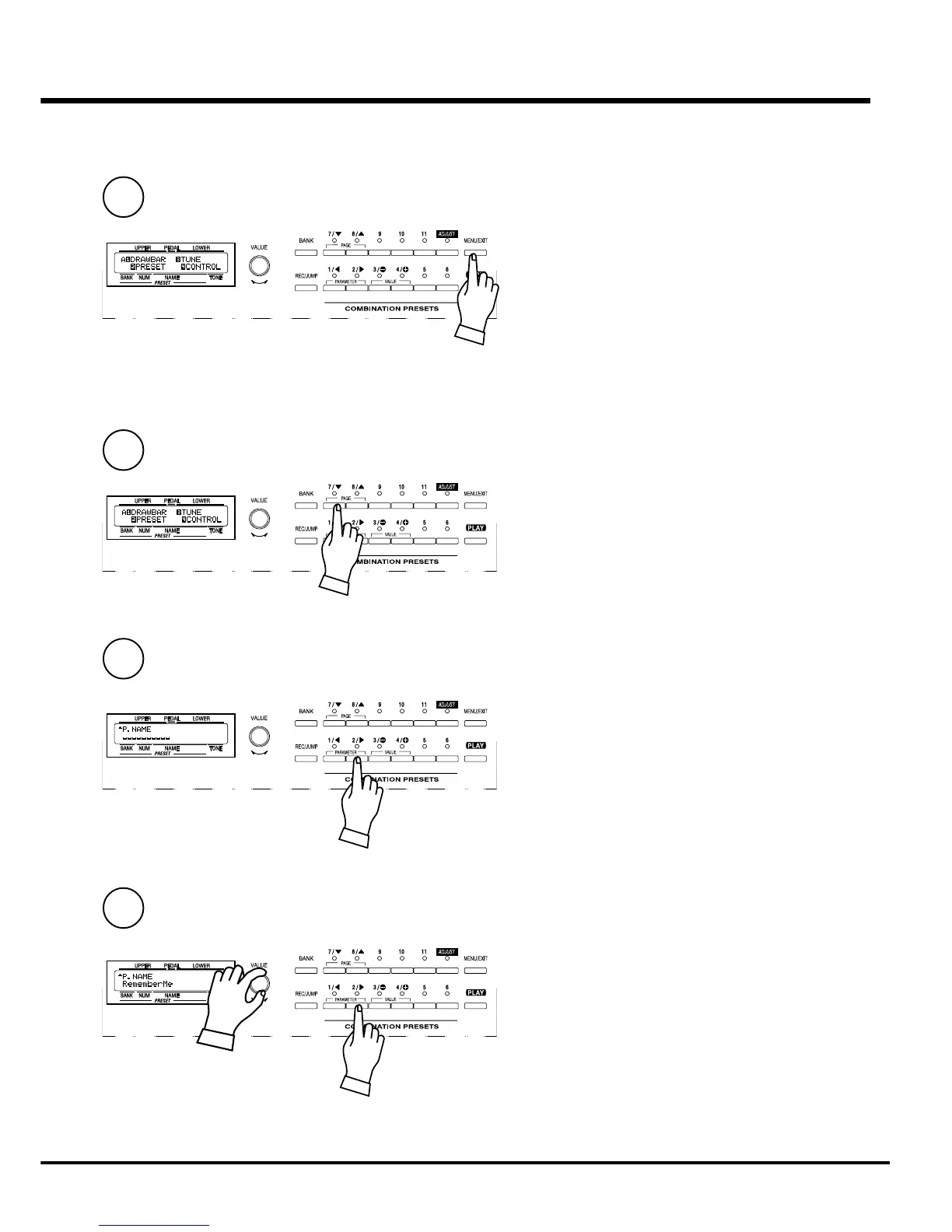Setting Up
43
NAME THE COMBINATION PRESETS
Go to the MENU.
Touch the [MENU/EXIT] button.
The MENU mode will be displayed.
If the PAGE A is not displayed, touch the [PAGE] button and
go to PAGE A.
2
3
Touch the [2] PRESET button and go to the PRESET FUNC-
TION mode.
4
Input THE NAME.
You can store names up to 10 letters.
[PARAMETER] Button: moves the cursor.
[VALUE] Button: selects letters.
You can use all the Alphabet letters large and small, signs/
symbols and digits.
To jump to the beginning of each list, hold down the [REC/
JUMP] button, and touch the [VALUE] button. You can select
letters etc. by the [VALUE] knob, as well.
The name put here is only temporary. Do the recording
operation to save it, as explained on the next page.
1
Go to PAGE A.
Go to the PRESET FUNCTION mode.
