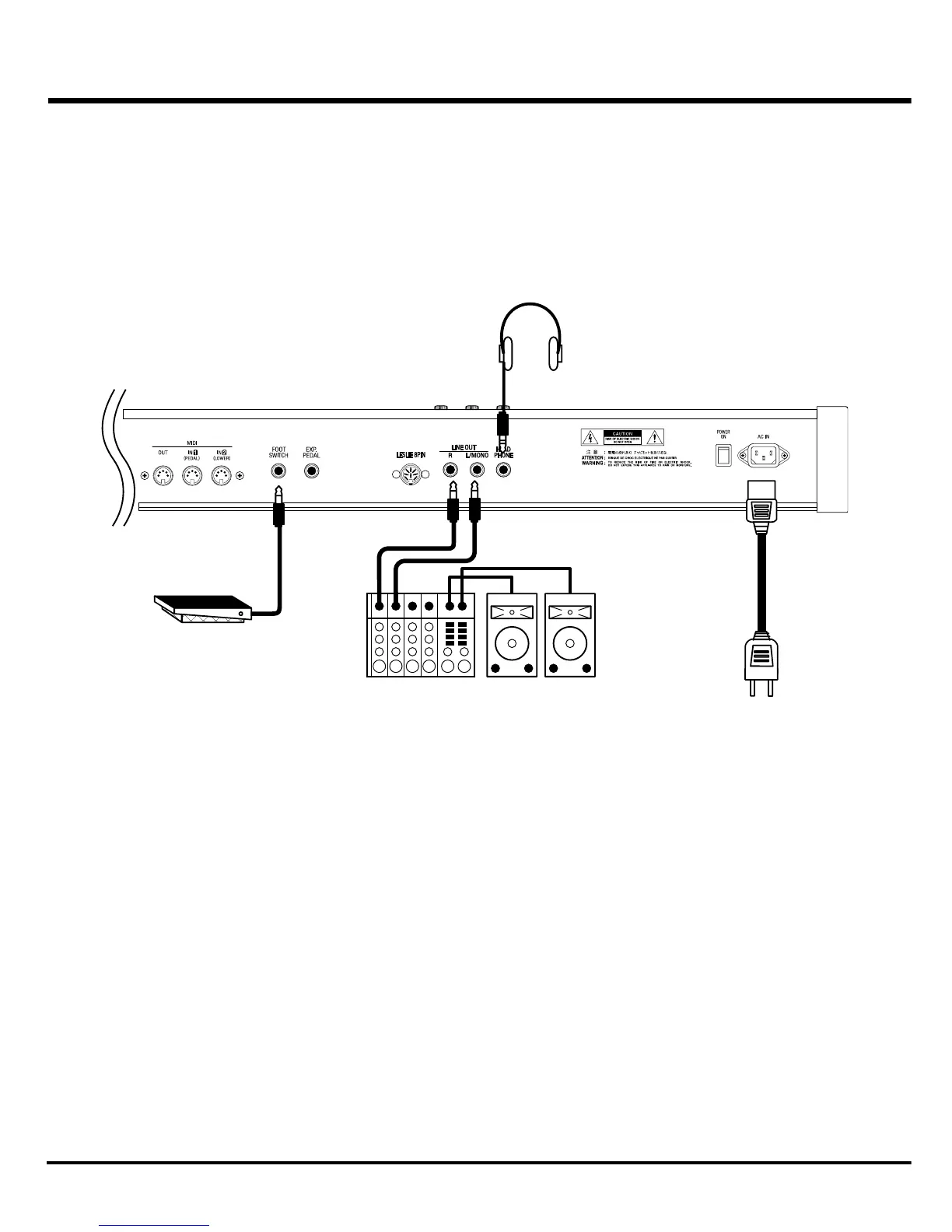*#1 :-Owner’s Manual
16
BASIC HOOK-UP
See the figure below for connection.
Amplifiers or speakers are not mounted in this keyboard.
You must connect an external amplifiers and speakers (or Powerd Speaker) in order
to hear the keyboard sounds.
You can also enjoy playing this keyboard by connecting Stereo Headphones to the
Headphone Jack.
Be sure to make the connection with the Power OFF on this keyboard and all con-
nected equipment.
Stereo
Headphones
AC Power Cable
(provided)
Foot Switch FS-9H
(optional)
Amplifier, Speakers etc.
