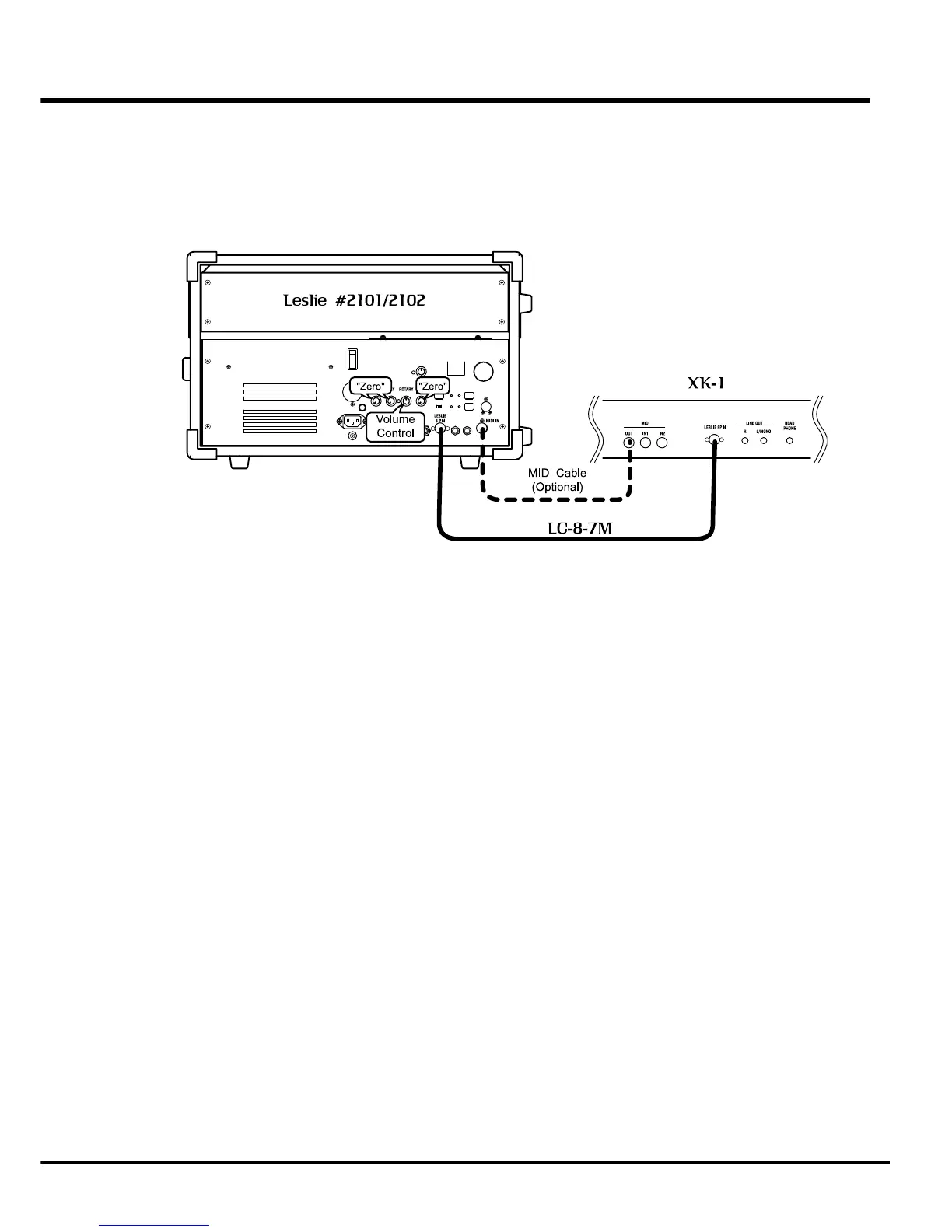Hook-Up
17
CONNECTING THE LESLIE SPEAKER
This keyboard is equipped with a 8-Pin Leslie Connector, so you can di-
rectly connect the Leslie 21 System Speaker.
Make this connection with switch power OFF on the equipment.
STANDARD HOOK-UP
Connect the Leslie Speaker to the 8-Pin Jack on the keyboard, with the
exclusive 8-Pin Leslie Cable (LC-8-7M - to be separately purchased - with the
other Leslie Speaker accessories).
Note: 8-Pin Jack is mouted. This keyboard can not use 11-pin Leslie speakers.
To control the volume of Leslie Speaker #2101/2102, use ROTARY Knob. Set
the STATIONARY konb for minimum. Because this keyboard has 1 channel
(rotary) audio circuit for the Leslie Speaker.
Please carefully read the User's Guide of the Leslie Speaker.
USING MIDI CONTROL
To control the parameters of the Leslie 21 System Speaker (i.e. finely adjust
the rotor, rise time etc.) using this keyboard, follow below instructions;
1. Connect the MIDI OUT of this keyboard and MIDI IN of the Leslie Speaker by
MIDI cable.
2. Set thc Keyboard Channel - Upper of this keyboard and MIDI Channel of the
Leslie Speaker to same channel. (P. 85)
3. Set the MIDI - Leslie Parameter to “21”. (P. 84)
