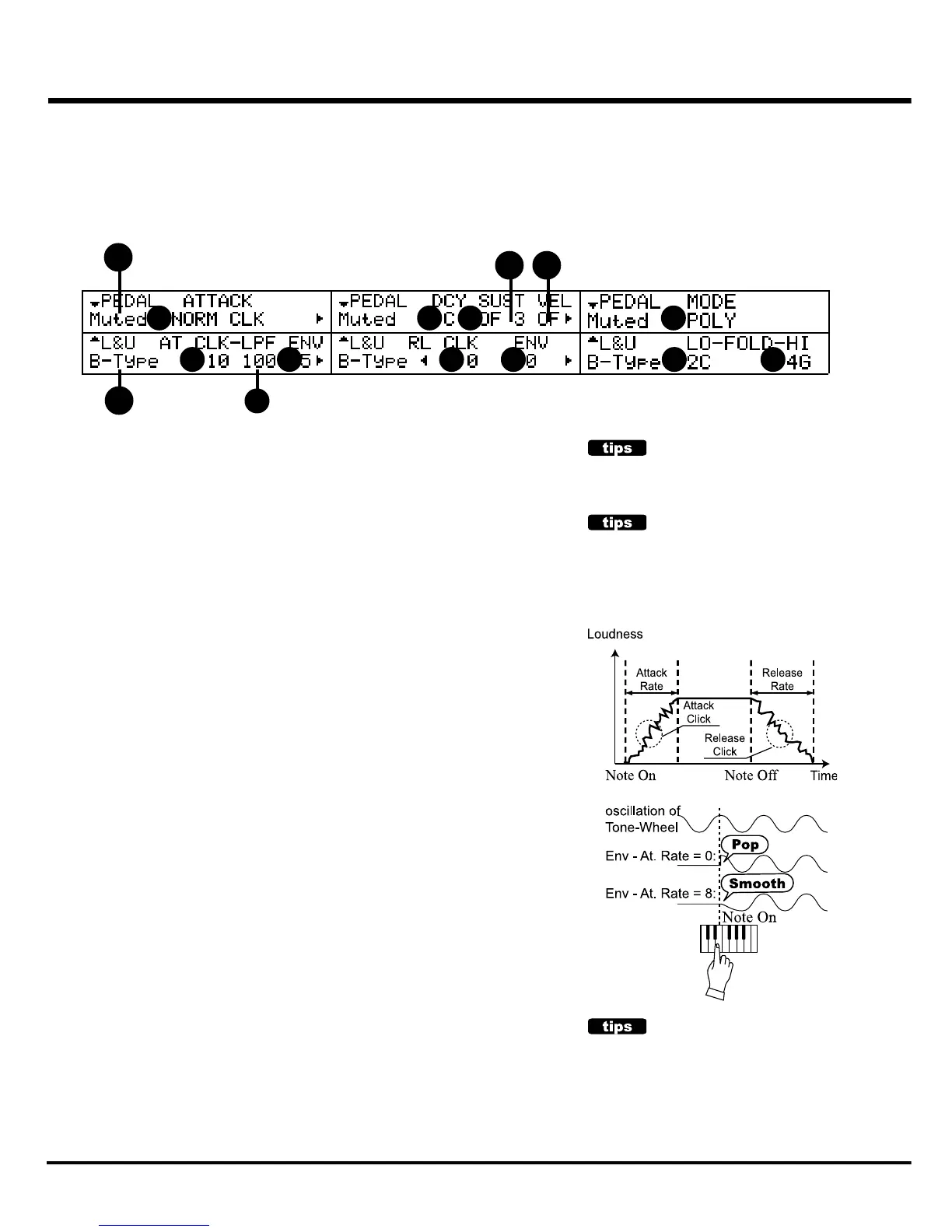*#1 :-Owner’s Manual
54
DRAWBAR
In this mode, you can set the Parameter relating to the Drawbar sound of each part.
To locate the Drawbar mode:
Touch the [MENU/EXIT] button and display MENU, touch the [PAGE] button and select
PAGE A and choose [1] DRAWBAR.
KEY-CLICK
The "Key Click" is the noise heard every time the key
is touched or released on the B-3/C-3, as the voice is
generated by mechanically switching ON and OFF on
these models. The function on this model simulates
the good old noise.
FOLD-BACK
As the number of the tonewheels was limited on the
B-3/C-3, the organs were designed to repeat the
same octave in the upper-most or lower-most range.
The feature of this model is to simulate that.
Setting the Manual (LOWER and UPPER)
1. TONE-WHEEL
Select the TONE-WHEEL SET (waveform) for the manual part.
B-type: The traditional Tonewheel Sound of B-3/C-3
Mellow: Sine wave
Brite: The analog sound represented by X-5
2. CLICK - ATTACK LEVEL
This allows you to set the Key-Click VOLUME of the ATTACK (= when you touch
the key). The larger the value, the louder it gets. No key-click at 0.
NOTE: When this parameter is changed, also 4. Envelope - Attack Rate will be changed
to its suitable value automatically.
3. CLICK - LPF
This allows you to set the tone of the Key-Click.
The setting range is 0 - 127. The larger the value, the brighter it gets.
4. ENVELOPE - ATTACK RATE
This allows you to set the speed of the Drawbar at Attack (when you touch the key).
The more the value, the slower it gets. The volume will be maximum(= loudest) at 0 at
the time you touch the key.
5. CLICK - RELEASE LEVEL
This allows you to set the volume of the Key-Click at RELEASE (= when you release
the key). The larger the value, the louder it gets. No Key-Click at 0.
NOTE: When this parameter is changed, also 6. Envelope - Release Rate will be changed
to its suitable value automatically.
6. ENVELOPE - RELEASE RATE
This allows you to set the Decaying Speed of the Drawbar Sound at Release (when
you release the key). The higher the value, the slower the RELEASE gets. The sound
dies at 0 at the same time as you release the key.
7. FOLD-BACK - LOW
This allows you to set at which key the 16' Drawbar starts the FOLD-BACK. (Fold-
back: Repeating the same octave in a certain range on the keyboard.)
The first key (= the far left key on the manual, next to the Preset Keys) is displayed as
"1C". The setting range is 1C - 2C.
TONE-WHEEL SET
Each Tone-wheel Set allows you to make finer
adjustment. (P. 64)
10 11
7 8
9
12
13
15
14
1
3
2 4 5 6
