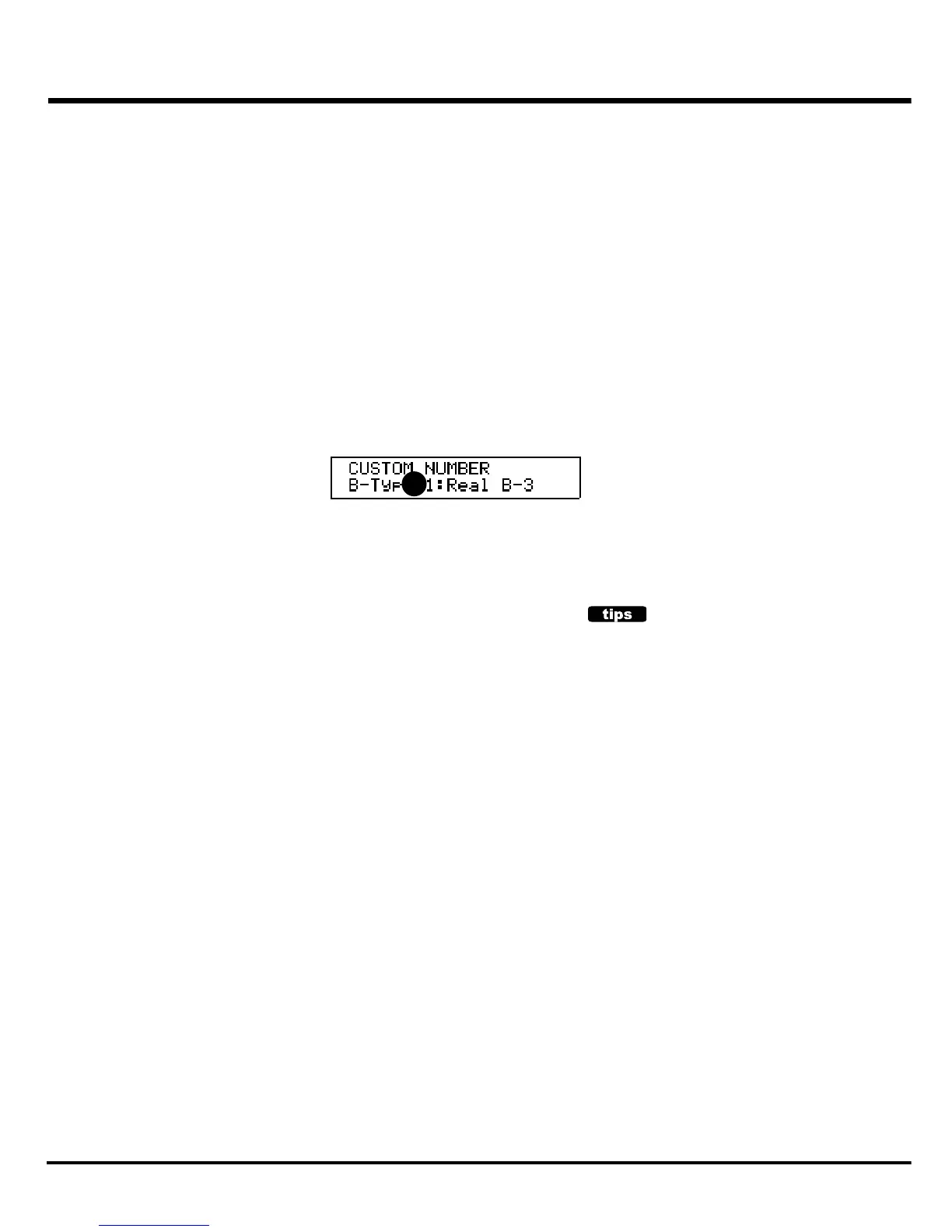*#1 :-Owner’s Manual
64
CUSTOM TONEWHEELS
In this mode, you can select and regulate each the Tone-Wheel Set for the
Manual Keyboard.
We call this “CUSTOM TONEWHEELS”.
The typical 3 (or 4) types of settings are recorded when delivered from the
factory.
To locate this mode:
Touch the [MENU/EXIT] button and display MENU, select PAGE B by the [PAGE]
button, and then touch either [1] B-type, [2] Mellow, or [3] Brite button for the
desired Tonewheel Set.
Also, the Temporary (= the present setting) automatically switches to the
1. CUSTOM NUMBER
This is for selecting the “CUSTOM NUMBER” to use.
Each Custom Number has parameters that wheel-by-wheel “Level”, “Cut Off Fre-
quency” etc.
For example, to the B-type, “Real B-3” simulating the well-preserved B-3/C-3 and
“80's Clean” with less leakage noise, rough sound “Noisy”, and “Noisy 60” louder
leakage noise is stored.
NOTE: This parameter is a Global Parameter. It is common for the same Tone-wheel Set
(= “B-type” here) of each Combination Preset.
NOTE: You can not edit the wheel-by-wheel parameters on this model.
LEAKAGE NOISE
On the B-3/C-3, the signal leakes in the route from
the pick-up mounted for the Topnewheels to the
output terminal, thus noise (= mixed Tone-wheel
sound) was also heard, This is called “Leakage
Noise”.
The “Leakage Noise” is an obstacle in making pure
tones, but it is recognized as a character now.
“Mellow” and “Brite” does not include the “Leakage
Noise”.
1
