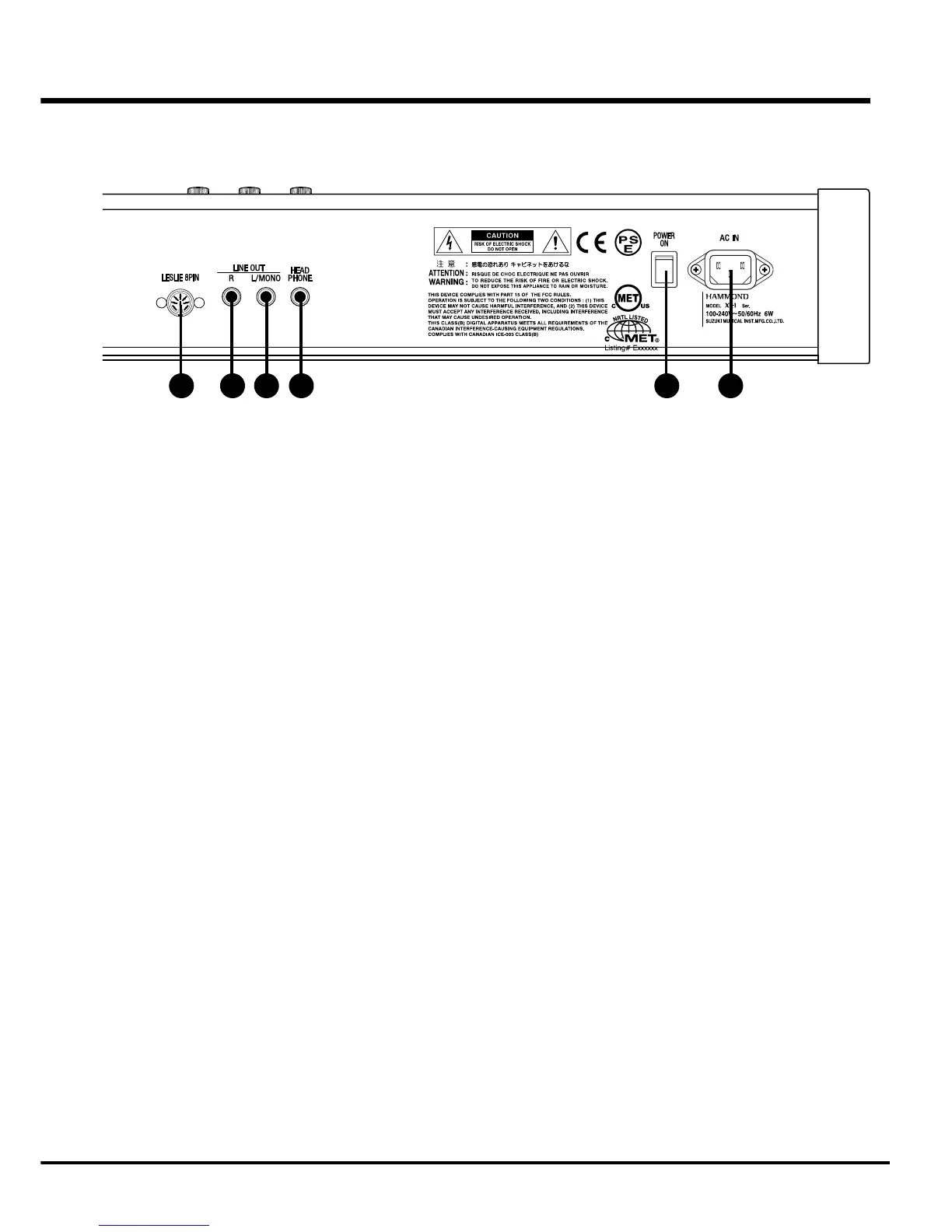Introduction
13
Rear Panel
POWER SUPPLY
37. AC Inlet
Connects the A.C. Power Cable.
38. POWER Switch
This switches on and off the keyboard.
SOUND OUTPUT TERMINAL
39. LINE OUT L/MONO Jack
If your amplifier has only a single (1) female 1/4" audio
input connector (MONO input), use this Jack.
40. LINE OUT R Jack
This is the Right channel output of the XK-1.
Use the Left and Right output Jacks if your mixer or
amplifier has stereo input.
Use only the L/MONO terminal, if the input is monaural.
The built-in Leslie Effect is only on L (the left), when the
Leslie Speaker (42) is connected.
41. HEADPHONE Jack
This is for connecting a stereo headphones.
Sound is sent out from the LINE-OUTS (39, 40) and
LESLIE 8PIN (42), also when this terminal is used.
The built-in LESLIE is only on L (the left), when the
LESLIE SPEAKER (42) is connected.
42. LESLIE 8PIN Jack
This is for connecting the Leslie 21 System Speaker.
Read “CONNECTING THE LESLIE SPEAKER” for
more details.
37384142 3940
