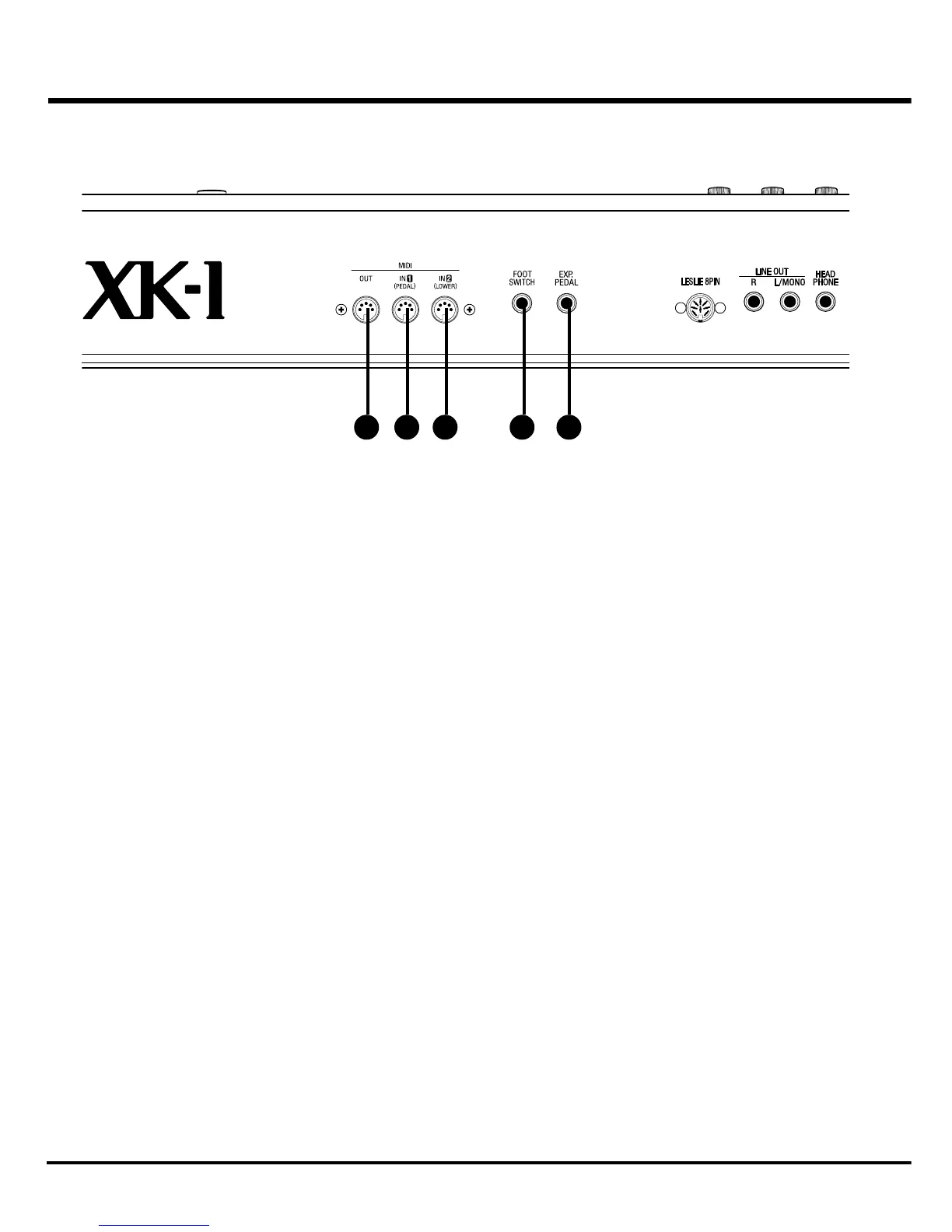*#1 :-Owner’s Manual
14
MIDI TERMINAL
43. MIDI OUT Jack
Sends out the performance information of this keyboard.
44. MIDI IN 1(PEDAL) Jack
This is the MIDI IN Terminal used mainly for the Pedal
Keyboard.
[The factory setting] The MIDI information received by
channel. You can set that through this terminal functions
as PEDAL, regardless of the channel.
45. MIDI IN 2(LOWER) Jack
This is the MIDI IN Terminal used mainly for the Lower
Keyboard.
[The factory setting] The MIDI information received by
channel. You can set that through this terminal functions
as LOWER, regardless of the channel.
CONTROLLER TERMINAL
46. FOOT SWITCH Jack
This terminal is for the Foot Switch (FS-9H - optional).
You can switch the speed of the Leslie effect and the
Combination Preset, etc. while playing.
47. EXP. PEDAL Jack
This terminal is for the Expression Pedal (V-20R -
optional.)
You can control the volume while you play.
434445 46 47
