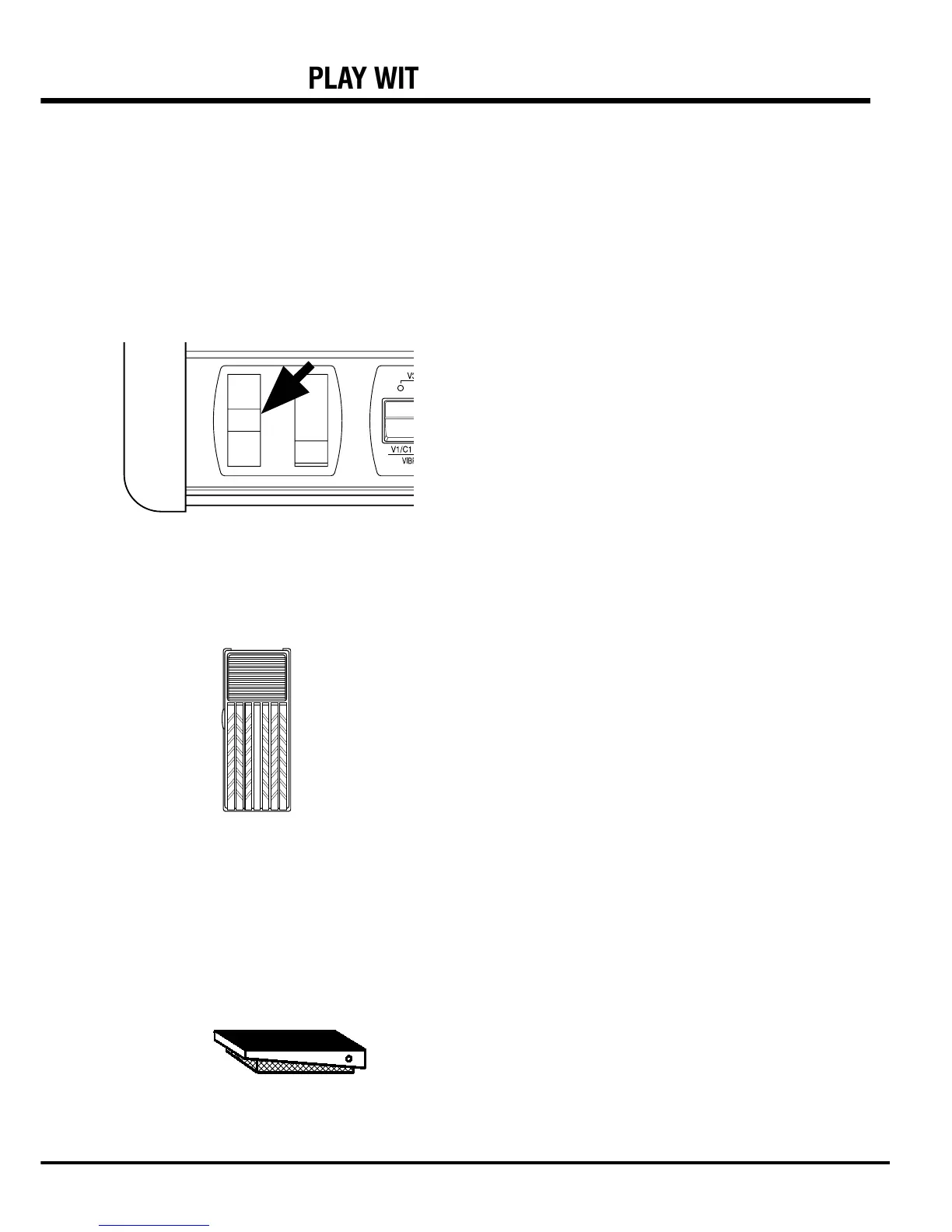PLAY WITH THE CONTROLLERS
Your performance will be more expressive, if you play using the controllers.
You will see on this page how to use the controllers generally used with the
electronic musical instruments. (How to use the exclusive Hammond Organ
controllers is shown on the next page.)
PITCH BEND WHEEL
This is used to slide the pitch up or down while playing.
The frequency goes up when you move it back, and it goes down when you
move it forward.
When you release your hand from the PITCH BEND wheel, it returns auto-
matically to the center position.
NOTE: You can adjust the value of the wheel change. (P. 58)
The [MODULATION WHEEL] on the right is not usually used. It is used
when you transmit the modulation information to external MIDI equipment
(P.83), or to add effect to Extra Voice (P. 74).
EXPRESSION PEDAL
Generally, organs can not express dynamics or the velocity of the key touch.
However, if you connect the Expression Pedal to the organ, you can express
the velocity, corresponding to the degree of your foot-pressure on the pedal,
and add intonation to make your music more expressive. [The Expression
Pedal is to be separately purchased.]
The volume is loudest when you fully press down by means of your toe, and it
is quietest when you fully press down by means of your heel.
NOTE: Set the parameter at “Expression source” for the model of
expression pedal that you have conneted. (P. 59)
FOOT SWITCH
This switch is used to operate and control the organ by your foot instead of
pressing various switches by your hand while playing. [The Foot Switch is to
be separately purchased.]
The initial factory assignment is “LESLIE FAST”.
NOTE: You can change the Foot switch assignment. (P. 60)
Fig.: FS-9H (optional)
Fig.: V-20R (optional)
