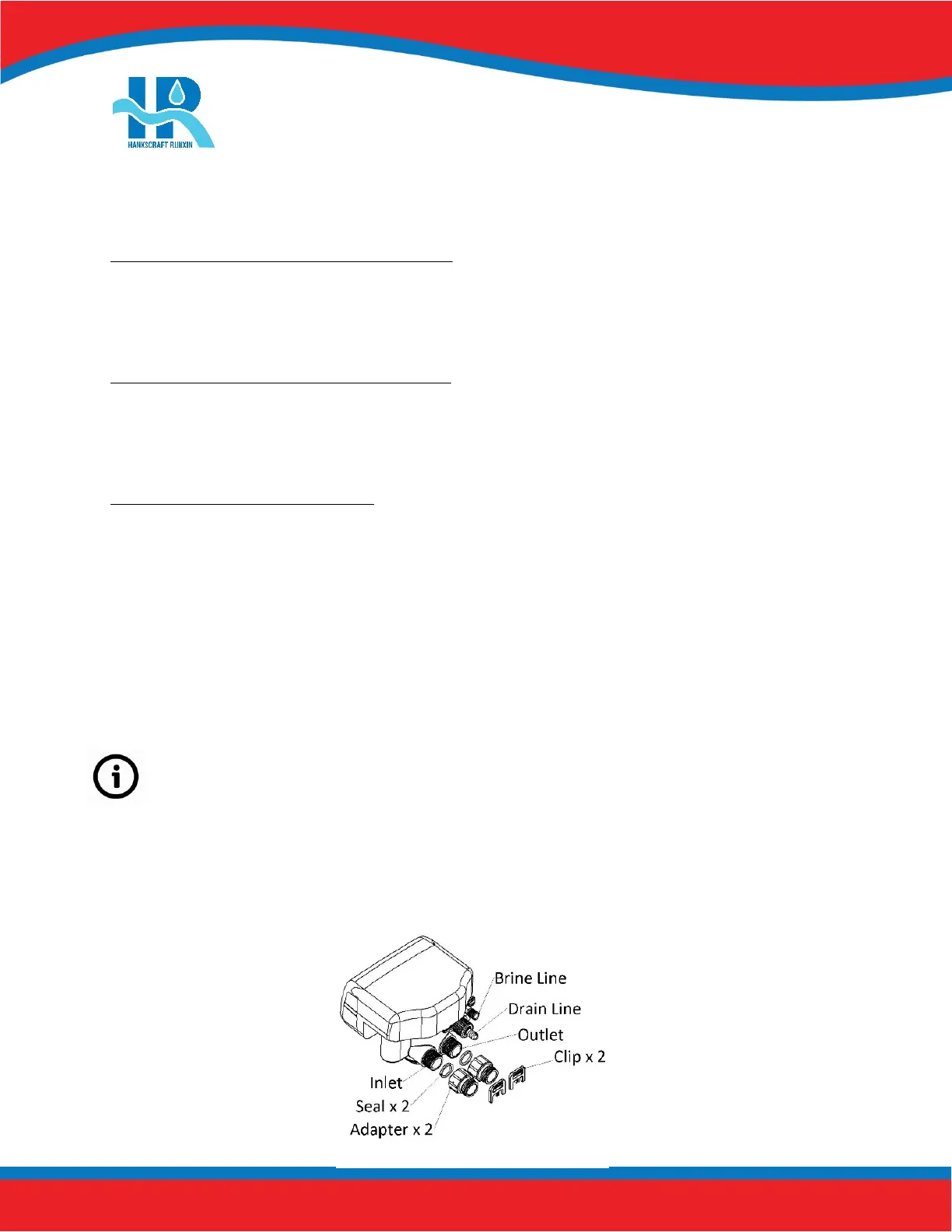RevV4 Valves & Systems Service Manual
14
Hankscraft Runxin, LLC 300 Wengel Drive 608.524.9465 hrh2o.com sales@hrh2o.com
Control Valve Configuration (refer to chart on Page 13 for specific recommendations)
Drain Line Flow Control (DLFC) Button Installation
• If you wish to change the DLFC button, unscrew drain barb collar and remove drain barb.
• Remove current DLFC button and replace with desired DLFC button.
• Replace drain barb and tighten down drain barb collar.
Brine Line Flow Control (BLFC) Button Installation
• If you wish to change the BLFC button, remove brine connector clip and then brine connector from valve.
• Remove current BLFC button and replace with desired BLFC button.
• Replace brine connector to valve and insert brine connector clip.
Injector Throat and Nozzle Installation
• If you wish to change the injector, unscrew the two screws from the injector body and remove the cover.
• Unscrew, in a counter-clockwise direction, remove the nozzle and throat.
• Replace with desired nozzle and throat. Tighten in a clockwise direction until seated.
• Take care not to over tighten or strip the parts.
6. Bypasses
Ceramic Bypass – 41206 / 41207
Before attaching the bypass to the valve, verify the meter is installed into the outlet side of the bypass
with the impeller facing in.
• As Figure 5-2 shows; install the seals into the animated connector.
• Attach animated connectors to the inlet/outlet and grease the O-rings.
• Attach the bypass valve and insert the clips.
• Meter cable is installed into cable port on outlet side during system start-up. See Pages 38-39.
Figure 5-2