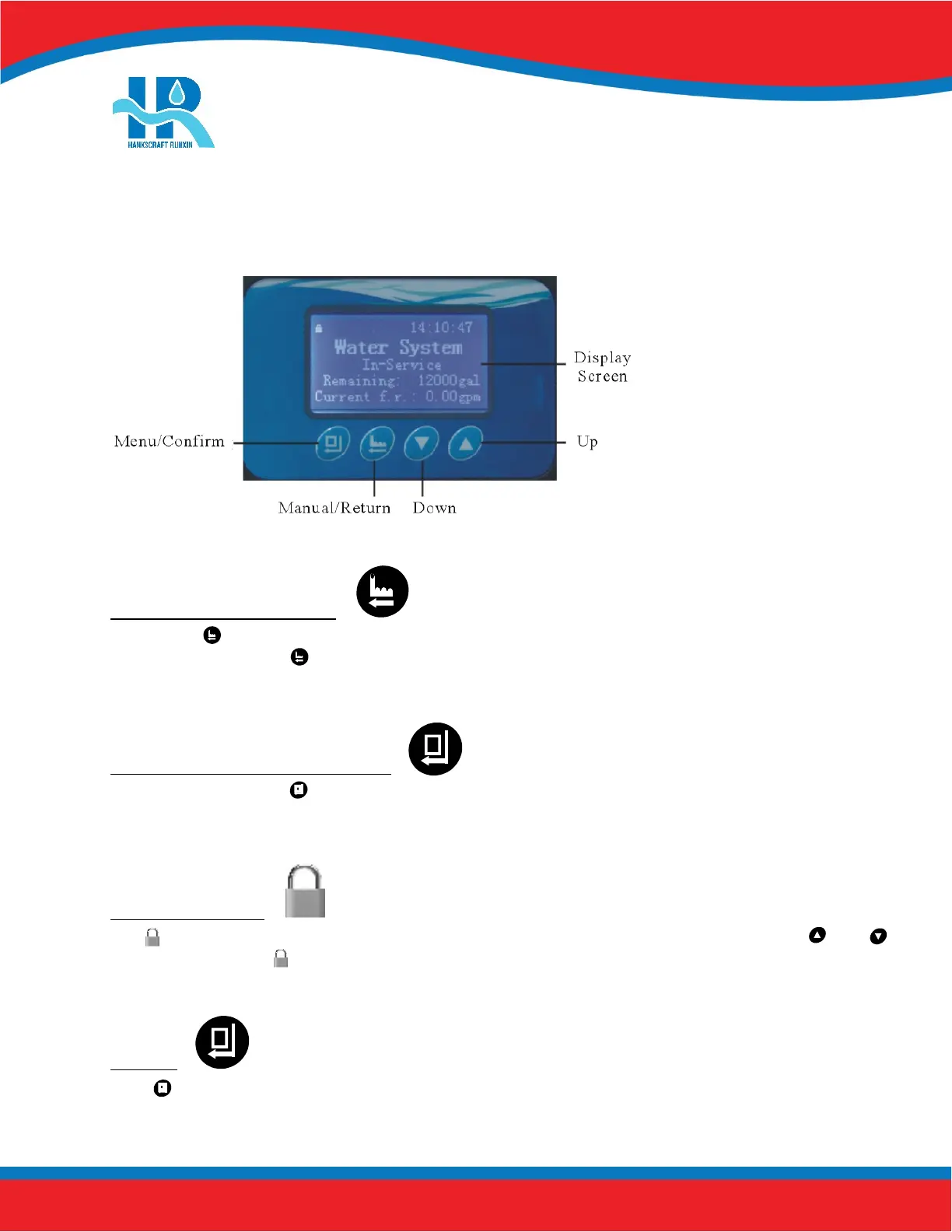RevV4 Valves & Systems Service Manual
16
Hankscraft Runxin, LLC 300 Wengel Drive 608.524.9465 hrh2o.com sales@hrh2o.com
7. Programming: Display and Instructions
Manual / Delayed Regeneration
1. Pressing at any time results in an immediate manual regeneration.
2. Pressing and holding for 3 seconds, when system is locked, results in a delayed regeneration at the
preselected time.
One Button to Change the Current Time
Pressing and holding the button for 3 seconds, when system is locked, allows the current time of day to
be adjusted.
Unlocking the Keypad
The icon indicates the buttons are locked within 5 minutes of idle use. To unlock press and hold and
for 3 seconds until the icon is off.
Enter Key
Press button to enter the basic programming mode, modify highlighted options, and return to the main
menu.