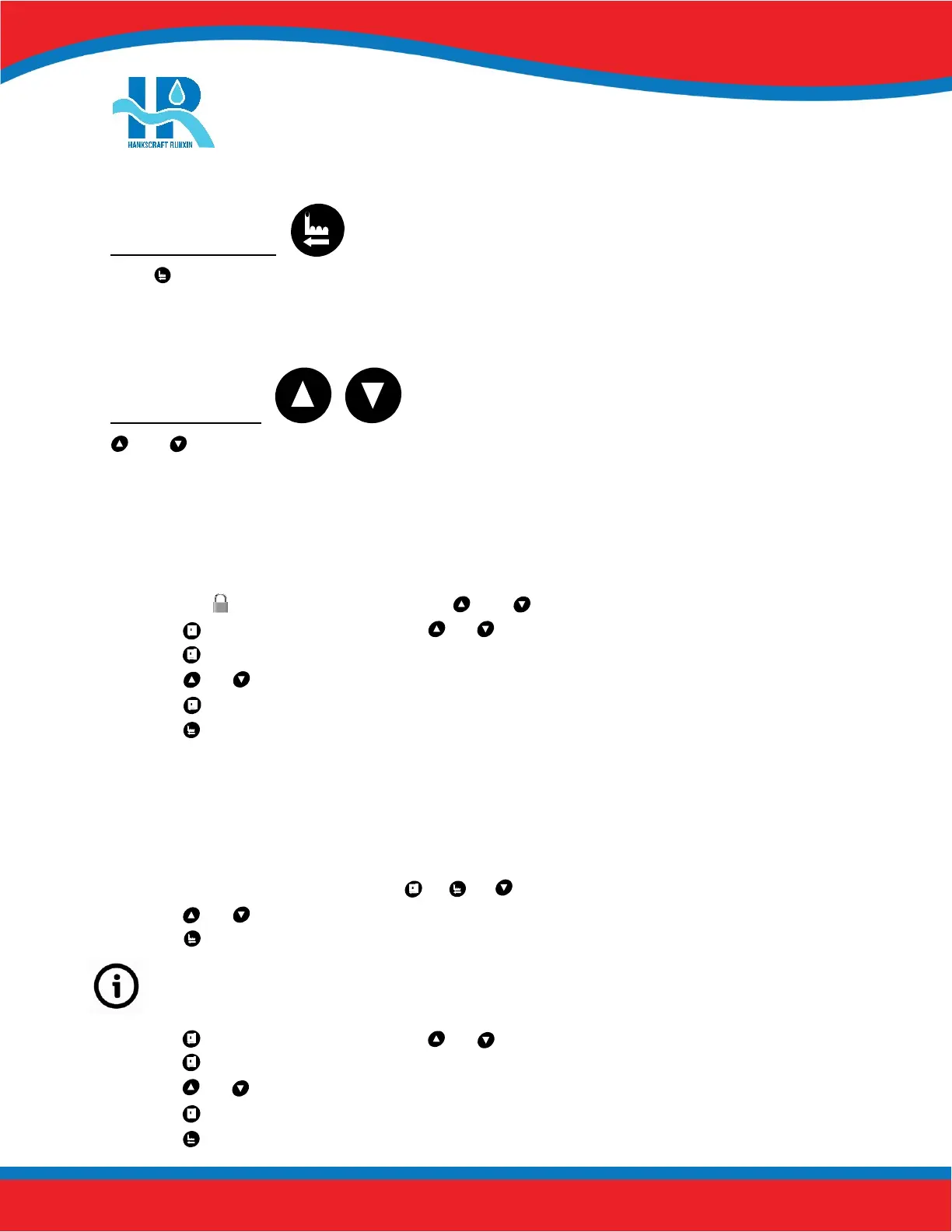RevV4 Valves & Systems Service Manual
17
Hankscraft Runxin, LLC 300 Wengel Drive 608.524.9465 hrh2o.com sales@hrh2o.com
Manual Regen/Esc. Key
Press at any phase during manual regeneration to advance to the next phase or press during programming to exit
to the home screen without modifying the current highlighted option.
Up and Down Arrows
and buttons are used to scroll through the various basic programming options as well as adjust values.
Basic Programming
Allows you to adjust the time values for each phase. To enter basic programming, follow the directions below.
1. When the icon is on, press and hold both and for 3 seconds to unlock the keypad.
2. Press to enter the main menu; press or to highlight each option.
3. Press to enter highlighted option.
4. Press or to adjust the value.
5. Press to accept changes.
6. Press to exit back to service status.
Advanced Programming
Allows you to set the Regen Cycle and Regen Mode that will work best for your customer; as well as adjust or
set each phase time. To enter advanced programming, follow the directions below.
1. Plug in the RevV4. Immediately press in sequence to enter into the advanced setting.
2. Press or to select the menu item to be changed.
3. Press to return to the previous menu.
If valve locks while programming, unplug power supply and repeat step above.
4. Press to enter the main menu; press or to highlight each option.
5. Press to enter highlighted option.
6. Press or to adjust the value.
7. Press to accept changes.
8. Press to advance to service status.