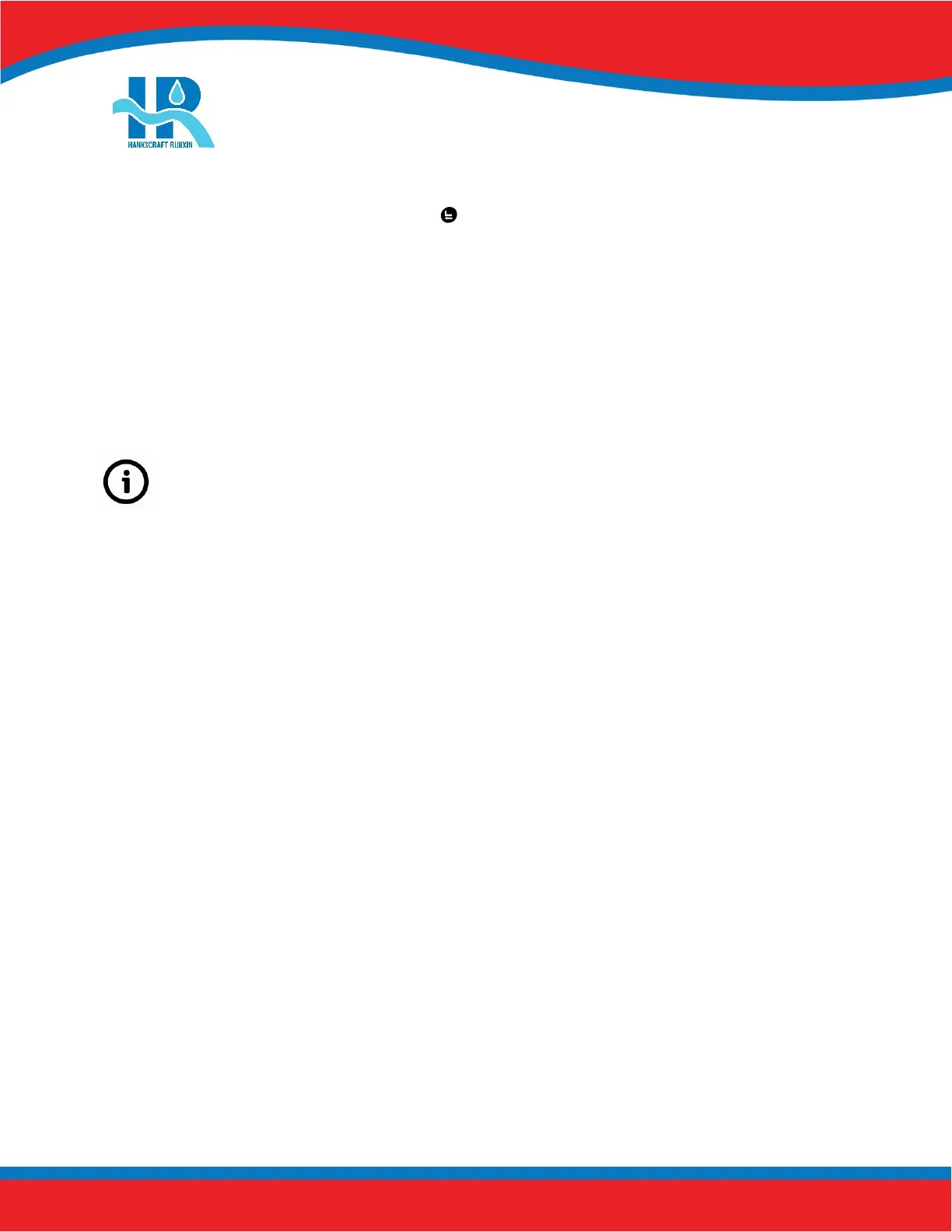RevV4 Valves & Systems Service Manual
39
Hankscraft Runxin, LLC 300 Wengel Drive 608.524.9465 hrh2o.com sales@hrh2o.com
15. Next to fill the brine tank with water press to manually advance through the next phase, fast rinse, until
you reach B.R. (brine refill).
16. Once you reach B.R. (brine refill) allow this phase to run, do not advance past this phase. This will automatically
fill the brine tank with the correct amount of water. This phase will take 10 minutes for a 1 cu/ft. system. After
this phase has completed, it will advance to the in-service position.
17. Next add salt into brine tank. (40lb minimum, 120lb maximum)
We recommend using pellet salt, NOT solar salt.
18. Install brine tank cover.
19. Turn a faucet on, away from the installation location, until the water from the plumbing lines has been purged.
20. Softening system is now fully operational.
21. Take a water sample to verify and test for hardness reduction.