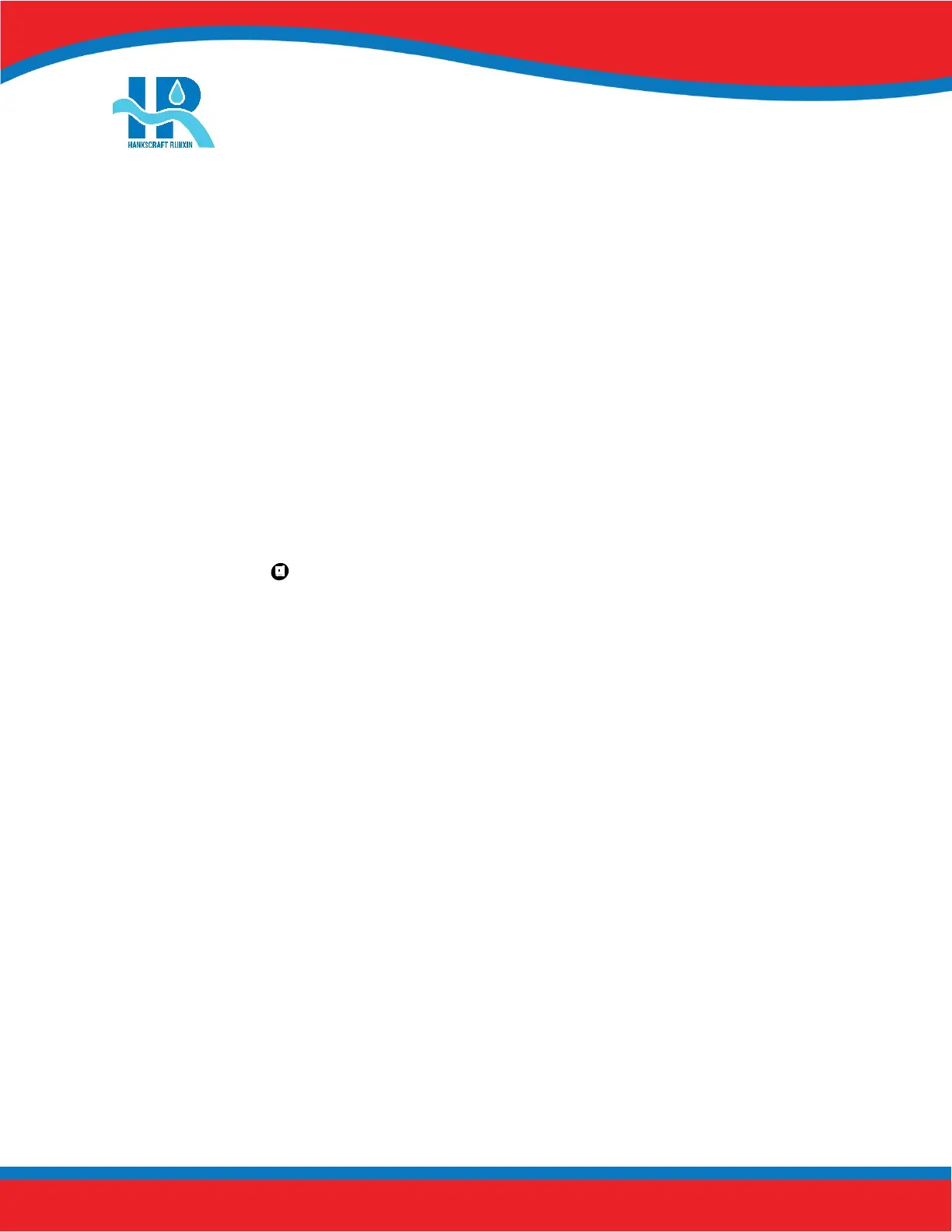RevV4 Valves & Systems Service Manual
6
Hankscraft Runxin, LLC 300 Wengel Drive 608.524.9465 hrh2o.com sales@hrh2o.com
LCD Display Screen
Advanced Valve and External Device Connections
• Interlock and Alternate Interlock
• Remote Handling
• Solenoid Valve
7 Regeneration Mode Options with Adjustable Cycle Times
Maximum Day Regeneration Interval
When the valve reaches the maximum programmed service days, without reaching the set service capacity, it will trigger
a regeneration at the pre-programmed time of day. Regeneration(s) reset both the maximum day regeneration value and
the service capacity value.
One Button to Change the Current Time
Pressing and holding the button for 3 seconds, when system is locked, allows the current time of day to be adjusted.
Service Alarm
When the service alarm feature counts-down and reaches set point, (Selectable 30 day min to 900 day max in 30 day
increments) the alarm will activate at 8pm. The alarm will sound for 2 minutes and then shut off automatically. To silence
alarm within the 2 minute period, press any button. A service call message will then appear on the screen as a signal for
the homeowner to contact a water treatment professional for routine service. To eliminate this message from the screen,
unlock the valve programming by pressing the UP and DOWN arrows simultaneously until the padlock in the upper left
corner of the screen disappears (approximately 3 seconds). Next, enter the programming menu by pressing the
MENU/CONFIRM button once and then pressing the BACK/REGENERATION button once. The system will then go back to
normal status and the operational days will re-start new count-down. Note: The system will operate normally when it is
displaying the service alarm message.