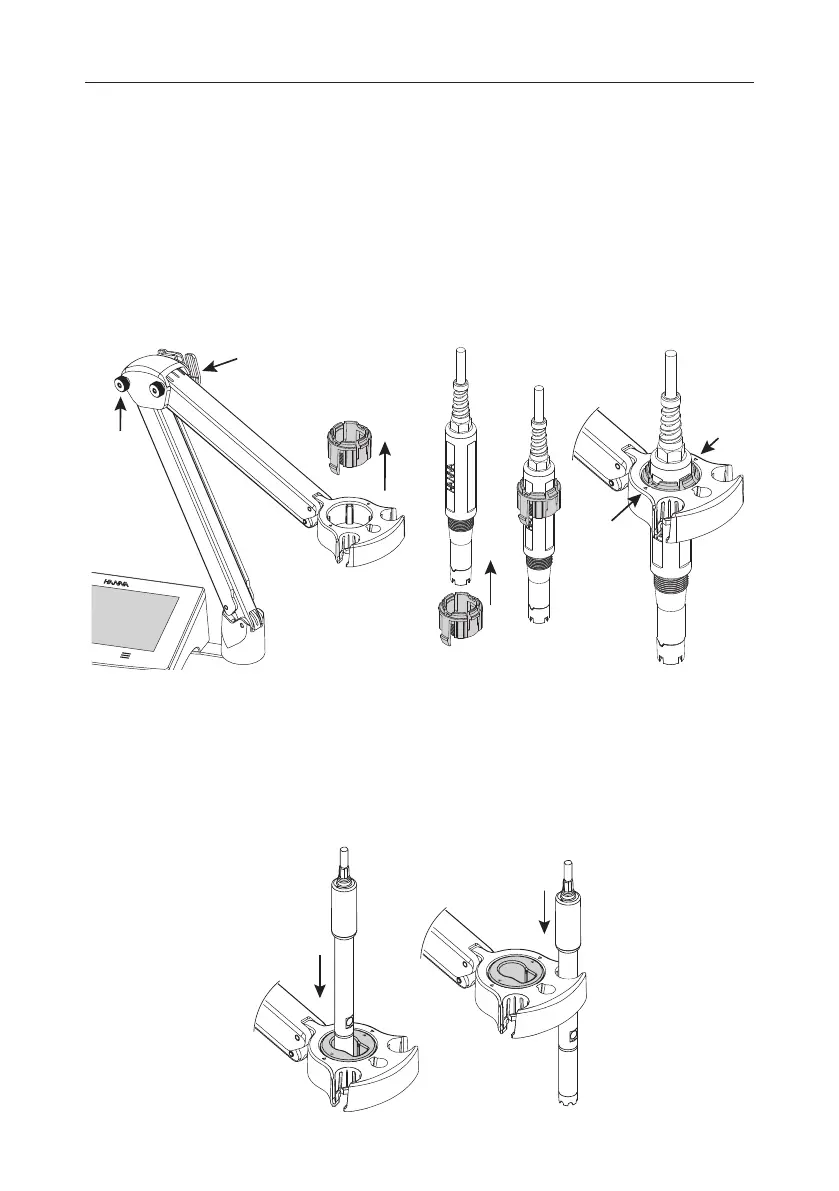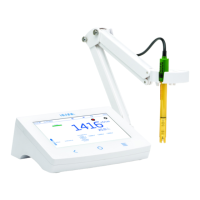17 Getting Started
Using the Optical Probe
1. Squeeze to depress the two locking wings. Push the adapter up to remove.
2. Align the flat surface on the probe with the snap fit guides on the adapter.
3. Push the probe in.
4.
Insert the adapter (and probe) slowly into the electrode holder keeping the positioning marks on the
adapter and holder aligned with each other.
5. Push (light to moderate pressure) the adapter down until it securely clicks in place.
6. Clip the cables through the top‑entry cable clip.
Electrode
holder
A
d
a
p
t
e
r
Cable clip
Knobs
Positioning
marks
Notes: Do not use excessive force to insert the adapter. If there is resistance, re‑check that the positioning
marks are correctly aligned.
Using the Polarographic Probe
Use the fitted adapter for probe’s center back positioning.
The two side holes allow for probe’s left or right positioning.
Electrode
holder