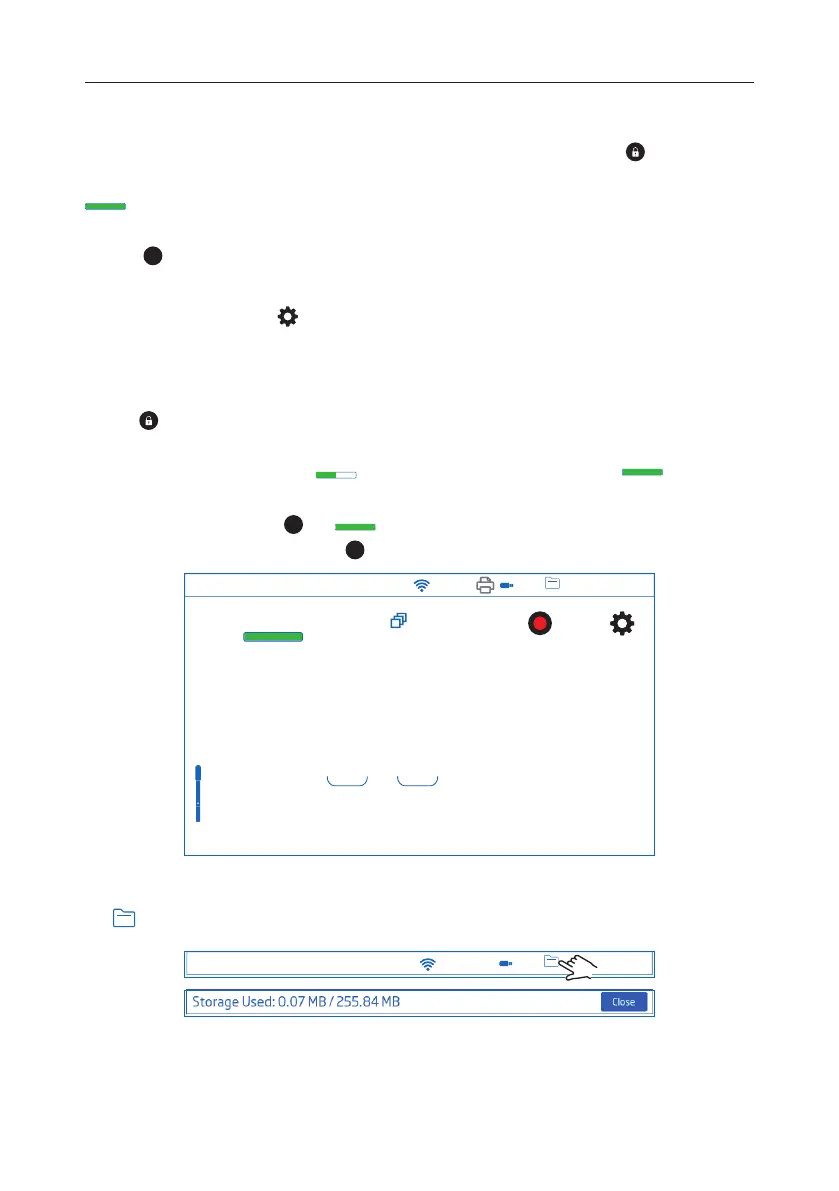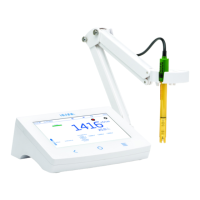Logging 54
11.4. DIRECT/AUTOHOLD READINGS
Direct / Autohold reading is a reading mode located under the Reading tab and identified by icon on the meter.
When selected, the meter will wait until stability criteria is met and once met it will hold the value and display
icon.
To exit Direct / Autohold reading mode and return to regular readings that make visible changes in measurements,
users tap
DO
icon. When using Autohold the measurement value can be manually recorded.
Procedure
From Measurement screen, tap
(Measurement Menu). Next:
• Tap Reading tab and select parameter.
• Tap Direct / Autohold to select direct/autohold Reading Mode.
• Place the probe into the sample to be tested.
• Tap
(lock icon) to enable the autohold Reading Mode.
• The measured parameter value will be displayed on the LCD. Allow time for the reading to stabilize.
• Unstable status is indicated with
blinking. When stability criteria is reached
is displayed.
• The measured value is displayed on the LCD, together with GLP information and display preferences.
• While Autohold is enabled (
DO
and
displayed) the reading value is kept on display.
• To return to direct Reading Mode, tap
DO
icon on display.
Last Calibration
% Sat
0.0
760.0 mmHg
25.5 °C
26/01/2023
14:14:22
% Sat
100.0
760.0 mmHg
25.5 °C
26/01/2023
14:14:45
0.0 % Sat
90.0%
Offset:
Avg. Slope:
26/01/2023
14:14:53
DO
ATC
°C
25.5
[A]
mmHg
760.0
ppm
8.78
Hanna_01
Autohold
1%
Admin
14:17:32 26/01/2023
12. LOGGING
Tap
1 %
to check available storage.
Admin
1%
10:23:14 09/16/2022
Display Brightness
50%
Users
Measurement
Settings
Log Recall
Help
System
Settings