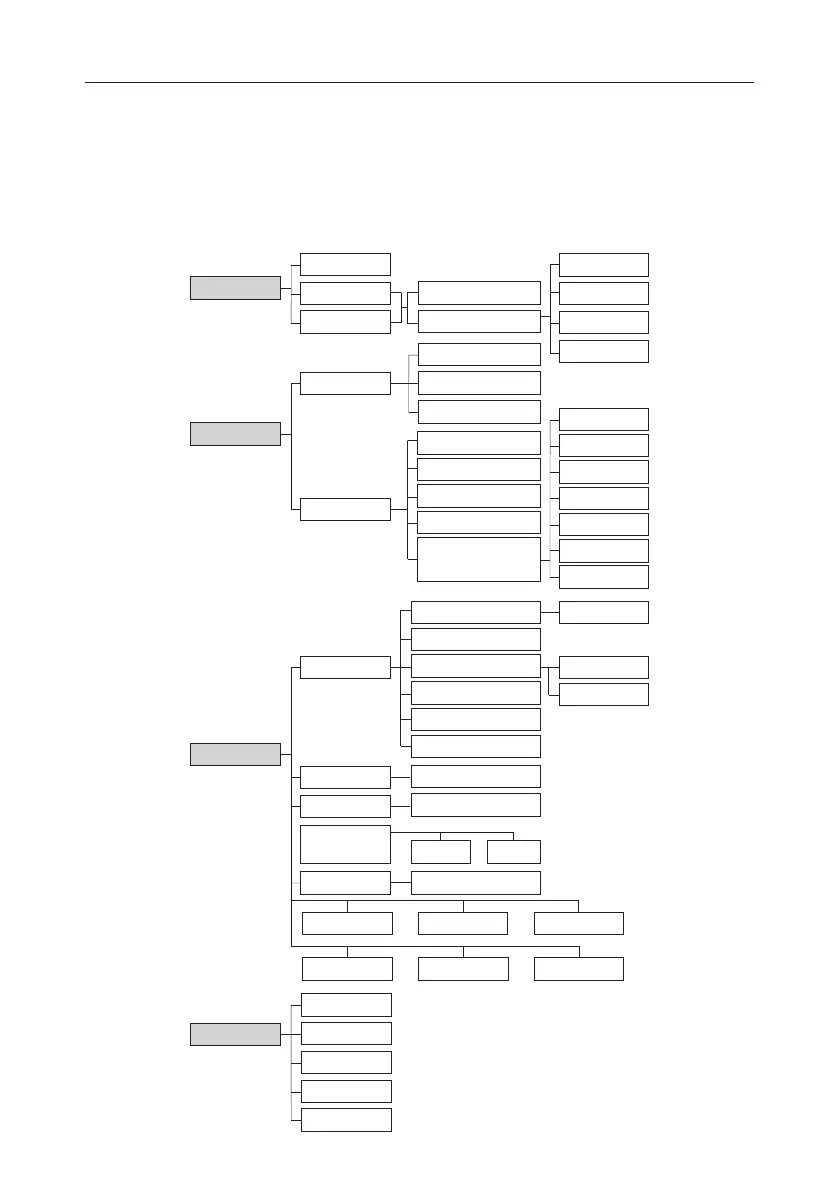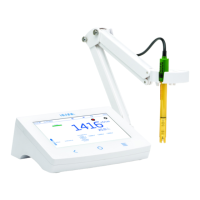System Menu Items 24
8.2. SYSTEM SETTINGS
System Settings is the second item under the System Menu.
Network, Connect & Print, System tabs permit users to navigate system settings and operations, configure
network connection and architecture, connectivity and printing services, change system settings, and view meter
information. Every user must configure their own preferences.
Ethernet
Wi-Fi
Network
Static IP
Dynamic
Channel Info
Meter
Probe Info
Cap Info
Factory Settings
Enter Meter ID
Meter ID
Startup Tutorial
Language selection
Language
Decimal
Separator
Time Format
Date Format
Time selection
Date selection
Set Automatically
DST
Time & Date
Flash Drive
IP Address
Network
USB Printer
Enable printing
manual logs
UTC selection
24 hour
12 hour
Backlight Saver Enter saver period
Web server
FTP
Sending email
Connectivity
Connect & Print
Printer
User Info
Log Info
Channel Info
Full GLP Info
Simple GLP Info
Signature
Instrument Info
Key Beeper Alarm Beeper Stability Beeper
Reset User
Gateway
DNS Server
Netmask
,
.
System
Info