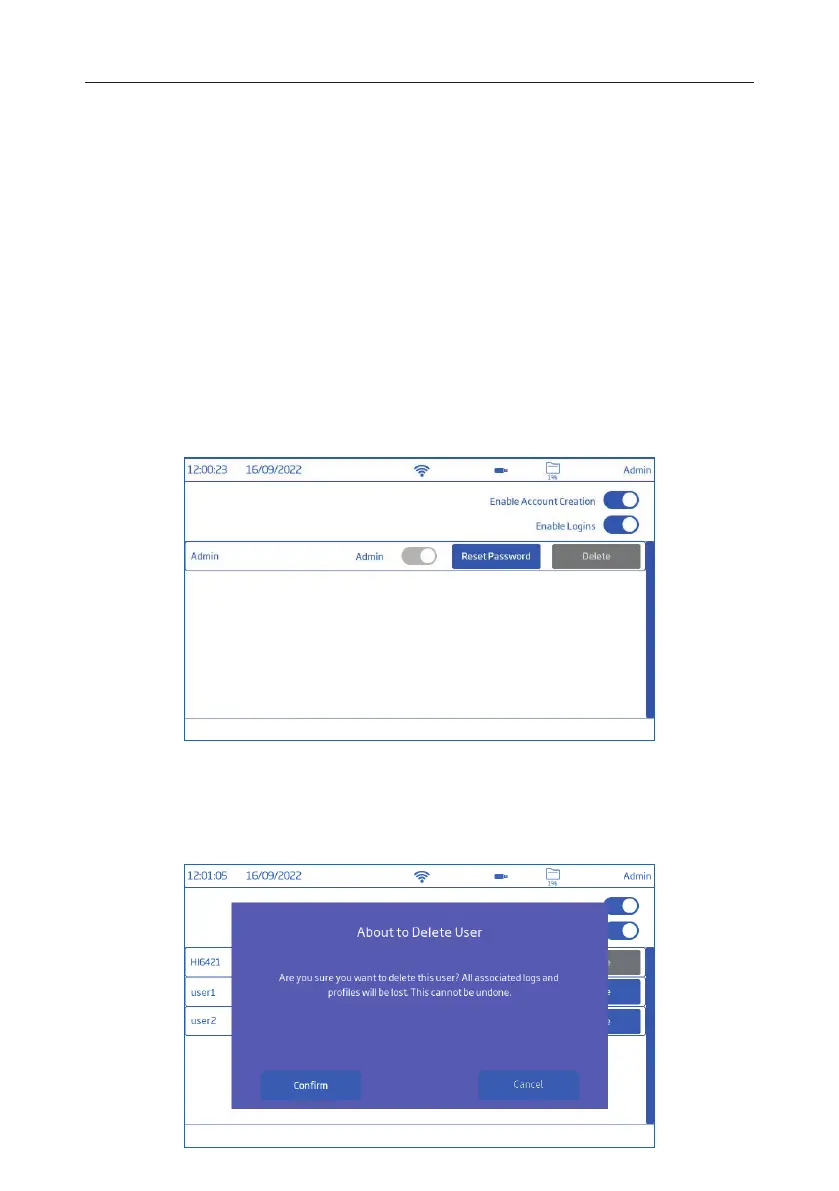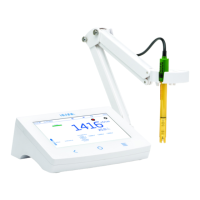23 System Menu Items
Configure user settings
Name, Password, assigned avatar color, Full Name, information fields, FTP‑dedicated fields, Email Address
• To edit option, tap field and use the on‑screen keypad to input information.
• Use the FTP dedicated fields and e‑mail address for file transfer of logged data.
Note: Entering a valid e‑mail address is required for file sharing.
Account Management (Admin only)
• Enable Account Creation
• Enable Logins
• Enable Admin avatar
• Reset Password. Reset (remove) other users passwords.
1. Select Edit Users tab.
2. Tap Reset Password.
The password is deleted and user can set a new password.
• Delete users
1. Select Edit Users tab.
2. Tap Delete from the user you wish to remove.
The instrument prompts for confirmation.