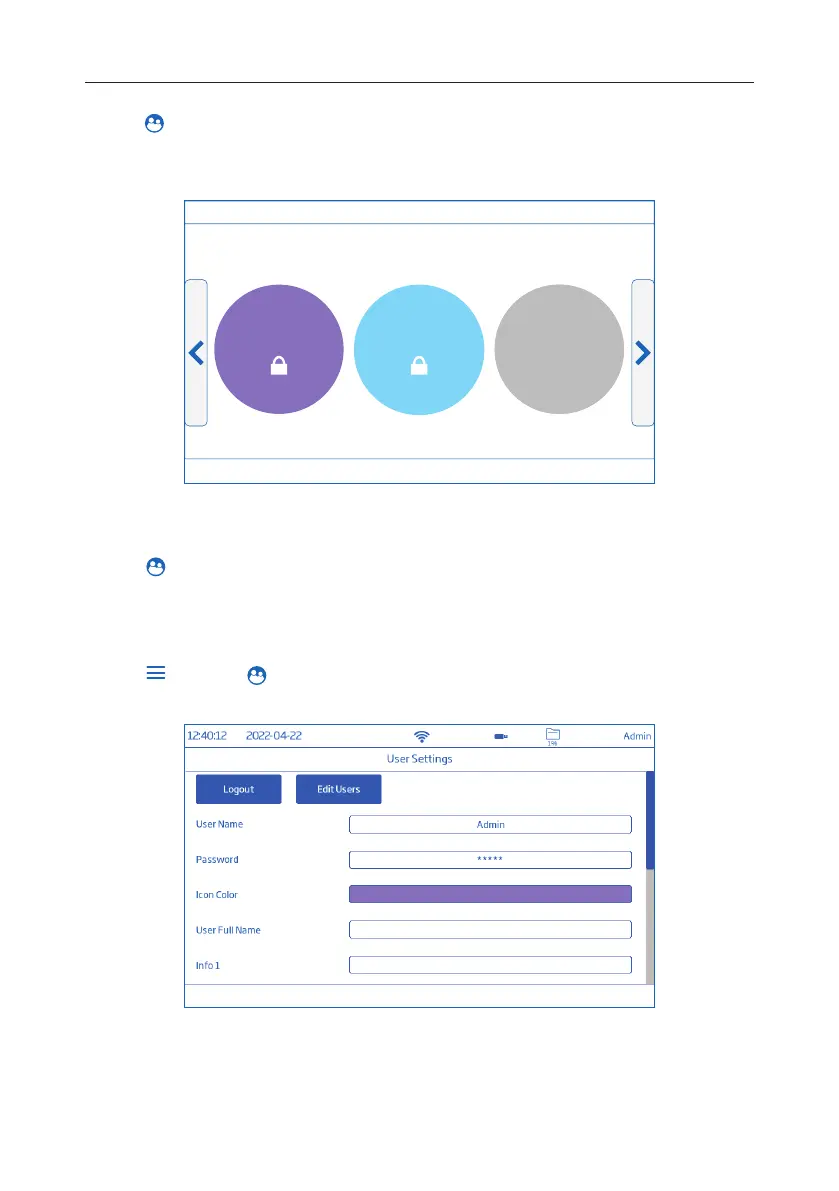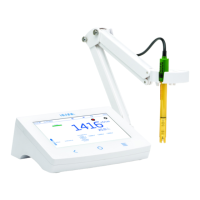System Menu Items 22
12. Tap again to add additional user information. The present Users information screen will open.
There are 4 information boxes (part of log records if desired) that may be filled with credentials.
The user may also fill out FTP details.
Users
12:40:12 09/16/2022
++
Admin
Hanna 2
Admin
Admin
Note: each power up requires user selection before instrument enters measurement mode.
Log Out & Switch User
1. Tap
followed by Logout.
2. Tap user’s account avatar.
3. Input password.
Adding & Removing Users (Admin only)
1. Tap
followed by .
2. Tap Edit Users to enter Account Management screen and start editing.